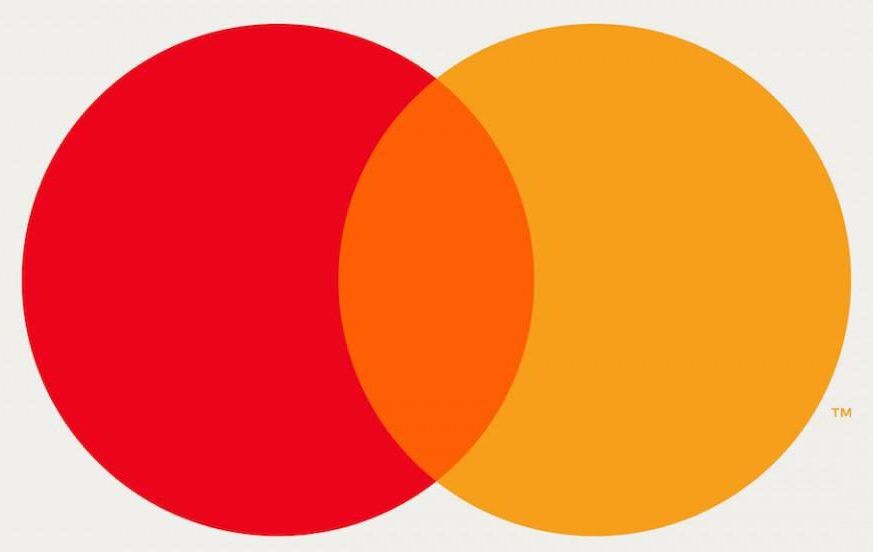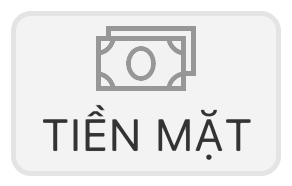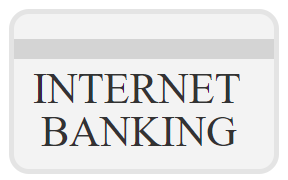Frequently Asked Questions
About Thermomix
Cookidoo
MODERNCOOK – Recipes Platform
Using and Operating TM6
Using and Operating TM5
-
Question 1: What is a Thermomix?Thermomix is a versatile kitchen appliance designed and manufactured by Vorwerk (Germany) with more than 135 years of history. Products are assembled at 2 factories of Vorwerk in Germany and France, imported and distributed exclusively in the Vietnam market by Modern Cook Joint Stock Company. The Thermomix smart cooking robot is designed to be compact, about the size of an A4 sheet of paper but exceptionally smart, integrating most of the necessary functions of a modern kitchen into a single device. Instead of many bulky kitchen appliances taking up all the space in the kitchen, Thermomix shrinks them into icons on the color touchscreen with more than 20 different kitchen functions such as: mix, mill, grate, stir, emulsify, steam, crush, knead, whip, chop, weigh, sugar, ferment, cook and precise heating with just one mixing knife and a complete set of accessories included. What sets Thermomix apart from other high-end kitchen appliances is the world's largest Cookidoo Digital Recipe Ecosystem with over 65,000 recipes divided into 4,500 collections developed exclusively for the Thermomix customers. In particular, for customers who buy the devices in Vietnam, they will be able to use the Modern Cook recipe application developed by the Distributor in Vietnam, with more than 1500 Vietnamese and international recipes suitable for the Vietnamese taste, accessible on website browser and iOS platform. At the same time, the official Thermomix User Community in Vietnam and throughout the world also bring a lot of useful knowledge and creative recipes to users. The value that Thermomix brings, does not stop at just a cooking appliance in the kitchen, but also the spread of passion for cooking and culinary culture around the globe.Question 2: How and where is Thermomix manufactured?Thermomix is designed and developed in Europe, at 2 factories of Vorwerk Group in Germany and France. It is the perfect combination of world-class mechanical engineering, precision technology and top-quality materials. The engineers at Vorwerk's R&D department have a single goal: to achieve the best quality possible. Environmentally friendly production processes are checked periodically. Each stage of the production process is subject to the most stringent environmental standards. Thermomix is granted more than 156 European standard patents and many prestigious and prestigious global awards.Question 3: What kitchen appliances can the Thermomix cooking robot replace?Thermomix TM6 has more than 20 functions and 13 modes integrated in a single device, Thermomix replaces most existing kitchen appliances: blenders, beaters, dough mixers, nut milk maker, yoghurt maker, electronic scale, ice cream maker, incubator, stir fry, stock, frequency, braise, kettle, autoclave set... Just by having a Thermomix, most of the work in the kitchen will be handled neatly and quickly.Question 4: What are the technical specifications of Thermomix TM6?Technical specification of Thermomix TM6: • Maintenance-free Vorwerk reluctance motor, 500W rated power. • Speed continuously adjustable from 100 to 10,700 rpm (gentle stir 40 rpm) • Special speed setting (alternating mode) for making dough • Special safety feature: electronic motor protection to prevent overload • Measuring range from 5 to 3000g in 1g increments (6kg max) • High-grade plastic material, food compatible • Processor Quadcore with 16 GB Flash and 1 GB DDR Ram • Stainless steel with integrated heating system and temperature sensor • Maximum capacity 2.2 litres • Maximum power consumption 1,500W • Pull-out power cable, 1m long • Electric Connected load 220-230V • Dimensions and weight (excluding Varoma): Height 33.5cm, Width 33.3cm, Depth 32.6cm, Weight 7.7kgQuestion 5: What is the capacity of Thermomix cooking robot? Does Thermomix use up a lot of electricity?Machine power from 500-1500W - High voltage: from 175V-180V to 245V-250V // Low voltage: from 100V-105V to 130V-135V.Question 6: Where can I buy a genuine Thermomix cooking robot in Vietnam?Thermomix is officially distributed by Modern Cook Joint Stock Company in the Vietnam market. The company is headquartered at: No. 13A, 61/10, Lac Trung, Hai Ba Trung, Hanoi and Thermomix Vietnam Experience Center at: Shop 10, Parkhill 11, Vinhomes Times City, 458 Minh Khai, Hanoi. For more information about Modern Cook, please visit the website: https://thermomixvietnam.vn/Question 7: What special technologies does Thermomix smart cooking robot have?The special thing that makes the multifunction cooking robot Thermomix a real 4.0 technology smart robot is that Thermomix owns culinary technologies through smart control chips and sensors. In addition, with wifi connectivity and a Quadcore processor, Thermomix works like a modern smartphone with 16GB of memory (similar to an iPhone), allowing you to store software features and hundreds of collections. Recipes are downloaded from the global Cookidoo recipe ecosystem to be cooked directly on screen. The large color touchscreen makes cooking operations as simple as surfing on a high-end tablet. The 3 culinary circles of nature - Time/Temperature/Speed on the main screen helps users to control most of the difficult culinary techniques; especially, the temperature control mechanism (from 37 to 120 degrees) makes the users completely confident to enter the kitchen and the professional chefs will be sublimated when cooking. With smart criteria from the core value ("Smart at Heart") towards the convenience of the user, Thermomix has an automatic stirring function instead of the manual stirring, which makes a lot of dishes become much simpler and more leisurely to cook, not having to stand and stir manually like with traditional cooking methods: making sauce, slug jam, making shrimp paste, roasting meat... Multi-stage cooking technology with special Varoma steamer and temperature, the perfect combination of "Vapor" and "Aroma" makes it possible for users to steam food with perfect flavor and texture, of up to 3 -4 dishes at the same time. Compact design with a transportation mode where the safety lock is enabled so you can confidently use your device anywhere.Question 8: Where can I buy an authentic Thermomix device?Thermomix is officially distributed by Modern Cook Joint Stock Company in Vietnam market. The company is headquartered at: No. 13A, 61/10, Lac Trung Street, Hai Ba Trung District, Hanoi and Thermomix Vietnam Experience Center at: Shop 10, Parkhill 11, Vinhomes Times City, 458 Minh Khai, Ha Interior. Thermomix TM6 is consulted and sold directly through our team of Consultants, you can contact us through the following ways to own a Thermomix smart cooking robot: - Option 1: You can call Hotline: +84-24-3513 2299 / 0903235860 / 0903278472 to provide information and register to buy products. - Option 2: You can access and inbox to Thermomix Vietnam Fanpage to register to buy products by following link: https://www.facebook.com/ThermomixVN - Option 3: You can access and register to buy at our official website at: https://thermomixvietnam.vn/lien-he.html - Option 4: You can send your request via email to us at the mailbox: info@moderncook.vn - Option 5: You can send a purchase request via Zalo Thermomix Vietnam Official channel https://zalo.me/518744954896249428Question 9: Should I invest in a Thermomix multifunction cooking robot?Instead of a lot of kitchen appliances that take up a lot of space in the kitchen, Thermomix shrinks them into adorable little icons on the color touchscreen with more than 20 different culinary functions such as hashing, grind, mix, grind, make sauce, braise/braise/fry/fry, steam, slow cook, knead dough, beat eggs, beat sugar, ferment, boil water and electronic scales... Thermomix ® users around the world agree that the money you save from owning this smart cooking robot far outweighs its cost, especially when you can eat restaurant-quality food at home. Owning a Thermomix means that you have in your hands the world's most modern cooking technology and you can confidently experience cooking with a diverse and rich recipe ecosystem with the most specific cooking instructions, so that anyone can enter the kitchen and families get more connected than ever. More than a regular kitchen appliance, Thermomix is an effective investment for every family.Question 10: I want to know the price and purchase process of the Thermomix multifunction cooking robot?Thank you for your interest in the product Thermomix Smart Cooking Robot TM6. The selling price of Thermomix TM6 is VND 44,900,000, including VAT, shipping and basic instructions in Hanoi and Ho Chi Minh City. In our purchasing process: To help you quickly access the 4.0 technology and value that Thermomix brings to your kitchen, we have a free trial program for customers interested in learning and purchase a device through one of two ways: Online or Offline at the Thermomix Vietnam Experience Center at Shop 10, Park Hill 11, Times City, Hanoi. You can choose a suitable time and easily register for an experience with us at the link https://thermomixvietnam.vn/dat-lich-trai-nghiem.html, all days of the week from Monday to Saturday, in the time frame from 9:30 am to 17:30 pm. After you complete the experience registration form, our sales staff will contact you as soon as possible and arrange a suitable experience schedule for you. We encourage you to register for consultation and experience before buying, for your benefit in the process of using the machine later. However, if you are in a remote province, or cannot arrange a time to attend the experience session, you can rest assured to buy the device first and register to experience the device after receiving the product. Our customer service department will accompany you throughout the process of using the device. Sales staff will call back as soon as possible to assist you in completing your order, payment procedures and arrange free home delivery for you. In case you want to issue a VAT invoice to the Company, please inform our sales staff to assist you with the Contract, Sales Order and other related documents. In case this is a birthday or special occasion gift, please inform our sales staff to prepare a greeting card for you. Regarding the Payment procedure, You can make payment via one of the following methods: You can pay immediately via bank transfer according to the following information: + Account number: 119 66 8888 + Asia Bank (ACB) + Beneficiary: Modern Cook Joint Stock Company - You can pay on the spot in cash when the company staff or the postman deliver the goods to you. - In case you are far away and want to pay online, our staff will send you a remote payment link and guide you to execute the transaction, when the payment transaction is successful, please take a screenshot of the transaction receipt to send to our sales representative. In addition, we support the conversion of installment transactions via cards of more than 23 banks in Vietnam such as: VCB; SHB; TCB; SCB; Eximbank; ACB; Sacombank… and many other reputable banks, with flexible installment terms from 3t; 6t; 9t or 12t; installment interest rate according to the installment policy of each bank, from time to time. Regarding the method of receiving the product after the customer has paid, we will proceed to deliver the goods to you through the following ways: Option 1: You can go to the company's office to receive goods directly at one of two addresses: - Experience Center: Shop 10, Park Building P11, Vinhomes Times City, 458 Minh Khai, Hanoi. - Head office: No. 13A, Lane 61/10 Lac Trung, Vinh Tuy Ward, Hai Ba Trung District, Hanoi. Option 2: We will ship the goods to you via Kerry Express Vietnam or Viettel Post shipping service. Goods will be delivered to you within 03- 05 working days (in Hanoi and Ho Chi Minh City) or 7 - 8 working days (in other provinces) from the date we notify you of delivery.Question 11: Can I buy Thermomix in installments?Yes, we have different payment methods for you to choose from when purchasing Thermomix: direct transfer; cash payment; debit/credit card and support to convert installment transactions via card of more than 23 banks in Vietnam such as: VCB, SHB, TCB, SCB, Eximbank, ACB, Sacombank... with flexible installment terms from 3 months, 6 months, 9 months or 12t. Installment interest rate according to the installment policy of each bank from time to time. Please provide the name of the bank on your credit card, as well as the demand for the installment period for our staff to check and report back the monthly installment amount to you.Question 12: Can I buy a used Thermomix cooking robot from a Thermomix Official Distributor in Vietnam?As a distributor of Vorwerk, Thermomix Vietnam only sells the most current version of Thermomix.Question 13: I want to buy a Thermomix multi-function cooking robot as a gift, what should I tell my consultant when ordering?If you are buying the device to someone else, please share this information with our Consultant for the best support in terms of information and delivery methods as well as customer care in the future. We will prepare a greeting card for your gift.Question 14: Can I buy separate Thermomix accessories in Vietnam?All accessories are included with the Thermomix®. The complete set of Thermomix accessories includes: Varoma steamer (including lid, plate and steaming tray), steaming basket with lid, multi-function spatula, whisk, measuring cup, anti-splash lid. You can buy any TM6 accessories from Modern Cook Joint Stock Company - the exclusive distributor of Thermomix products in Vietnam market. Please contact us via one of the following channels: - Website: https://thermomixvietnam.vn/ - Thermomix Vietnam Fanpage: https://www.facebook.com/ThermomixVN - Zalo Thermomix Vietnam: https://zalo.me/518744954896249428 - Hotline: +(84)24 3513 2299 / 0903 235 860 / 0903 278 472 - Email: info@moderncook.vn In addition, there are two genuine accessories you can refer to buy in extra: Cover Blade: Increases the contact area in the mixing bowl to help cook more dishes, while reducing the impact of the blade when stirring soft ingredients. Thermomix Carrying Case: With a design that fits all of its components, cookbooks and accessories, you can easily take your Thermomix anywhere.Question 15: Can I purchase the Basic Cookbook that came with the Thermomix TM5 separately?Yes. The Basic Cookbook for Thermomix TM5 can be purchased separately, and we will deliver it to you via shipping upon receipt of payment by wire transfer to our Company account.Question 16: I bought a Thermomix cooking robot in Vietnam but now I am moving abroad and want to bring the appliance with me. Am I covered under warranty in the country I'm moving to?A Thermomix device is warranted only in the country where it was purchased. If your Thermomix device needs to be repaired under the warranty, you need to arrange and bear the cost of shipping the product back to Vietnam as well as the shipping cost for the return trip from Vietnam to where you live.Question 17: I bought a Thermomix cooking robot abroad, do I have a warranty in Vietnam?Customers who purchase Thermomix are entitled to the full warranty in the country where you purchased the product. Therefore, if you buy the Thermomix robot abroad, you will not enjoy the warranty in Vietnam. Therefore, we recommend that customers to buy the product in the country they are living in, to enjoy the entire warranty privilege of that country.Question 18: What is the difference between the Thermomix cooking robot and other conventional cooking machines?Cooking on Thermomix makes you feel like you're surfing on a tablet, thanks to the large color touchscreen that makes cooking operations simple. It will help you reduce the time to clean up after cooking, you just need to rinse quickly for 30 seconds -1 minute between dishes to be able to move on to the next dish. The final cleaning step after a meal is also simple because all parts of the machine except the body can be safely washed in the dishwasher. Thermomix helps chefs control difficult cooking techniques such as controlling temperature, time and stirring speed, so the finished dish will be more uniformed in quality. With a smart criterion from the core value "Smart at Heart" towards the convenience of the user, Thermomix has an automatic stirring function to replace your arms and hands, making many dishes more enjoyable. so it's much simpler and easier than standing around stirring with the traditional cooking method: making sauce, slug jam, making fried rice, roasting meat... Multi-layer cooking technology with special steamer and Varoma temperature, The perfect combination of "Vapor" and "Aroma" makes it possible for users to steam food with perfect flavor and texture of up to 3-4 dishes at the same time. The 4.0 technology with wifi connectivity and Quadcore processor makes Thermomix work like a modern smartphone with 16GB storage (similar to an iPhone) allowing you to store software features and hundreds of recipe collections downloaded from the global recipe ecosystem Cookidoo. Compact design with secure keyed transport, it can be moved easily wherever you need it. All of these make cooking with Thermomix different and superior to other cooking appliances.Question 19: Do I have to pay for shipping when I buy a Thermomix multifunction cooking robot?The price of Thermomix TM6 includes shipping and basic instructions in Hanoi and Ho Chi Minh City; Orders for Thermomix TM6 in Hanoi and Ho Chi Minh City will not be charged for shipping. For orders in which customers buy accessories for the device, the customer will be the one to pay the shipping fee. Orders shipped within Hanoi city will have shipping time from 03 - 05 working days; For orders to provinces, the estimated shipping time is about 05-07 working days after sending the goods depending on the delivery location. We use shipping partners to deliver orders. Exact delivery times are determined by the carrier.Question 20: Does the Thermomix multifunction cooking robot have a global warranty or only in Vietnam?Customers who purchase Thermomix are entitled to the full warranty in the country where you purchased the product. Therefore, if you buy a Thermomix abroad, you will not enjoy the warranty in Vietnam. Therefore, we recommend that customers buy products in the country they are living in, to enjoy the full warranty as well as after-sales service of the host country.Question 21: I bought a Thermomix in a foreign country, am I entitled to customer service on the Thermomix Community in Vietnam?Customers who purchase Thermomix enjoy full warranty and after-sales service in the country where you purchased the product. We recommend that you purchase Thermomix in your country for the best services.Question 22: I want to sign up to experience Thermomix before making a purchase? What do I need to do?We encourage you to register for consultation and experience before buying, for your benefit in the process of using the device later. You can easily register for an experience with us at the link https://thermomixvietnam.vn/dat-lich-trai-nghiem.html, every day of the week from Monday to Saturday, within the time frame from 9:30 a.m. to 5:30 p.m. After you complete the experience registration form, our sales staff will contact you as soon as possible and arrange an experience schedule that is suitable for you. The duration of an experience session will last from 20-25 minutes, during the experience we will cook with you a few simple dishes to help you understand the basic operating principles of the device as well as for you to directly taste the food you could make with the help of Thermomix. We encourage you to attend the experience with family members or friends because Thermomix is safe and easy to use so anyone can start getting in the kitchen.Question 23: Do I have to pay when I sign up to experience the multifunction Thermomix?With the desire for you to be fully consulted and experienced before making a purchase decision, Thermomix Vietnam has made hands-on cooking experience activities with Thermomix completely free for interested customers.Question 24: I'm not in Hanoi so I can't go directly to the Thermomix Vietnam Showroom to experience, can I register for the online experience?We have 2 types of experiences: Online via Zoom/Chat platform or Offline at Thermomix Vietnam Experience Center at Shop 10, Park Hill 11, Times City, Hanoi. If you are far away or time conditions do not allow you to come directly to the Thermomix Vietnam Showroom to experience, we have an online personal experience service via Zoom for customers interested in buying the device, you can post Register by calling the Company's Hotline or filling out the registration form on the Website https://thermomixvietnam.vn/dat-lich-trai-nghiem.html of Thermomix Vietnam. The duration of an experience session will last from 20-25 minutes, during the experience we will demonstrate by cooking a few simple dishes using the basic features of Thermomix to help you understand the operational principles of the device and ensure ease of use once you receive the item.Question 25: I do not have the opportunity to participate in the live experience, can I watch pre-recorded clips of the experience sessions to watch at home?If you do not have the conditions to participate in the live experience, we can send you pre-recorded videos of the experience sessions at a home setting and at the Showroom of Thermomix Vietnam for you to learn and know the process and content of an experience session. When you have the time, or when you have a need for an actual experience, you can re-register with us to experience in either of the two forms of experience including offline or online experience through Zoom platform.Question 26: What is Thermomix recipe cooking? Where do I need to go to see Thermomix recipes?Guided Cooking with Thermomix is a cooking method where you are guided in detailed step-by-step, from ingredients, utensils, servings, how difficult it is to make, to the nutritional content of the ingredients. You just need to follow exactly the instructions on the recipe, from weighing ingredients to adding each ingredient according to specific instructions. Thermomix will help you control difficult techniques such as correct temperature, stirring speed and time, so you do not need to stand next to the stove but can completely free your hands to do other things because at the end of each step Thermomix will have the ringtone sounds to let you know it's done. Especially useful when you try things you've never done before or difficult European dishes that require a degree of temperature calibration, mixing and also deciding which step performed when could influence the success or failure of a standardized dish. As for where to search for recipes, you'll have plenty of choices from the Cookidoo Global Recipe Ecosystem with more than 4500 collections which are all multilingual and regularly updated. For customers buying a device in Vietnam, you will be guided in detail step by step how to register to access and use the Cookidoo and Modern Cook Recipe Ecosystem, and be inspired to cook from recipes shared on Thermomix Vietnam Community, Thermomix Website https://thermomixvietnam.vn/ Modern Cook App and Co Nang Thermomix Group.Question 27: I am an amateur cook, can I cook on Thermomix?If you are a person who does not know how to cook, then choosing the Thermomix Smart Cooking Robot is a perfect choice. Since the Thermomix is so safe and easy to use, anyone can start getting into the kitchen. Cooking with Thermomix is supported by an ecosystem of recipes, with step-by-step instructions available from time, temperature control, stirring speed when cooking each ingredient and how to calculate the nutrient ratio, nutrition and portion sizes,... You can cook from everyday simple dishes to restaurant-standard dishes right at your own kitchen. Especially, you will be supported by Thermomix Vietnam's young cooking enthusiasts with the After-Sales Care services.Question 28: What is the Modern Cook recipe app?Modern Cook is an application to share the Ecosystem of recipes on Thermomix for customers buying the device in Vietnam. The recipe ecosystem includes nearly 1500 recipes (Vietnamese or Vietnamese adapted dishes) and is constantly being updated, on the iOS platform, for iPhone/ iPad tablet devices.Question 29: Do I have permission to access and use the Modern Cook Recipe Website and App?Currently, the Modern Cook Ecosystem Website and Application are a privilege and are free to use exclusively for customers who buy products directly from the distributor of Modern Cook Joint Stock Company in Vietnam. You have complete access to use the Modern Cook Recipes Website and App when cooking with Thermomix.Question 30: What is a cookie? Do I have to pay fees to use Cookidoo?Cookidoo is Vorwerk's digital recipe platform with a huge library of 85,000 recipes from different cuisines around the world. The Cookidoo recipe ecosystem is constantly updated and brings new and unique culinary experiences every day to customers. Customers who purchase Thermomix TM6 will have access to Cookidoo to look up recipes and cook directly on the Thermomix's control screen. At this time, in the second quarter of 2024, when buying a TM6 machine, customers will get free access for the first 3 months, and pay a fee of US$65/year for continued use. https://cookidoo.international/Question 31: I just bought a Thermomix TM6 recently. Can I become a Consultant?Thank you for trusting and choosing to use Thermomix for you and your family. Once you understand the product and want to spread the value it brings to your life to the Community, we always welcome you to join the Thermomix Vietnam Consulting Team. Please fill in the registration form and select “SEND” to us on the registration form found on our website at https://thermomixvietnam.vn/. Our Business Development team will contact you shortly to discuss the next steps directly with you.Question 32: At which official Modern Cook channels can I learn about the Thermomix?To learn about Thermomix quickly and most completely, you can inbox or call us directly via Hotline: +84-24-3513 2299 / 0762 019 988 / 0793 047 799 to provide you with complete information in a timely manner. Our consultants will advise you directly over the phone or guide you on how to register for an Online Cooking Experience or for a session at the Thermomix Vietnam Showroom. Please leave your contact information, our consultant will contact you as soon as possible. You can also request to arrange a home experience session with friends. Our consultants will assist you with scheduling and guide you through the necessary preparations. If the experience is successful and the order is closed, you as the host will receive a surprise gift from our consultant. You can also actively find out more information about Thermomix through the official channels of Thermomix Vietnam. Thermomix official website https://thermomixvietnam.vn; Information on the official Fanpage of Thermomix Vietnam: https://www.facebook.com/ThermomixVN; Information on Zalo OA channel: Zalo Thermomix Vietnam https://zalo.me/518744954896249428 and Co Nang Thermomix Public Group: https://www.facebook.com/groups/conangthermomixQuestion 33: Can I purchase an additional warranty for the Thermomix?Our product warranty period is 2 years for individual customers and 1 year for professional customers. We have not yet implemented an additional warranty for the Thermomix. However, Thermomix has a lifespan of up to 15-20 years. You can rest assured about the durability of your Thermomix product when you use it according to our instructions and recommendations in the user manuals.Question 34: I have a Thermomix TM5 can I pay the difference to exchange the Thermomix to a newer model?We are not currently rolling out the program to swap your old Thermomix for a newer Thermomix until further notice.Question 35: I have not purchased a Thermomix, can I join the Thermomix User Community in Vietnam?The official Thermomix user community in Vietnam is the exclusive prerogative of Thermomix users in Vietnam. So, if you are not an official Thermomix user in Vietnam, you are not yet a member of the Community. However, we have developed the Co Nang Thermomix Group as an space to share culinary knowledge as well as features, benefits and experiences of users, or people interested in Thermomix. We welcome you to join the Group to learn about the products and share useful knowledge with the Thermomix Community of People.
-
Question 1: What is Cookidoo®?Cookidoo®, formerly known as the Vorwerk's official digital recipe portal, is the world's largest guided cooking recipe library with access to over 85,000 recipes and 7,500 collections, constantly being updated according to the newest culinary trends. Similar to global music sharing platforms such as iTunes or Spotify, Cookidoo is a recipe ecosystem dedicated to Thermomix, we can look at each Thermomix recipe as a song and each recipe collection as a music album. The global Cookidoo platform is directly accessible from Thermomix TM6 or Thermomix TM5 with Cook-key, personal computer or mobile devices (phones, tablets). Cookidoo enables you to create personal profiles and support filters to search information effectively based on the needs and interests of users (diet, food trends, ingredients, calories...). The recipes can be stored and managed directly on the account, and synchronized to the Thermomix device. In addition, Cookidoo also offers users specific and practical solutions such as: weekly planner or create grocery shopping lists that are convenient to use when going grocery shopping.Question 2: How can I sign up an account on Cookidoo?You just need to use your email to register for a Cookidoo account. Please refer to the instruction for registering a Cookidoo account here https://bit.ly/hddkicookidooQuestion 3: Can I rate a Cookidoo® recipe?You can rate cookidoo recipes by logging into your Cookidoo account on https://cookidoo.international/foundation/en. After logging in, you can search for your favorite recipe. Below the image of each recipe, you will see a rating of 1-5 stars. By visiting the recipe, you can evaluate the recipe and see how many others have reviewed it. To evaluate the recipe, just click on the stars and submit your review! *Note: At this point, you can only rate the recipes using a 1-5 star rating system, comments on recipes are not supported yet.Question 4: Where can I find helpful tips and tricks on Cookidoo® recipes?Each Thermomix recipe is designed with a little Hints and Tips segment at the end of each recipe for users. You just need to log in to your Cookidoo account, access to your favorite recipes, drag to the bottom of the recipe you will see helpful tips and tricks for the recipe. *Note: Not all recipes will have tips. Some simple recipes may not have tips.Question 5: Can I manage and arrange the downloaded recipes from Cookidoo® on my Thermomix TM6 for easy lookup while using the device?Yes. Cookidoo provides information search filters with a variety of selection criteria according to the needs and preferences of users, and support users to manage recipes right on the Cookidoo account and in the memory of Thermomix TM6 device. You can add your favorite recipes to Bookmarks, organize them by creating your own Collection of favorite recipes by theme, or archive a whole Collection of recipes from Cookidoo in Saved Collections. You can then easily review the saved recipes on the Cookidoo website in the "My Recipes" section at the top of the screen or on your TM6 device home screen, select Menu → My Recipes → Bookmark/Created Collections/Saved Collections. Refer to the tutorial : https://youtu.be/55-Zz4mDsHkQuestion 6: How do I add a recipe to the weekly planner in Cookidoo®?Sign in to your Cookidoo® account on https://cookidoo.international/foundation/en website and then use Cookidoo's smart search engine and find recipes that best suit your needs. Or check out Cookidoo®'s suggested recipes by different categories: the latest recipes, according to seasonal inspiration, this week's favorites, the most popular recipes,... Then click on the three dots in the lower right corner of the recipe, select "Add to My week", click on the date you want to select and save. You can access the weekly menu in the "My Week" section at the top of the screen. If you want to move the recipe to another day, just select "Move to another day" after clicking on the three dots of the recipe in "My Week".Question 7: How can I create a shopping list in the Cookidoo® recipe portal?You can create Shopping Lists directly in your Cookidoo Account. This makes it easy to keep track of your cooking plan and ensure that you have all the ingredients for the recipes you wish to cook. Create a shopping list You can create shopping lists automatically via the recipe menu. Simply press on the + Add button and select “Add to shopping list” or click on the three stacked dots beside the recipe and select “Add to shopping list”. View and manage your shopping list You can view and manage your shopping list in the "My Week" section. You can delete the ingredients that you already have, add ingredients to the list and see the list in different forms. (Please note: items will not be automatically removed from your shopping list, you must clear shopping list by clicking "Clear All".)Question 8: How do I connect my TM6® to Cookidoo®?On your TM6 device home screen, select Menu in the top left corner of the screen → Settings → Cookidoo account, then sign in with your Cookidoo account information. TM6 will automatically sync with your Cookidoo account. You cannot link your Thermomix TM6 device to your Cookidoo account online via a browser on your mobile device, computer, or tablet, you must be signed in to your Cookdoo account on your TM6 device screen. *Please note: Your Thermomix TM6 must be connected to a stable Wi-Fi connection.Question 9: How many devices can I add to my Cookidoo® account?You can register up to five devices with your Cookidoo® account, e.g. three Cook-Keys® and two TM6 appliances.Question 10: How do I know when does my Cookidoo Membership expire?There are a few ways that you will be able to tell when your Cookidoo® Membership expires. The first way to tell is by logging into your Cookidoo® account on https://cookidoo.international/foundation/en. Once logged in, please click on your name in the top right hand corner of the screen (click on menu if you are looking this information up on a phone) and then select "Account". Then select the "Account overview" item on the left side of the screen, you can search for member information, expiration date and your Thermomix device in operation. The second way to know when your Cookidoo® member account expires is to access your Thermomix device, in your home screen select Menu → Settings → Cookidoo account. You will be able to see the expiration date of your Cookidoo® Membership here. You will also be sent email reminders to let you know that your Cookidoo® Membership is about to expire. These emails are sent 30 days prior to your Membership expiring. Please note the date on these emails will follow the following template DD/MM/YYYY.Question 11: How do I cancel the automatic membership for Cookidoo®?Please follow the steps below to cancel your Cookidoo® automatic membership. Step 1: Log into your Cookidoo® account at https://cookidoo.international/foundation/en Step 2: Click on your name in the top right hand corner of the screen (Click on menu if you are using a phone) and then click on "Account" Step 3: Click on "Membership" on the right side of the screen and then click on CANCEL MEMBERSHIP. Step 4: Confirm that you would like to cancel your account. You will still have access to your Cookidoo® Membership until your account's expiration date which you will be able to see in the "Membership" tab of your account.Question 12: What happens after my Cookidoo Membership expires?Your personal library of bookmarked recipes and collections in your Cookidoo® account remains for 30 days after the subscription expires. Any other recipes that were only available during the subscription period will be greyed out/deactivated and no longer available.Question 13: How do I renew my Cookidoo membership?You can renew your Cookidoo membership by logging into your Cookidoo account on https://cookidoo.international/foundation/en. Once logged in you can follow the steps below to renew your membership: Step 1: Click your name or email address in the top-right corner of the screen, or select Menu if you're using a mobile browser and then select Account. Step 2: Next you will click on "Membership" in the toolbar to the right of the screen. Step 3: Click on the green "Subscribe Button". Step 4: Follow the on screen prompts to renew your Membership. The Cookidoo membership is 65 USD per year and will automatically renew each year until you cancel your membership.Question 14: How do I manage my Cookidoo® account?Please follow the steps below to manage your Cookidoo® account. Step 1: Please log into your Cookidoo® at https://cookidoo.international/foundation/en Step 2: Click on your name in the top right hand corner of the screen (Click on menu if you are using a phone) and then click on Account This will bring you to your account overview where you can see information about your account, your membership, devices, and much more. Please see the information below for details on what you can find on each tab of your account page. Account overview - Here you will be able to see your current membership status, membership expiration date, and any devices you currently have tied to your account. Membership – Here you will be able to see your current membership information which includes your membership type, status, expiration date, and payment type. You can renew your membership here and see the payment method you have on file. My devices - Here you will be able to see what devices you currently have attached to your account. You can add new devices here by clicking on the ADD DEVICE button, selecting which device you would like to add, and then entering the requested serial number or Cook-Key ID. urchased content - All previously purchased collections and recipes can be found here and can be added to My Recipes in order to synchronize it with your Thermomix® Voucher - Here you will be able to enter Cookidoo® vouchers to extend your Cookidoo® membership. You will need to copy and paste your voucher code into the provided box and hit REDEEM in order to redeem your Cookidoo® voucher. Data Usage - Here you can see our Terms of Service and our Privacy Policy. You can also turn Personalise your Cookidoo® experience on or off. Change profile – You will be able to change your Cookidoo® account name and email address. Please note you will not be able to change your current email address to a different email address that is already tied to a Cookidoo® account Change password - Here you will be able to change your password. In order to do this, you will need to type in your old password, then type in a new password and then confirm the new password is correct. After that has been completed you can hit the SAVE CHANGE button at the bottom of the page to change your password.Question 15: Are the recipes I saved on the Cookidoo website synchronized on my TM6?On your TM6 device home screen, select Menu in the top left corner of the screen → Settings → Cookidoo account, then sign in with your Cookidoo account information. TM6 will automatically sync with your Cookidoo account when connected to a stable Wi-Fi connection. You can then easily view the saved recipes on the Cookidoo website in the "My Recipes" section of the Menu on the home screen even when offline.Question 16: If I forget my Cookidoo password, can I get it back?In case you are not certain of your password, simply use the “Forgot Password” function. Then fill in the email you used to register your account and submit a request to reset your password (please note: the exact email you registered for your account must be filled in, if it is not correct you will not receive any confirmation email despite the notification). Emails sent with sign-in links are valid for 24 hours. They allow you to log in and reset your password.Question 17: I don't own a Thermomix device yet, can I sign up for a Cookidoo account?You can absolutely register for a Cookidoo account even if you do not own any Thermomix device yet. Cookidoo offers you 1 month of complimentary experience when you first sign up. Please visit the website https://cookidoo.international/foundation/en to register a Cookidoo account. Refer to our Cookidoo account registration video: https://youtu.be/pDQX9iZqio8Question 18: Are Vietnamese recipes present on the Cookidoo recipe ecosystem?Cookidoo is a multinational, multilingual recipe ecosystem. Currently, there are 364 Vietnamese recipes divided into 25 Collections (including Basic Cookbook) published by Thermomix Vietnam on Cookidoo, you can find and view these recipes on the website https://cookidoo.international/foundation/en or on the TM6 screen using the Search tool, use Filters → country selection is Vietnam → Show Results. In the future, the number of Vietnamese recipes on Cookidoo will be increasing because our team of recipe development experts will be regularly publishing and updating.Question 19: Can I see the recipe on the TM6 screen and use the Guided Cooking function?After successfully registering a Cookidoo account and storing your favorite recipes to Bookmark, Created Collections, Saved Collections; please log in to your Cookidoo account on your TM6 device. TM6 will automatically sync with your Cookidoo account on a stable Wi-Fi connection. You can easily view the recipes saved on the Cookidoo website in the "My Recipes” section of the Menu on your home screen and use the Guided Cooking function even when offline. Refer to our TM6 on-screen recipe lookup video: https://youtu.be/42hbP5U4jXMQuestion 20: How many Cookidoo recipes can my Thermomix TM6 store and what is the equivalent amount of collections?Thermomix TM6 is upgraded compared to the previous generation of TM5 devices, and is equipped with a memory of about 16BG (similar to an iPhone 6 Plus) to allow storage of new software features, video tutorials and hundreds of collections of multimedia recipes.Question 21: I know Cookidoo currently has 85,000 recipes divided into 7,500 collections, are these recipes further developed?The answer is yes. Recipes on the Cookidoo ecosystem are developed and updated regularly by our Recipe Development Team around the world. We work hard with the desire to bring customers new recipes and endless cooking inspiration on Cookidoo!Question 22: I received Cookidoo® voucher code, how do I use this voucher code?Please follow these steps to use your Cookidoo voucher code. Step 1: Please log into your Cookidoo® at https://cookidoo.international/foundation/en Step 2: Click your name or email address in the top-right corner of the screen, or select Menu if you're using a mobile browser and then select Account. Step 3: Then, select the "Vouchers" section on the left side of the screen, where you will be able to enter the Cookidoo voucher codes you have to renew your Cookidoo account. You just need to copy and paste your voucher code into the blank box and press REDEEM to use your voucher code.Question 23: I'm married with two kids and I need to teach them how to cook, does Cookidoo have collections for them?Cookidoo allows users to use the Guided Cooking function directly on the screen. In this way, for each cooking step in the recipe, the device has already preset the temperature and time, just put the ingredients inside the mixing bowl and adjust the speed according to the instructions. Thus, anyone can cook with Thermomix, from people who do not know how to cook to the elderly and young children. You can take advantage of this opportunity to equip your children with soft skills through cooking simple recipes that are easy to make, to suit your child's taste, from main dishes, salads to desserts and drinks by typing recipe collection search keywords such as Kid’s Corner, Hip Hip… Hooray, Snack time for Kid, Party time… Please visit Cookidoo® Kids https://cookidoo.international/foundation/en/pages/cookidoo-kids for more details.Question 24: How can I share my Cookidoo® recipes?Cookidoo®'s mission is to help you spread the love for cooking and enjoying tasty and healthy food with your friends and family. You can now share recipes on social media or email by clicking on the recipe you would like to share, then scroll to the bottom. Here you will see the Share recipe section, you just have to click on the icon of the social media platform that you want to share your favorite recipes to such as Facebook, Twitter, Pinterest, Email or you can copy the URL.Question 25: What is the Cook-Key®?The Cook-Key® is an accessory that enables TM5 users to use recipes from Cookidoo®, the online cooking platform, directly to the display of the TM5 via Wi-fi.Question 26: What are the steps to start connecting TM5 devices to Cookidoo® through Cook-Key?Please follow the steps in the Cook-Key Manual https://bit.ly/hdsdcookkeyQuestion 27: After synchronizing Cookidoo with TM6, do I need to always stay connected with Wi-Fi to use recipes?You don't need to always connect Wi-Fi to Thermomix. Simply connect to Wi-Fi when you want to refer to more recipes on Cookidoo or when you need to update the software. The recipes you have downloaded Thermomix can be viewed directly on the offline screen even when not connected to Wi-fi.Question 28: Can I search for recipes on the TM6 screen?Thermomix TM6 is integrated with WiFi connectivity and a wide touch screen to help you easily access the Cookidoo recipe platform – a global library of recipes with over 65,000 recipes from over 15 countries worldwide. So, you can completely search for recipes directly on the TM6 screen. Please follow these steps to sign in and search for recipes on the TM6 screen: Step 1: Connect TM6 to Wi-Fi by visiting the Menu at the top left of the home screen, selecting Settings → WiFi, and connecting to your home's Wi-Fi. Step 2: Select the Cookidoo Account section in Settings or return to the home screen and swipe the home screen to the right to access Cookidoo. Step 3: Select Login and enter your Cookidoo account information. After successfully logging into your Cookidoo account, you can connect simultaneously from your Thermomix TM6 as well as from your computer and phone to easily download/store/organize recipe collections according to your family's own needs, plan a weekly menu or make a shopping list for ingredients. Step 4: Search for recipes from Cookidoo directly on the TM6 screen via the "Magnifying Glass" icon top right of the home screen or swipe to the left of the home screen to access the Cookidoo screen. Use the Filters tool (similar to on the Website) to search for your favorite recipes quickly and cook according to the instructions directly on the screen.Question 29: If I'm using my friend's Thermomix TM6, can I access my Cookidoo account on their device? In other words, can I switch accounts on TM6?Yes, as long as your friend has logged out of their Cookidoo account on the TM6 device, you can then log into another Cookidoo account via the TM6 screen. Note that when logging out of a Cookidoo account, all lists and content in the favorite collections (Bookmark, Saved Collections, Created Collections) from that Cookidoo account will be deleted on TM6, but not removed from the Cookidoo account. The TM6 device will instantly sync the contents in bookmarks and collections of any Cookidoo account logged into the device. Recently Cooked recipes will not be saved on the device.
-
Question 1: What is the Modern Cook app? On which platforms can I use the Modern Cook app?Modern Cook app is an application to share and access the Ecosystem of Thermomix recipes for customers buying the device in Vietnam. The recipe ecosystem includes nearly 1500 recipes (Vietnamese or Vietnamese-language dishes) on the iOS platform, for iPhone/ iPad or tablet devices.Question 2: Do I have to pay to use Modern Cook?Currently, the Modern Cook Ecosystem Website and Application are privileges and are free to use exclusively for customers who buy products directly from the distributor Modern Cook Joint Stock Company in Vietnam.Question 3: What do I have to do to sign up for the Modern Cook App?After you purchase a Thermomix directly distributed by Modern Cook Joint Stock Company in Vietnam, you can register for a Modern Cook account via Website https://moderncook.com.vn/recipes/ or Moderncook app for iOS devices like iPad/iPhone. 1, On the Website: select Register in the upper right corner of the screen then fill in the necessary information including your Username, your Thermomix's Serial number (17 digits), email and password and then press Register to complete. 2, Moderncook application: Select the "Lock" icon at the top left of the screen > Register now, then fill in the necessary information including Username, Serial number of your Thermomix (17 digits), email and password and then press Register to complete. Once you have completed the information and registration steps, please contact our Customer Care Department at Hotline 024 3513 2299 or email info@moderncook.vn or Zalo Official Account or Fanpage of Thermomix Vietnam for account approval.Question 4: How do I search for a recipe on the App/Website “Modern Cook”?With the Modern Cook application, you can type keywords in the search bar at the top of the main interface. View recipes under “Latest Recipes” or view recipes by specific category. Click “See more” to display all categories. With Website Modern Cook, you can also type keywords in the search bar above the main interface. View recipes under “Latest Recipes” and “Favorites” or view recipes by specific categories.Question 5: Can I find and view recipes on Modern Cook on the TM6 screen?Recipes on the Modern Cook application cannot be viewed on the Thermomix TM6 screen. However, you can view part of the recipes available on Modern Cook application on the screen via Cookidoo. Currently, there are 364 Vietnamese recipes divided into 25 Collections (including the Basic Cookbook) published by Thermomix Vietnam onto Cookidoo, you can find and view these recipes on the TM6 screen by Search tool, use Filters → select country Vietnam → Show Results. In the future, Thermomix Vietnam will continue to develop and upload new recipes to Cookidoo®, so that you can easily cook according to the instructions right on the TM6 screen.Question 6: How many recipe collections are on the Modern Cook recipe ecosystem?The Modern Cook recipe ecosystem currently has nearly 1500 recipes (Vietnamese or Vietnamese dishes) divided into 56 diverse collections to meet the needs of all customers from Appetizers, Porridges, Soups to main dishes such as Beef, Poultry, Pork... or dishes for vegetarians (Vegetarian), or people on a diet (Keto).Question 7: Can I share my Modern Cook account with other family members?The Modern Cook recipe ecosystem can be easily accessed on different application platforms such as phones, computers, etc. by both internet browsers and iOS application on iPad/iPhone. You can share your account with other family members so you can cook together and experience delicious and nutritious dishes.Question 8: If I forget the password of my Modern Cook account, can I get it back?In case you are not sure about your password, just use the “Forgot Password” function. Then fill in the account registration email or username and send a request to reset the password (note: you must enter the exact email/username you registered for the account, otherwise the system will report an error of no matching account information found). The email sent with the login link is valid for 24 hours. It will allow you to login and reset your password.Question 9: I'm using an Android phone; can I install the Modern Cook App?The Modern Cook application is currently only available with iOs devices such as iPhones or iPads, so if you're using an Android phone, you won't be able to install the Modern Cook app. You can access the Modern Cook recipe ecosystem through a web browser on your phone https://moderncook.com.vn/recipes/ with recipe collections similar to those on the Modern Cook App. In the future, we will develop applications for Android operating system and notify customers as soon as possible.Question 10: Can I rate a Modern Cook recipe? Where do I see recipe reviews?You can rate recipes on Modern Cook by logging into your account on https://moderncook.com.vn/recipes/. Once logged in, you can search for your favorite recipe. Below each recipe's image, you'll see a 1-5 star rating. By clicking on a recipe, you will be able to rate the recipe yourself and see how many others have already rated it. To rate a recipe, simply click the stars, drop a heart or scroll down to the bottom to write your review and tap “Feedback” to submit!Question 11: Can I adjust the ingredients in the recipe to fit my family's diet?You can tailor the recipes for more or less people using our built-in feature. After choosing your favorite recipe, below each recipe, click on the portion of servings, where you can choose to reduce ¼ - ½ servings or double or triple. However, some of our safety warnings should be kept in mind, such as: Kneading mode in TM5 at up to 600 g of dough and up to 1000 g for TM6; the amount of ingredients in the mixing tank must not exceed the maximum mark of 2.2 liters; and when doubling, tripling the recipe, you should increase the cooking time, pay close attention to ensure the success execution of the recipe.Question 12: Is the number of recipes on the Modern Cook Recipe Ecosystem regularly updated?The answer is yes. Recipes on the Modern Cook ecosystem are developed and updated regularly by Modern Cook's team of Recipe Developers and famous chefs. We regularly increase the number of these recipes through new recipe collections that are posted regularly each month. You can follow these new collections on our post on the Thermomix Vietnam Fanpage https://www.facebook.com/ThermomixVN or in the Official Thermomix Vietnam Community https://www.facebook. com/groups/2022595411306699.Question 13: Can I participate in recipe development for the Modern Cook Recipe Ecosystem?If you already own a Thermomix, know how to operate it, and are a passionate about cooking, we welcome you to contribute new recipes to the Thermomix Community and Modern Cook recipe ecosystem. You can post and share your recipes on the Official Thermomix Community Group in Vietnam https://www.facebook.com/groups/2022595411306699, The Thermomix Lady https://www.facebook.com/ groups/569724280570542 or share the recipe with our Recipe Development Department via Fanpage Thermomix Vietnam https://www.facebook.com/ThermomixVN or Zalo Thermomix Vietnam https://zalo.me/518744954896249428 or email info@moderncook.vnQuestion 14: Can I edit recipes on the Modern Cook Ecosystem?Unfortunately, you cannot edit recipes directly on the Modern Cook Ecosystem. However, all recipes on Modern Cook are recipes for users to refer to and can be executed creatively in your own way. Therefore, you can edit these formulas yourself into a personal notebook or note application on your phone, computer, or tablet for convenient revisits.Question 15: Can I print the recipe on Modern Cook Ecosystem for easy viewing while cooking?You can print your favorite recipes for easy viewing while cooking without using your phone, computer or tablet. Please visit the website https://moderncook.com.vn/recipes/, log in to your Modern Cook account and choose the recipe that suits your needs. Above the recipe name, select the printer icon to review the print format and print the recipe.Question 16: Can I find baby food recipes on Modern Cook?The answer is yes. You can find a variety of baby formula recipes on Modern Cook in the Weaning collection or the Porridge and Soup collections.Question 17: What is the difference between the Cookidoo and Modern Cook recipe ecosystems?Cookidoo is the world's largest massive digital recipe ecosystem for global Thermomix customers. Recipes from the Cookidoo ecosystem are available with the Thermomix on-screen Cooking feature, making using the Thermomix easier and more convenient than ever. Modern Cook is a Vietnamese recipe ecosystem developed specifically for customers buying machines from the distributor in Vietnam. In the future, recipes in the Modern Cook ecosystem will be uploaded by our recipe developers to Cookidoo so that Vietnamese users can use more Vietnamese recipes with the Guided Cooking feature with step-by-step instructions on the screen.Question 18: I'm using a Thermomix that was purchased overseas, can I register to use the Modern Cook Ecosystem?We currently do not have a policy for the charged access and usage of the Modern Cook recipe ecosystem. This service is currently provided free of charge to customers who buy authentic devices directly from our company.Question 19: Are recipes in the Modern Cook Ecosystem viewable on Cookidoo?You can view part of the recipes included in the Modern Cook application on Cookidoo. Currently, there are 364 Vietnamese recipes divided into 25 Collections (including the Basic Cookbook) that have been published by Thermomix Vietnam on Cookidoo, you can find and view these recipes on the website https:/ /cookidoo.international/foundation/en or on the TM6 screen using the Search tool, use Filters → select the country Vietnam → Show Results. In the future, Thermomix Vietnam will continue to develop and upload new recipes to Cookidoo®, so that you can easily cook according to the instructions right on the TM6 screen.Question 20: Can I share Modern Cook App access with others?No. You cannot share access to Modern Cook application with others because of copyright issues. Modern Cook is an exclusive privilege for customers who buy the device at an official distributor in Vietnam, you can only share your access rights with direct family members who are using the same Thermomix device.Question 21: I want advice on how to cook using a recipe on the Modern Cook App?To learn how to cook with recipes on the Modern Cook application, you can schedule an Online Cooking Experience or at Thermomix Vietnam Showroom at Shop 10, Park Hill 11, Times City, Hanoi. During the period of lockdown in accordance to the Government’s Directive 16, we will stop the on-site experience services, and completely switch to the online experience services via Zoom. You can easily choose a suitable time and register for an experience with us at the link https://thermomixvietnam.vn/dat-lich-trai-nghiem.html, every day of the week from Monday to Friday Saturday, in the time frame from 9:30 am to 17:30 pm. After you complete the experience registration form, our Customer Care department will contact you as soon as possible and arrange the experience schedule that is right for you.Question 22: Where can I see how to cook according to the recipe on Modern Cook?You can subscribe to our official Thermomix Vietnam Youtube channel https://www.youtube.com/c/ThermomixVietnam/featured to watch cooking videos with Thermomix devices. Not all recipes on Modern Cook have video tutorials, but the video tutorials we have available should be sufficient for you to understand how to cook according to Modern Cook recipes with basic functions such as chopping, milling, cutting, grinding, kneading, mixing, whipping, emulsifying, temperature control… We will regularly update and add more cooking tutorial videos in the future.
-
Question 1: Where is the perfect place for my Thermomix?You should place the device on a fixed and flat surface, away from the water sink, close to the power outlet and in Wi-Fi coverage. Do not place the device on or near a heat source or stove that may cause a fire. Do not place the machine too close to the edge of the kitchen countertop; it should be placed 10-15 cm away from the edge to prevent the device from slipping off during high-speed grinding or doughing. Refer to the video to know how to place the device safely: https://youtu.be/DbaRLnB3kBcQuestion 2: How much voltage does my Thermomix use?The Thermomix allows for the use of 220-240V ac voltage.Question 3: How do I start my Thermomix?After plugging in, to start the device, you only need to press once on the selector next to the screen and wait a few seconds. To turn it off, press and hold for a few seconds on the selector until the screen is completely turned off and unplug the device. To stop while cooking, simply press the selector lightly. Please note to remove the protector film on the screen and the two safety handles before using the device to ensure the sensitivity of the touch screen.Question 4: Where can I find/check the Thermomix® serial number?You can see one of the three ways below: Method 1: View on the delivery kit or on the container. Method 2: View directly on the Thermomix home screen by going to Menu → Settings → Thermomix Version and Update → first line on the screen. Method 3: View at the bottom of the Thermomix.Question 5: Do I always have to stay connected to Wi-Fi when using Thermomix?You don't always need to connect to Wi-Fi with Thermomix. Only do so if you want to search for more recipes on Cookidoo or when you need software updates. The recipes you have downloaded can be viewed directly on the offline device without having to connect to Wi-Fi.Question 6: Do I need to be registered with Cookidoo® in order to use the TM6?No, logging into Cookidoo when cooking is not required; your Thermomix will still function normally without doing so. However, you should log in to Cookidoo to refer to more recipes from the Cookidoo Global Recipe Ecosystem. Moreover, some special modes such as High Temperature or Sugar Stage can only be accessed through the recipes available on Cookidoo for guided step-by-step on the Thermomix screen to ensure user safety when cooking as recommended by the Manufacturer – Vorwerk®Question 7: I see the language on the screen is English, how can I switch to viewing in Vietnamese?Thermomix TM6 in Vietnam has started to offer the Vietnamese interface since August 10, 2021. When you start the machine, there will be a software update notice that automatically pops up on the home screen, or can be selected in the Menu section → Settings → Thermomix Version and Update which will allow you to update the software to the latest version. Do not disconnect the Thermomix® TM6 while the update is being downloaded and installed. This process will take about 5-10 minutes depending on the speed of your Wi-fi connection. When the update is completed, the device will return to the home screen for you to continue using it.Question 8: When there is a new version of the software, what do I have to do to update?You can do so from the home screen according to the following steps: Menu → Settings → Thermomix Version and Update → Search for Update → Update.Question 9: Can I change the language, volume, and length of notification sounds on my Thermomix?You can totally adjust all of them. On the touch screen, select Menu → Settings → Language or Sounds to adjust them to your personal liking.Question 10: Can I change the temperature indicator from Celsius to Fahrenheit for a recipe?You can change your temperature preferences by going to Menu → Settings → System Of Measurement and change the temperature from Celcius to Fahrenheit. The temperature change in the settings does not change the temperature setting or unit of measurement on Cookidoo recipes from the original collections previously loaded on your TM6. If you choose to cook a recipe that uses Celsius, you won’t be able to change it to Fahrenheit.Question 11: What cookbook does Thermomix TM6 come with?Thermomix TM6 comes with a printed edition of The Basic Cookbook (TM6 edition) that offers 120 recipes that are already stored in TM6 storage which allows you to use the step-by-step cooking function directed on Thermomix's touch screen: Menu → My Recipes → Saved Collections → Basic Cookbook.Question 12: Does the Thermomix TM6 come with a printed edition of the Instruction manual?Yes, the Thermomix TM6 comes with a printed edition of the Instruction manual. You can also view the digital version of this manual directly on the screen of the device.Question 13: Do I have to use pre-set modes on the machine when cooking or can I adjust the Time/Temperature/Speed circles on the home screen?You are not required to use the available modes, you can manually control the Time/Temperature/Speed circles when cooking except for three modes: Scales, Dough, Turbo. However, some of the pre-set modes will have advantages in design to ensure the best automatic knife movement and temperature control. In some modes, the knife will stop rotating completely or rotate at a special speed that cannot be controlled by manual cooking on the main screen, such as Egg Boiler, High Temp, Sugar Stage. In some other modes, the temperature will also be automatically adjusted according to the texture of the ingredients inside the mixing bowl for example when using the thickening mode, the temperature will automatically return to 80°C (egg texture) or 100°C (regular liquid texture) to ensure the quality of the sauce.Question 14: What is the Guided Cooking function?Guided cooking is an outstanding feature of the Thermomix that makes cooking easier than ever. Simply select a recipe and follow the step-by-step on-screen instructions with time, temperature, and speed pre-set for each step. The Thermomix will let you know when to add ingredients to the mixing bowl and when to finish a step, simply select “Next” on the screen to proceed to the next step. So even if you're not a professional chef, you can still make complex recipes with confidence. When materials need to be weighed, the weighing function will start automatically. Thermomix even tells you the right temperature and time to prepare your dishes. Guided Cooking will trully be your kitchen assistant. All recipes on Cookidoo have detailed cooking instructions that help you through all the steps on the recipe. For safety reasons, High Temp and Sugar Stage modes are only available in some preset recipes from Cookidoo that use the Guided Cooking function.Question 15: I don't see High Temp mode on the control screen, how do I use this mode?High Temp mode is not to be used manually, but rather built-in with recipes available on Cookidoo to ensure user safety according to the manufacturer's recommendations. To use this mode, simply search for recipes with High Temp mode on the Cookidoo Recipe Ecosystem and select the right recipe to cook according to the instructions directed on the screen. You can choose a recipe in the High Temp Collection and cook it according to the step-by-step instructions in the recipe, or search for a recipe that most closely resembles the ingredients you're cooking in this mode and adjust the suitable time at the High-Temp step. Time is the only parameter you can adjust when using the High Temp function, temperature and speed are preset on the machine and cannot be adjusted. To search for recipes using the High Temp function, you can first search for recipes right on the screen of your Thermomix TM6. From the main screen swipe to the left to access the Cookidoo Ecosystem, use the Search engine with the keyword "High Temp". You can search by Recipes or Collections, select your favorite recipe, open the recipe, and press “Star Cooking” to start cooking according to the on-screen instructions. You can also access the website https://cookiedoo.international/foundation/en with a browser on your phone or computer, tablet and log in to the account you are using on your TM6. Using the Search engine, type the keyword “High Temp” and click Enter to display the results. You can search by Recipes or Collections: 1. According to the recipe: Select your favorite recipe, click on the three dots below to the right of the formula, select Bookmark to add the recipe to the favorite collection. Or open the recipe, choose +Add → Bookmark. The Thermomix TM6 will automatically sync the recipes you have stored when the Wi-fi connection is stable, which you can then find in the Menu → My Recipes → Bookmark and start cooking according to the on-screen instructions even when offline. 2. By collection: Select your favorite recipe collection, press “Save” to store the recipe collection (Saved Collections). The Thermomix TM6 will automatically sync your stored recipe collection when the Wi-Fi connection is stable, which you can then find in the Menu → My Recipes → Saved collections and start cooking according to the on-screen instructions even when offline.Question 16: I don't see Sugar Stage mode on the control screen, how do I use this mode?The Sugar Stage function is not to be used by itself; it needs to be used together with the recipes available on Cookidoo to ensure safety for users according to the manufacturer's recommendations. To use this function, simply search for recipes with the Sugar Stage function on the Cookidoo Recipe Ecosystem and select the right recipe to follow directly on the screen. You can choose a recipe in the Sugar Stage Collection and cook it according to the step-by-step instructions in the recipe, or search for a recipe that most closely resembles the ingredients you are cooking in this mode and adjust the suitable time in the high-temperature step. Time is the only parameter you can adjust when using the Sugar Stage function, temperature and speed are preset on the machine and cannot be adjusted. To search for recipes using the Sugar Stage function, you can first search for recipes right on the screen of your Thermomix TM6. From the main screen, swipe to the left to access the Cookidoo Ecosystem, use the Search engine with the keyword "Sugar Stage". You can search by Recipes or Collections, select your favorite recipe, open the recipe, and press “Star Cooking” to start cooking according to the on-screen instructions. You can also access the website https://cookiedoo.international/foundation/en with a browser on your phone or computer, tablet, log in to the account you are using on TM6. Using the Search engine, type the keyword “Sugar Stage” and click Enter to display the results. You can search by Recipes or Collections: 1. According to the recipe: Select your favorite recipe, click on the three dots below to the right of the formula, select Bookmark to add the recipe to the favorite collection. Or open the recipe, choose +Add → Bookmark. The Thermomix TM6 will automatically synchronize the recipes you have stored when the Wi-fi connection is stable, then you can find them in the Menu → Recipes by me → Bookmarks and start cooking according to the on-screen instructions even when offline. 2, By collection: Select your favorite recipe collection, press “Save” to store the recipe collection (Saved Collections). The Thermomix TM6 will automatically sync your stored recipe collection when the Wi-Fi connection is stable, then you can find them in Menu → My Recipes → Bookmarks and start cooking according to the on-screen instructions even when offline.Question 17: How do I put my Thermomix into the reverse knife movement?This mode is often used to stir the ingredients when cooking to avoid crushing, for example: stir-fried vegetables, braised fish, soup, etc. On the home screen in the Speed circle there will be a reverse knife movement icon, you just need to tap this icon to activate the movement. Please note the default knife movement in Thermomix is the cutting movement, after turning off the device or ending a step in the recipe, please reactivate the reverse movement to stir the ingredients instead of cutting them. Refer to the video How to activate reverse mode: https://youtu.be/38UhcpMlUuwQuestion 18: What is Turbo on Thermomix? When should I use Turbo mode?In turbo mode, the knife of your TM6 speeds up to 10,700 rotations per minute! Turbo mode is used to smoothly grind ingredients when making fruit sorbet ice cream, grind coffee beans and other nuts such as walnuts, macadamias, etc. in a short amount of time. To protect the engine, the machine will control the time when using Turbo mode and automatically disconnect at intervals of 0.5 seconds, 1 second and 2 seconds. You can completely repeat the Turbo grinding mode to achieve the desired ingredient structure.Question 19: How do I prepare my TM6 for transportation?When transporting your Thermomix, the mixing bowl needs to be securely locked by the two safety handles. To activate “Transportation Mode”, you can start the device and click Menu → Settings → Transportation Mode, the device will automatically lock the safety handles to secure the mixing bowl to the device body.Question 20: What is the Varoma temperature and where can I find it?Varoma is a special setting to cook and steam ingredients, the perfect combination of "Vapor" and "Aroma" makes it possible for users to steam food with perfect taste and texture. You can choose the Varoma temperature by turning the dial to the last level after clicking on the Temperature circle from the home screen. Just remember that on the Varoma steam cooking setting, 250 ml of water or water-based liquids will evaporate within 15 minutes. The maximum speed setting you can use with Varoma steam cooking is level 6. The heating function automatically deactivates at speed level 6.5.Question 21: What should I note when using the steaming function and Varoma mode?When using the steaming function, you can use a simmering basket or Varoma. By steaming with a Varoma, you need to make sure the amount of water in the mixing bowl must reach a minimum of 500g, with this amount of water you can steam for about 30 minutes. When you want to steam for more time, you need to add water to the mixer, for every 250g of water added the device will be able to steam for another 15 minutes. When steaming, you need to choose the Varoma temperature so that hot steam can rise to the layers above to cook the food. Varoma is a temperature level, to choose this temperature, you just need to click the temperature circle, turn the dial to the last level, past 120°C, once you see "Varoma" being displayed on screen, the Varoma temperature has been chosen. The normal steaming speed is 1-2 depending on the amount of ingredients to be steamed. At this speed level, the amount of steam being pushed up will be safe and strong enough to cook the entire ingredients. Refer to the video How to use the steaming function: https://youtu.be/_nzHQF8IoycQuestion 22: How can I distinguish how different temperatures are used for each type of ingredients?You can choose a temperature from 37°C to 120°C and the highest temperature is Varoma depending on the ingredients being used: 37°C: The temperature is standard to activate the yeast and whisk the egg yolk for the egg coffee. 37-55°C: The ideal temperature to melt chocolate and butter or to heat up baby food. 50°C: Temperature to warm the yogurt mixture. 60°C: Temperature to heat the mixture of panna cotta and mousse. 50-75°C: Temperature for cooking ingredients according to the sous vide method. 70-100°C: The ideal temperature for cooking sauce (eg. Béarnaise, Hollandaise, BBQ…) 80-95°C: The temperature to boil tea-making water, heat the milk without overheating. 98°C: The temperature to simmer broth or cook stews (Slow cook). 100°C: Temperature to boil water, cook soups, porridge, etc. 105-115°C: Temperature to make sugar syrup. 120°C: Temperature for stir-fried dishes, sauteed onion and garlic. Varoma: The temperature used to steam 2-3 dishes in multiple layers or to be used when cooking dishes that require sauce thickening such as caramelized pork, sweet and sour pork ribs, salted shredded pork,...Question 23: What speed should I use when cooking on Thermomix?You need to use a low speed, from the stirring speed to speed 2 when cooking dishes such as stir-frying vegetables, soups, porridge... Please note to always use in combination with the knife reverse movement so as not to crush ingredients. When used with the blade cover, note to use only a maximum speed of 1.Question 24: What speed should I use to mix ingredients on Thermomix?Speed 3 is used to mix or chop soft ingredients such as boiled eggs or mushrooms. Speed 3.5-4 is used to mix ingredients evenly; combined with knife reverse movement to peel onions, garlic, peanuts, chickpeas and crush onions, garlic, ginger, lemongrass; combined with butterfly whisk to whip cream and egg whites.Question 25: What speed should I use to chop ingredients?A speed of 5-6 is used to chop ingredients such as spices, garlic, onions, vegetables, meat, fish and ice.Question 26: What speed should I use to grind ingredients?The speed of 7-8 is used to grind smoothies, nut butter or grind meat for pork paste and fish cake.Question 27: What speed should I use to crush ingredients?A speed of 9-10 is used to grind puree, soups, nut milk, sugar, pepper and nuts or cheese.Question 28: The scale on my Thermomix TM6 is showing the wrong weight. What should I do?If the Thermomix TM6 scale shows an incorrect weight, first check that the unit is balanced on all three feet on the surface where it is placed. Make sure the power cord is not stuck under TM6 or pulled too tight. You also need to keep it clean and free of obstacles under the three stands of your Thermomix (e.g. grains of salt or sugar, bread crumbs). If the problem persists, please contact our Customer Care or Technical Department at Hotline 024 3513 2299 or email info@moderncook.vn or Zalo Official Account or Official Facebook page of Thermomix Vietnam for support.Question 29: What should I pay attention to when using Sous vide mode?Sous vide is a time and temperature-controlled cooking method that maximizes micronutrient retention and perfect food texture. To carry out this cooking method, you need to be equipped with a heat-resistant plastic bag that is safe for cooking and a vacuum device. You can also use the vacuum method with a zip bag by placing the bag in a large bowl of water to vacuum (this technique is shared in a separate document on how to cook sous-vide. Please refer to it for more details). The sous vide cooking method will have specific instructions on time and temperature for each type of ingredient when cooking. The easiest way is to put the food in the bag, add spices, cooking oil, and some aromatic leaves, then vacuum and seal the bag. Then you need to use the blade cover or butterfly whisk or simmering basket when using this method depending on the number of ingredients to ensure that the bags are not impacted by the stirring blade at the bottom of the mixing bowl. In the next step, you need to put water in the mixing bowl and heat up until the temperature in the bowl reaches the required temperature of the dish. Before heating up the water, place the prepared vacuum bag(s) in the mixing bowl and fill it with water to completely cover the bag (make sure not to exceed 2.2 liters max). Lift the bag(s) and set aside while the water is heating up. Once the water has heated to the required temperature, carefully place the prepared bag(s) in the mixing bowl and cook. Make sure the bags remain completely submerged in the water when cooking for perfect result. The Thermomix TM6's Sous-vide mode allows food to be cooked at temperatures between 40-85°C precisely down to each degree and for a maximum cooking time of up to 12 hours. Check out the video How to cook Sous-vide with Thermomix TM6: https://youtu.be/1tiIf-irP1UQuestion 30: Do I need to pay attention when using Slow Cook mode?Slow cooking is a method of cooking low temperature for long periods of time to ensure micronutrients and the soft texture of food. Slow cook mode on Thermomix TM6 allows slow cooking at temperatures ranging from 37-98°C for 1-8 hours. You need the blade cover accessory when using this cooking method.Question 31: How does Fermentation Mode work?With this mode, you can ferment some ingredients at a certain temperature. You can set the time up to 12 hours with a temperature in the range of 37-70°C. This mode is used to ferment yogurt or brew yeasted flour in a Varoma set by heating water in the mixing bowl to create a stable temperature environment for yeast to grow. Note, add the juice of ½ lemon or one teaspoon of vitamin C/ascorbic acid powder to the water in the mixing bowl to avoid oxidizing of the mixing bowl.Question 32: Can I make yogurt with Thermomix TM6?Yes. You can make yogurt by adjusting Time/Temperature/Speed circles on the home screen or using the Fermentation mode of TM6 to ferment yogurt. Thermomix will help you make delicious and nutritious yogurt in a simple and effective way along with a diverse recipe ecosystem ranging from plain yogurt, Greek yogurt to blueberry yogurt, passion fruit yogurt, coconut yogurt...Question 33: When accessories will I receive together with myThermomix TM6?You will receive accessories including: Varoma set (Varoma lid, Varoma tray and Varoma dish), Simmering basket with lid, Spatula, Butterfly Whisk, Measuring cup, Splash guard.Question 34: What accessories from the TM5 and TM6 are compatible?All TM6 accessories except the mixing bowl (blade, mixing bowl and mixing bowl base) and splash guard can be shared with the TM5.Question 35: Can I use TM5 Bowl in TM6?The answer is no. TM6's motor, blade, and mixing bowl are designed to be more advanced than the TM5 to withstand higher temperatures (160°C), suitable for operating new functions such as High Temperature or Sugar Stage. So, the TM5 mixing bowl is not usable for TM6 and vice versa.Question 36: When an accessory is lost or damaged, can I buy it back?You can buy any TM6 accessories from Modern Cook Joint Stock Company - the exclusive distributor of Thermomix products in Vietnam market. Please contact us on one of the following contact channels: Website: https://thermomixvietnam.vn/ Facebook page Thermomix Vietnam: https://www.facebook.com/ThermomixVN Zalo Thermomix Vietnam: https://zalo.me/518744954896249428 Hotline: +84-24-3513 2299 / 0762 019 988 / 0793 047 799 Email: info@moderncook.vnQuestion 37: Do I need to buy any more accessories other than those that come with the device?It is not mandatory, but you can refer to buying one of the two officially supplied accessories that we sell in Vietnam including: Blade Cover: limit the impact of the blade on ingredients when cooking, used in cooking modes such as sous-vide, slow cook or when cooking soft ingredients that are easy crushed. Thermomix Travel Bag: With a dedicated design to fit all the parts, Basic Cookbook and accessories, you can easily take your Thermomix everywhere.Question 38: What should I pay attention to when using the Blade Cover?To use Blade Cover safely and properly, keep in mind the following information: The maximum temperature used is 100°C to ensure the durability of the accessory. Do not exceed speed 1 and activate reverse knife movement when using blade Cover. Fast moving knife movement could displace and damage the blade cover. Do not use any other accessories inside the mixing bowl such as the simmering basket or the butterfly whisk. Each accessory is used for a specialized purpose. Don't use them together to ensure the success of each recipe. Refer to Blade Cover manual: https://youtu.be/vfkBOJr_h5wQuestion 39: What should I pay attention to when using the Butterfly whisk?Butterfly Whisk is used to whisk egg whites, whipping cream, or when cooking soft ingredients to avoid the impact of the blade. You need to note the following four points to avoid damage during use: Install the Butterfly Whisk before setting the speed to prevent it from falling off during cooking: insert into the two narrower slots between the two knives, turning it slightly clockwise. Check again by gently pulling the whisk upwards to make sure it is not easily displaced. Do not select a speed higher than level 4 when using the butterfly whisk. Never use the spatula when the butterfly whisk is fitted. Do not add ingredients that might damage or block the butterfly whisk when it is attached to the blade and the motor is running. Refer to the video on How to remove/install the Butterfly whisk: https://youtu.be/YSO-32K2etAQuestion 40: What should I pay attention to when using the Varoma set?Varoma set can only be used with Thermomix®. It should not be used in microwaves, ovens, or with other appliances. Place the Varoma properly on the mixing bowl: place the lid on the mixing bowl, take away the measuring cup and place the Varoma on top. Varoma heat is required when steaming so that steam can rise above the steam trays. Note not to choose speed higher than 2. The minimum amount of water in the mixing bowl is 500 g to steam for 30 minutes. Add 250 g of water for every 15 minutes of extra steaming. If you regularly open the Varoma lid to check the food, steam for a few more minutes to compensate for the heat loss. Place the material in the middle of the Varoma tray/plate, ensuring the holes in the dish and tray are not completely sealed so that steam can circulate easily and the Varoma lid is properly covered so that the food is evenly cooked. When additional plates or bowls are needed to store food to retain juice from the ingredients, please note to line bamboo sticks or chopsticks at the bottom of the plate and food bowl before placing in a tray/dish of Varoma so as not to block the steam vents from the mixing bowl onto the Varoma tray/dish. Always cover the Varoma during steaming to avoid the heat being released from the lid of the mixing bowl or the top and edge of the Varoma set. Please note that when opening the Varoma lid, you should turn it up in the opposite direction from where you are standing to avoid the steam coming up directly at you which can cause steam burns. When you set the Varoma aside, place the Varoma lid down before putting the Varoma dish on top to trap the water droplets dropping down. Refer to the video tutorial for using the Varoma set: https://youtu.be/n8SsDdwRuVsQuestion 41: Do I need to pay attention when using Measuring cup?ALWAYS place the measuring cup on the lid of the mixing bowl (even if the recipe does not mention the measuring cup) before performing any function with the mixing bowl: chopping/mixing/grinding/mashing or cooking, UNLESS the recipe indicates instructions do not use the measuring cup. When adding a small amount of liquid (for example cooking oil when making mayonnaise, you do not need to open the measuring cup, but you can pour the liquid directly on the lid of the mixing bowl, the liquid will slowly drop down to the bottom of the bowl. If more liquid or solid ingredients are needed, open the measuring cup and place the ingredients directly through the hole on the lid of the mixing bowl. When placing the measuring cup on the lid of the mixing bowl, be sure to place it as if you are placing a regular cup down with the top facing up; this way, the heat escaping issues will be limited. While cooking at high temperatures, avoid touching the measuring cup on the lid of the mixing bowl as the escaping heat can cause steam burns. If the measuring cup is pushed up by the boiling water, replace the simmering basket or the Varoma dish in place of the measuring cup, or reduce the speed, or stop the device to remove some of the ingredients.Question 42: What should I pay attention to when using the Simmering basket?The simmering basket can only be used with Thermomix®. Do not use in microwave, oven or other appliances. Do not pour water above the max line of the simmering basket. When washing in the dishwasher, place the simmering basket on the top rack to prevent deformation from exposure to higher temperatures and pressures from the upper components. The simmering basket can be used to prevent spills during cooking by being in place of the measuring cup on top of the lid.Question 43: What should I pay attention to when using the Splash guard?Use the Splash Guard when cooking greasy ingredients at high temperatures. Take out the measuring cup and place the splash guard on top of the mixing bowl as directed in the recipe. For safety reasons, the High-temperature function will not be activated when the splash guard is not in place.Question 44: What do I need to do to avoid the risk of liquid spilling onto the device while cooking?When cooking ingredients in the mixing bowl, especially ingredients that are at risk of overflowing when being cooked by traditional methods such as porridge, tea, milk, green beans, lotus seeds, etc., you need to supervise to make sure when the water is boiling, the temperature is to be reduced immediately to 98-95°C to maintain the boiling point without having it flaring up. Another method you could use is replacing the measuring cup with the simmering basket or the Varoma dish to be placed on the lid of the mixing bowl so that in case the liquid flares up, it will be onto these two accessories and not directly onto the device which can cause damage to the electronic control circuit and the motor. You can press the selector to stop the device in an emergency to take out some ingredients if the risk of overflow is too great to be resolved by the above methods.Question 45: In ice cream recipes, I see a blending step with the help of the Spatula. What should I do?When making ice cream, grinding frozen fruit blocks will be difficult because the blade is deep in the bottom of the mixing bowl. To support the blade in grinding ingredients quickly and efficiently, you should use the Spatula to stir the ingredients in the first few seconds, making it easier for the ingredients to fall to the bottom and shortening the grinding time. Check out this video to see how your Thermomix could make super simple strawberry ice cream with the help from the Spatula: https://youtu.be/ExAmOQTQAAMQuestion 46: Can I cook on my own or do I have to follow the recipe?You can definitely cook according to your recipe as long as you are sure you understand how the machine works and master the Time/Temperature/Speed dials on the home screen. When you first start using it, you should follow the available recipe to familiarize yourself with the device’s operating mechanism.Question 47: I want to see the recipe directly on the Thermomix screen, how do I do that?You can view the recipes available in the built-in “Basic Cookbook” on TM6 by Menu → My Recipes → Saved Collections → “Basic Cookbook” In addition, you can view recipes from the Cookidoo Global Recipe Ecosystem directly on the screen by swiping the home screen to the right to the Cookidoo display screen, in the search bar, type in the keyword, select filters according to your needs, select the appropriate recipe and open to view directly on the screen.Question 48: How do I search for recipes on the “Modern Cook” App/Website?With the Modern Cook application, you can type keywords in the search bar at the top of the main screen. View recipes under “Latest Recipes” or view recipes by specific categories. Click “See more” to display all of the categories. With the Modern Cook website, you can also type keywords in the search bar at the top of the main screen. View recipes under “Latest Recipes” and “Favorites” or view recipes by specific categories.Question 49: What precautions should I take when using Thermomix recipes?Thermomix recipes have a standard format that provides complete information from cooking time, easy or difficult classification, servings, ingredients, tools, steps in the recipe, photos of the finished dish, and nutritional content. When using Thermomix recipes, you should read the entire recipe at once to check that the ingredients used in the recipe are to your taste or if you are allergic to one of them? Next, you should start with recipes that are classified as "easy" to make, or recipes with high ratings (if they are recipes on Cookidoo). You should also consult the Thermomix Community in Vietnam to talk to other users who have tried making the specific dish (if any) and learn from their experience. Besides, one of the important suggestions when you are just starting out is to refer to the recipes in the "The first 28 days with Thermomix" booklet, which has been synthesized by Thermomix Vietnam from simple, easy-to-make recipes, with a high success rate from real user experiences. Finally, before you start cooking with Thermomix, it's a good idea to take the time to read Thermomix's basic operating principles as well as the safety warnings so that you can succeed with Thermomix from the very beginning.Question 50: When cooking according with the preset modes, how do I return to the home screen?When you are in the interface of a certain mode, you need to slide the screen to the left (or press the "x" icon in weighing mode) to return to the screen displaying all functions. Then, press the "house" icon in the left corner of the screen or swipe the screen to the right to return to the main screen.Question 51: Can I review the recipe on screen while it's cooking?Yes. From the main screen, while cooking a dish, you can see the 3-dot icon (…) in the upper right corner of the screen, you just need to click on it, select “Recipe Details” to view all the details of the cooking recipe.Question 52: Can I view recipes on the screen without connecting to Wi-fi?Yes. You can view the recipe when the device is not connected to Wi-Fi. You can view the recipes in the “Basic Cookbook” or the recipes downloaded from Cookidoo directly on the Thermomix screen, by selecting: Menu → My Recipes → Saved Collections → Basic cookbook.Question 53: When cooking soft ingredients, what accessories should I use to help prevent the ingredients from crushing?When cooking soft ingredients, you can use a simmering basket, blade cover, or butterfly whisk to assist. The simmering basket is often used to cook soft ingredients such as fish soup, tofu, and eggs. The butterfly whisk will help keep the fish or eggs from being crushed while braising by stacking the slightly cooked fish/eggs on either side of the whisk. The blade cover is suitable when cooking larger quantities of ingredients or when using the slow cook method. Refer to the video on how to arrange soft ingredients when cooking with the help of the butterfly whisk: https://youtu.be/9E6KHuMlMjQQuestion 54: Can I increase or decrease the serving size in the recipe?You can increase or decrease the portion of the recipe for it to be more suitable for your family, but make sure to follow the following principles when adjusting portions: i) ingredients should not be more than 500g because the blade of Thermomix is located close to the bottom of the mixing bowl, so it will not be effective when stirring to cook large quantities of ingredients; ii) the cooking time will not increase in proportion to the increase of ingredients; iii) some seasonings need to be adjusted so as not to affect the taste and texture of the finished dish; iv) in all cases the ingredient increase rate should be 25-30% maximum for a recipe; v) When reducing ingredients, do not cook too little because it may be difficult to grind if the ingredients if the amount is too small. In addition, you also need to understand the operating principle of the machine so that you can adjust the time and speed to match the amount of portion increase/decrease appropriately.Question 55: When should I cover the measuring cup and when should I not?The measuring cup is an accessory that helps the mixing bowl to be more airtight. Usually, when cooking dishes, you should use the measuring cup, especially when grinding to avoid the ingredients splashing out. When you want the steam in the mixing bowl to escape faster or to prevent liquid from spilling out, open the measuring cup (for example, stir-fry, thicken jam or prevent spills when cooking porridge, cooking nut milk, etc.), similar to when you open the lid of the pot to make the steam escape faster or to avoid overflow when cooking on a traditional stove. When you want to add spices or ingredients, you can open the measuring cup, but be careful when opening it.Question 56: Can I stop the blade while cooking?The mechanism of the blade is to always rotate during operation. In some Thermomix functions, the blade will be set to a special mode in which it can be stoped completely or rotate and stop for a period of time depending on the mode. For example, in the Egg boiler mode, the blade will not rotate during the cooking process. You can choose the right mode for the blade to work best for your needs.Question 57: Why should I use the Warm-up mode?Reheating food to the right temperature will help the food taste better and retain the full flavor, especially with some sauces, reheating to the right temperature will prevent the sauce texture from being spoiled.Question 58: Can I cook 2-3 dishes at once on Thermomix?Yes. You can cook a quick meal using the multi-layer cooking mode. Underneath, in the mixing bowl, you can cook soup, porridge. Then, combine the rising steam to steam vegetables, meat, and fish on the Varoma set. You can refer to more information and suggested recipes in the multi-layer cooking topic shared on the Official Thermomix Community in Vietnam. https://www.facebook.com/groups/2022595411306699Question 59: When steaming, will I use the simmering basket or the Varoma set?You can use both the simmering basket and the Varoma set; when there is smaller amount of ingredients, you can use the simmering basket. When there are more ingredients, you should use the Varoma set with a large capacity of 3.3 liters.Question 60: What should I pay attention to when whisking egg whites?When whisking egg whites, you need the help of the butterfly whisk accessory. Make sure the butterfly whisk and the mixing bowl are clean and completely dry. Separate egg whites carefully to completely remove the yolk. You should whisk two or more egg whites to ensure fluffiness.Question 61: What should I do to reduce shaking of the device when kneading the dough?To reduce shaking, before kneading the dough, you should brush a layer of cooking oil or unsalted butter on the blade to prevent the dough from sticking to the blade causing vibration. Pay attention to the machine when kneading the dough to make sure the machine does not move and fall from the countertop.Question 62: What should I pay attention to when making ice cream?There are two types of cream, you should note the following points: Sorbet: make sure the fruit has been cut into moderately small cubes, and freeze it deeply. Remove the fruit from the freezer when only when you want to start blending. Ice cream: You should not add too many ingredients that contain a lot of water such as fruit purees or juices because this can cause the ice cream to crystalize or freezing solid. Perform the freezing step and then grind the ice cream mixture 1-2 times to reduce the crystal, after grinding, you should not immediately put it in the freezer, but rather in the refrigerator before 30 minutes for the ice cream to reshape, this step also will limit the ice cream crystallization.Question 63: How to stir fry without crushing the ingredients?To stir-fry the ingredients without crushing them, you should use a low speed (from slowest stirring speed to speed 2) depending on the size and texture of the ingredients, remember to always use it in combination with the knife reverse movement when cooking. For softer ingredients like sliced potatoes, you need to use a butterfly whisk to aid stir-frying.Question 64: When cooking more ingredients, do I need to make any adjustments?When cooking more ingredients, you may not need to adjust the temperature. The time can be increased by 5-10 minutes compared to the original recipe; however, do not misunderstand doubling the recipe as having to double the time. You may also need to increase the speed to be able to stir or puree that larger amount of ingredients.Question 65: What should I pay attention to when making European-style sauces?European-style sauces often require standardized ingredients as well as the order in which ingredients are added. When making these sauces, you must not cut or shorten the steps, pay attention to the exact order of adding ingredients to ensure perfect result.Question 66: What should I pay attention to when blending hot ingredients?When blending hot ingredients, increase the speed slowly (speed 5 to 10) and make sure the lid of the mixing bowl is covered with a measuring cup before blending to prevent hot ingredients from splashing out and causing burns.Question 67: The ingredients used in the recipe should be kept at room temperature or under what conditions?All ingredients used in the recipe should be adjusted to room temperature. If there are ingredients that need to be stored at a different temperature before cooking, the recipe will specify and guide you in detail.Question 68: When making mayonnaise, what should I pay attention to when pouring cooking oil from the lid of the mixing bowl as instructed in the recipe?Thermomix's technology will give you complete confidence when making the undefeated mayonnaise on Thermomix. Note to carefully read and follow the step-by-step instructions in the recipe. You should weigh the cooking oil first into a separate bowl. After you have added all the ingredients and installed the butterfly whisk firmly into place in the mixing bowl, close the lid of the mixing bowl with the measuring cup tightly closed and then slowly pour the cooking oil over the lid of the mixing bowl. The cooking oil will pass through the space between the measuring cup and the lid of the mixing bowl to flow down to the egg mixture below while the blade with the help of the butterfly whisk is whipping the sauce. You will have a delicious and fresh mayonnaise mixture at home in 2 minutes 30 or 3 minutes. Check out the very simple video of Making mayonnaise on Thermomix: https://youtu.be/fGAL0hKNrgYQuestion 69: Can I pop popcorn or deep fry with Thermomix TM6?The Thermomix TM6 is not designed to pop popcorn or deep fry food. High Temperature (160°C) mode is only available with the pre-set Guided Cooking function to ensure your safety when cooking at high temperatures. You can find these high-temp recipes in the recipe collections on Cookidoo with pre-set speed and temperature for sautéing, caramelizing onions, side roasting; or manually set using the Time/Temperature/Speed dials to select lower heat levels (100-120°C).Question 70: In the temperature dial, I see a smaller digit appear above the initial temperature I selected, what does this number represent?The smaller number that appears above the initial temperature digit you select is to accurately represent the temperature in the mixing bowl at that moment. You will need this number in some cases when you need to measure the exact temperature achieved in the mixing bowl to add the next ingredient or take the next step as directed in the recipe; or when you create your own recipe in your own way.Question 71: What should I do when a warning error appears on the screen?Thermomix is designed with a lot of safety sensing and warning mechanisms, so sometimes during the use of the device, you will see warning errors on the screen, for example, the motor is overloaded or you forgot to install the measuring cup. All you need to do is look up what this error means and how to fix it. The list of common warning errors is shared in the article “Some notes for beginners” or could be found in the attached link https://bit.ly/canhbaoTM6. In case the warning error is not in the shared list or an emergency problem such as water overflows the machine, you should contact us immediately at Hotline 024 3513 2299 or email info@moderncook.vn or Zalo Official Account or Official Facebook page of Thermomix Vietnam for timely support.Question 72: What should I do when I see the warning “Unexpected shutdown. Please always use the selector to shut down your Thermomix®”?To use the machine safely and effectively, you need to follow the manufacturer's instructions. Improper powering shut down may result in the risk of fire or electric shock. When this warning message appears, the machine will automatically display safety warnings when using the machine. Please read through each of the safety warnings, then the device will return to the home screen and you can continue using it.Question 73: Can I put the parts and accessories in the dishwasher?All accessories and parts of the device can be put in the dishwasher except the engine block. However, the following two points should be noted: For plastic accessories, place them on the top tray of the dishwasher to prevent deformation from exposure to higher temperatures and pressures from the components above. It is recommended to wash the blade under normal running water to ensure the durability of the blade because soaking the blade for a long time in water can affect the blade gasket.Question 74: What should I do when the mixing bowl is smelly?Lemon can be used to deodorize in the following ways: Step 1: Blend two lemon halves for about 5 sec/speed 10. Step 2: Add water and cook 15 min/Varoma/speed 1. Step 3: Rinse with clean water.Question 75: What should I do when the inside of the mixing bowl has rainbow streaks?Soaking the mixing bowl with baking soda or special cleaners for stainless steel can remove this stain.Question 76: How should I remove stains from Thermomix accessories (caused by spices)?Some ingredients like turmeric, carrots, spices… can stain plastic items. To avoid these stains, you need to remove food coloring from plastic parts as quickly as possible. Most color stains will disappear on their own with time, or exposing the stained parts to direct sunlight can also help fix the stains.Question 77: How can I clean the Varoma quickly and easily?With stains that are difficult to wash, especially after steaming sticky rice, it can be handled in the following ways: do not wash immediately, soak in water to loosen, and then flush with water, the rice will fall off by itself or you could use a brush with bristles of about 2-3 cm long to brush ingredients sticking to the surface of the Varoma tray/dish. In addition, you can also use parchment paper to line the bottom of the Varoma set before steaming and make a few small holes so that the steam can still rise.Question 78: I want to remove the blade for cleaning, what should I do?Keep the handle of the mixing bowl fixed, keeping the top of the mixing bowl facing up. Use your other hand to rotate the bottom of the mixing bowl clockwise, disassemble the bottom part of the bowl, and gently lift the blade out of the mixing bowl for cleaning. You can watch the following video on how to disassemble the mixing bowl: https://youtu.be/lYXRYtzVv8UQuestion 79: How do I clean the Thermomix screen and engine block?You need to disconnect the device from power sources first before cleaning. Clean the display, body, and base using a soft, damp cloth and mild detergent to gently wipe. Be sure to use little water to prevent moisture from entering the device and do not use sharp tools or strong cleaning solutions/spray.Question 80: What is Pre-clean mode? When do I need to use Pre-clean mode?Pre-clean is Thermomix's automatic cleaning mode with pre-set time depending on each cooking mode. Pour up to 1 liter of water and a few drops of dishwashing liquid or 60g of vinegar into the mixing bowl, choose the mode you just used and Thermomix will start cleaning. The cooking modes that you can use for effective cleaning under this Pre-clean mode are: kneading dough, caramelized sugar or grease, etc. Refer to the video on how to use Pre-clean mode: https://youtu.be/8BVgbyMgAe8Question 81: Can I read recipes on my Thermomix TM6 screen while using Pre-clean mode?Yes, you can search Cookidoo for more than 85,000 recipes from around the world directly on the Thermomix TM6's screen even when it's in Pre-Clean mode.Question 82: Do I have to pay to use Modern Cook?Currently, the Modern Cook Ecosystem Website and Application are privileges and are free to use exclusively for customers who buy products directly from the distributor Modern Cook Joint Stock Company in Vietnam.Question 83: Can I find and view recipes on Modern Cook on the TM6 screen?Recipes on the Modern Cook application cannot be viewed on the Thermomix TM6 screen. However, you can view part of the recipes available on Modern Cook application on the screen via Cookidoo. Currently, there are 364 Vietnamese recipes divided into 25 Collections (including the Basic Cookbook) published by Thermomix Vietnam onto Cookidoo, you can find and view these recipes on the TM6 screen by Search tool, use Filters → select country Vietnam → Show Results. In the future, Thermomix Vietnam will continue to develop and upload new recipes to Cookidoo®, so that you can easily cook according to the instructions right on the TM6 screen.Question 84: Can I share my Modern Cook account with other family members?The Modern Cook recipe ecosystem can be easily accessed on different application platforms such as phones, computers, etc. by both internet browsers and iOS application on iPad/iPhone. You can share your account with other family members so you can cook together and experience delicious and nutritious dishes.Question 85: If I forget the password of my Modern Cook account, can I get it back?In case you are not sure about your password, just use the “Forgot Password” function. Then fill in the account registration email or username and send a request to reset the password (note: you must enter the exact email/username you registered for the account, otherwise the system will report an error of no matching account information found). The email sent with the login link is valid for 24 hours. It will allow you to login and reset your password.Question 86: What do I have to do to sign up for the Modern Cook App?After you purchase a Thermomix directly distributed by Modern Cook Joint Stock Company in Vietnam, you can register for a Modern Cook account via Website https://moderncook.com.vn/recipes/ or Moderncook app for iOS devices like iPad/iPhone. 1, On the Website: select Register in the upper right corner of the screen then fill in the necessary information including your Username, your Thermomix's Serial number (17 digits), email and password and then press Register to complete. 2, Moderncook application: Select the "Lock" icon at the top left of the screen > Register now, then fill in the necessary information including Username, Serial number of your Thermomix (17 digits), email and password and then press Register to complete. Once you have completed the information and registration steps, please contact our Customer Care Department at Hotline 024 3513 2299 or email info@moderncook.vn or Zalo Official Account or Fanpage of Thermomix Vietnam for account approval.Question 87: Can I manage and arrange the downloaded recipes from Cookidoo® on my Thermomix TM6 for easy lookup while using the device?Yes. Cookidoo provides information search filters with a variety of selection criteria according to the needs and preferences of users, and support users to manage recipes right on the Cookidoo account and in the memory of Thermomix TM6 device. You can add your favorite recipes to Bookmarks, organize them by creating your own Collection of favorite recipes by theme, or archive a whole Collection of recipes from Cookidoo in Saved Collections. You can then easily review the saved recipes on the Cookidoo website in the "My Recipes" section at the top of the screen or on your TM6 device home screen, select Menu → My Recipes → Bookmark/Created Collections/Saved Collections. Refer to the tutorial : https://youtu.be/55-Zz4mDsHkQuestion 88: Are the recipes I saved on the Cookidoo website synchronized on my TM6?Yes. On your TM6 device home screen, select Menu in the top left corner of the screen → Settings → Cookidoo account, then sign in with your Cookidoo account information. TM6 will automatically sync with your Cookidoo account when connected to a stable Wi-Fi connection. You can then easily view the saved recipes on the Cookidoo website in the "My Recipes" section of the Menu on the home screen even when offline.Question 89: How do I know when does my Cookidoo Membership expire?There are a few ways that you will be able to tell when your Cookidoo® Membership expires. The first way to tell is by logging into your Cookidoo® account on https://cookidoo.international/foundation/en. Once logged in, please click on your name in the top right hand corner of the screen (click on menu if you are looking this information up on a phone) and then select "Account". Then select the "Account overview" item on the left side of the screen, you can search for member information, expiration date and your Thermomix device in operation. The second way to know when your Cookidoo® member account expires is to access your Thermomix device, in your home screen select Menu → Settings → Cookidoo account. You will be able to see the expiration date of your Cookidoo® Membership here. You will also be sent email reminders to let you know that your Cookidoo® Membership is about to expire. These emails are sent 30 days prior to your Membership expiring. Please note the date on these emails will follow the following template DD/MM/YYYY.Question 90: How many devices can I add to my Cookidoo® account?You can register up to five devices with your Cookidoo® account, e.g. three Cook-Keys® and two TM6 appliances.Question 91: How do I add a recipe to the weekly planner in Cookidoo®?Sign in to your Cookidoo® account on https://cookidoo.international/foundation/en website and then use Cookidoo's smart search engine and find recipes that best suit your needs. Or check out Cookidoo®'s suggested recipes by different categories: the latest recipes, according to seasonal inspiration, this week's favorites, the most popular recipes,... Then click on the three dots in the lower right corner of the recipe, select "Add to My week", click on the date you want to select and save. You can access the weekly menu in the "My Week" section at the top of the screen. If you want to move the recipe to another day, just select "Move to another day" after clicking on the three dots of the recipe in "My Week".Question 92: How can I create a shopping list in the Cookidoo® recipe portal?You can create Shopping Lists directly in your Cookidoo Account. This makes it easy to keep track of your cooking plan and ensure that you have all the ingredients for the recipes you wish to cook. Create a shopping list You can create shopping lists automatically via the recipe menu. Simply press on the + Add button and select “Add to shopping list” or click on the three stacked dots beside the recipe and select “Add to shopping list”. View and manage your shopping list You can view and manage your shopping list in the "My Week" section. You can delete the ingredients that you already have, add ingredients to the list and see the list in different forms. (Please note: items will not be automatically removed from your shopping list, you must clear shopping list by clicking "Clear All".)Question 93: If I forget my Cookidoo password, can I get it back?In case you are not certain of your password, simply use the “Forgot Password” function. Then fill in the email you used to register your account and submit a request to reset your password (please note: the exact email you registered for your account must be filled in, if it is not correct you will not receive any confirmation email despite the notification). Emails sent with sign-in links are valid for 24 hours. They allow you to log in and reset your password.Question 94: If I'm using my friend's Thermomix TM6, can I access my Cookidoo account on their device? In other words, can I switch accounts on TM6?Yes, as long as your friend has logged out of their Cookidoo account on the TM6 device, you can then log into another Cookidoo account via the TM6 screen. Note that when logging out of a Cookidoo account, all lists and content in the favorite collections (Bookmark, Saved Collections, Created Collections) from that Cookidoo account will be deleted on TM6, but not removed from the Cookidoo account. The TM6 device will instantly sync the contents in bookmarks and collections of any Cookidoo account logged into the device. Recently Cooked recipes will not be saved on the device.Question 95: What is the warranty period of Thermomix?Thermomix has a warranty period of 24 months for individual customers and 12 months for professional customers.Question 96: When my Thermomix needs a check-up or repair, who should I contact?For a check-up or repair, you can contact us via Hotline 024 3513 2299 / 0762 019 988 / 0793 047 799 or email: info@moderncook.vn. The device will be warranted and repaired at the Thermomix Service Center at No. 13A, 61/10 Lac Trung, Vinh Tuy Ward, Hai Ba Trung District, City. HanoiQuestion 97: What are the terms and conditions of the warranty for Thermomix?Warranty conditions The product is still in the warranty period, 12 months for customers who are professional business units and 24 months for customers who are individuals or households from the date of handover. Goods with a correct origin, correct specifications, and serial numbers on warranty records and on matching products. The buyer strictly complies with the regulations on the use of the equipment according to the accompanying documentation. Warranty coverage Defects, damage due to the design and manufacture of the manufacturer. Warranty Location Thermomix service center at No. 13A, 61/10 Lac Trung, Vinh Tuy Ward, Hai Ba Trung District, City. Hanoi. Out of warranty coverage The product is out of warranty period. The serial number on the product and on the warranty record does not match or is unknown for any reason. The equipment is not installed in accordance with the standards and is not used in accordance with the instructions for use by the Manufacturer and the Seller. Product damage due to mechanical impact from dropping, breaking, scratches, distortion, dampness, rust, or improper dragging affects the stands and weighing device. The product operates incorrectly and does not follow the instructions for use and causes the liquid to overflow inside, resulting in damage to circuit boards and electronic equipment. The power supply to the device is not in accordance with the product's design, is unstable, or fluctuates beyond the allowable range of the manufacturer. Arbitrarily dismantling, repairing, or changing the equipment structure by individuals or service units without authorization of the Seller. No warranty for consumables (such as knives or plastic materials…) during use. Problems arising due to broken tank, wrong operation, unstable power supply, etc., Seller will repair at cost including spare parts (if any) and service fee.Question 98: How long will it take for me to get my device back after the company receives the repair order?Our repair will be carried out according to the following procedure: Step 1: Receive repair requests: You can call Hotline 024 3513 2299 or email info@moderncook.vn or Zalo Official Account or Official Facebook page of Thermomix Vietnam Step 2: We will support you to fix it right over the phone (if possible) with simple errors. For more complicated errors, you will be directed to send the machine to our Service Center for inspection. Customer Care staff will contact you to instruct the packaging, labeling, and shipping process to ensure safety shipment of the machine. Step 3: The technician will check the machine, confirm whether the error is within the warranty scope, offer a treatment plan and cost. Step 4: Customer Service staff will contact you to inform you. If you agree with the above treatment plan and cost. We will make repairs. Step 5: Once all of the above steps have been completed, we will contact you to resend the Thermomix, reminding you of the necessary warnings for safe usage.Question 99: When I need assistance in using Thermomix, who should I contact?We are always ready to help if you have any issues, please contact us via the following channels: Website: https://thermomixvietnam.vn/ Official Facebook page of Thermomix Vietnam: https://www.facebook.com/ThermomixVN Zalo Thermomix Vietnam: https://zalo.me/518744954896249428 Hotline: +(84)24 3513 2299 / 0762 019 988 / 0793 047 799 Email: info@moderncook.vnQuestion 100: I have already purchased a Thermomix, can I become a Thermomix Vietnam consultant?We always welcome new members to the Thermomix Vietnam Advisory Team. If you love Thermomix and want to help spread extraordinary culinary values to the Community, please fill out the registration form and select the "send" button to us according to the registration form on the website https://thermomixvietnam.vn/. Our Business Development team will contact you as soon as possible to discuss the next steps directly with you.
-
Question 1: Can I sous vide in the Thermomix TM5?Vorwerk, the manufacturer, recommends you sous vide using the Thermomix TM6 model as it features a specific mode that has the perfect settings for this cooking technique as well as a lid on the simmering basket which prevents the sous vide pouch from blocking the opening in the centre of the TM6 mixing bowl lid. This allows steam to escape during the sous vide process. Sous vide cooking with Thermomix can be done using either the TM6 basket with lid or the Blade cover accessory. While we do recommend that the TM6 is the best option for sous vide cooking because it has the specific sous vide mode, the TM6 basket with lid is compatible with both the TM6 and TM5. It comes included with the TM6 and will be available to purchase from TheMix Shop later in the year. The Blade cover accessory is compatible with both the TM6 and TM5 and will be available to purchase from TheMix Shop later in the year. When you use your Thermomix for sous vide cooking: 1. Make sure the liquid doesn’t exceed the maximum mark in your mixing bowl after adding your sous vide food pouch. 2. Make sure all the air has been removed from the sous vide food pouch, so that it’s completely submerged in the liquid. 3. For sous vide cooking, never exceed a maximum temperature of 85°C. 4. For sous vide cooking use only the reverse setting on a maximum of Speed 1. 5. The opening in the mixing bowl lid should never be blocked or covered from the inside or the outside (with the exception of the MC). This important safety feature is to allow steam to escape. If you notice that the opening in the mixing bowl lid has become blocked during the sous vide cooking process the manufacturer recommends you turn the appliance off at the power point and safely unplug it (do not touch the control panel). Then leave it to cool down completely.Question 2: What accessories from the Thermomix TM5 and TM6 are compatible?Thermomix TM6 accessories like the knife and bowl are not compatible with the TM5 and vice versa. The bowls for each device can be inserted into the other, but you won’t be able to cook with the wrong bowl and you will receive a system error message. The splash guard, measuring cup, basket, lid, butterfly whisk and Varoma can be used in either the TM5 or the TM6. For more details please refer to the TM6 and TM5 Accessories Compatibility Table.Question 3: I already have Thermomix TM5 cookbooks, can I still use them with the TM6?Yes you can prepare the Thermomix TM5 recipes in the new TM6. The mixing bowl and Varoma are the same size as the TM5. However, please note that not all TM5 recipes have been tested in the TM6.Question 4: How long will you be providing spare parts for the Thermomix TM5?For spare parts please go to TheMix Shop (thermomix.com.au/shop). Vorwerk guarantees the availability of spare parts for 10 years after end of production.Question 5: Can I use the Thermomix TM5 mixing bowl in the TM6?No. The Thermomix TM5 bowl cannot be used with the TM6 and the TM6 bowl cannot be used with the TM5. For more details please refer to the TM6 and TM5 Accessories Compatibility Table.Question 6: Can I browse recipes while cooking on the Thermomix TM5?For Thermomix TM5, in order to search for recipes while you’re cooking, you can set a bookmark by selecting ‘Save current recipe’ before you start searching for a new recipe.Question 7: The scales on my Thermomix TM5 are displaying the wrong weight. What should I do?If the scales on your Thermomix TM5 are displaying incorrect weights, first check the appliance is standing evenly on the work surface, on all three feet. Make sure the power cable does not get trapped under the TM5 or pulled too tight. You also need to keep the feet clean and free from anything that might interfere with them (e.g. grains of salt or sugar, crumbs). If the problem persists, please fill out this form selecting the ‘I have a parts, service or warranty enquiry’ option from the drop-down menu.Question 8: My Thermomix TM5 isn’t reaching the Varoma temperature or 120°C.The Varoma setting is not about reaching a specific temperature but about a special setting where the food is steam-cooked. When using water, the temperature can’t go any higher than 100°C, so the colour bar will display the actual temperature. The 120°C setting is an actual controlled temperature setting. Temperatures of over 100°C can only be reached when using oily ingredients.Question 9: My Thermomix TM5 is unable to read the recipe chip or loses connection to it.If your Thermomix TM5 is not able to read the recipe chip or has lost connection, check that both the TM5 and recipe chip are clean and dry. Try to reattach the recipe chip after a few seconds and it should be recognised again. If you are still having trouble please fill out this form selecting the ‘I have a parts, service or warranty enquiry’ option from the drop-down menu.Question 10: The dough mode and turbo mode aren’t working on my Thermomix TM5. What should I do?The dough mode and turbo mode will both be deactivated if the temperature is above 60°C. If you want to use either of these modes, then you first need to make sure the contents of the bowl is not hotter than 60°C. If the bowl contents is over 60°C wait a short time until the temperature has cooled down. Waiting time will depend on what kind of food is in the bowl.Question 11: My Thermomix TM5 is heating up too slowly. What should I do?If you think your Thermomix TM5 is heating up quite slowly it may be because you are using soft heating on speeds 2 and 3. If you have chosen these speed settings, the temperature will increase more slowly than at the other speeds as this allows you to heat up sensitive ingredients more gradually (e.g. zabaglione).