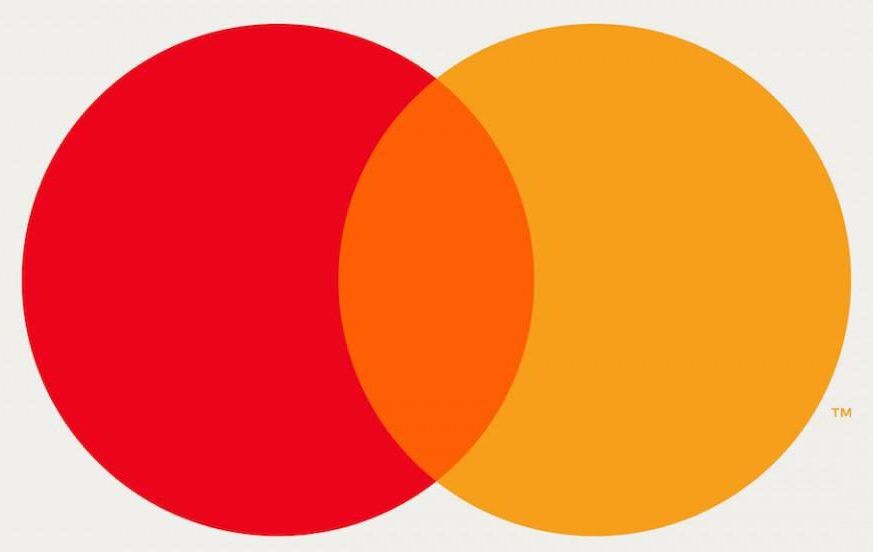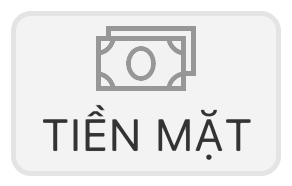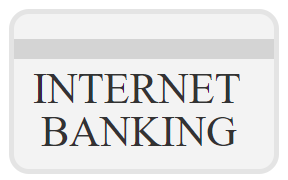Các Câu Hỏi Thường Gặp
Về Thermomix
Nền tảng công thức Cookidoo
Nền tảng công thức ModernCook
Sử dụng & vận hành TM6
Sử dụng & vận hành TM5
-
Câu hỏi 1: Máy nấu ăn đa năng Thermomix là gì?Thermomix là thiết bị nhà bếp đa năng được thiết kế và sản xuất bởi tập đoàn Vorwerk (CHLB Đức) với hơn 135 năm lịch sử hình thành và phát triển. Sản phẩm được lắp ráp tại 2 nhà máy của Vorwerk ở Đức và Pháp, nhập khẩu và phân phối độc quyền tại thị trường Việt Nam bởi Công ty Cổ phần Modern Cook. Robot nấu ăn thông minh Thermomix được thiết kế nhỏ gọn, kích thước tương đương một tờ giấy A4 nhưng đặc biệt thông minh, tích hợp hầu hết các chức năng cần có của một căn bếp hiện đại trong một thiết bị duy nhất. Thay vì nhiều thiết bị bếp cồng kềnh chiếm hết diện tích trong căn bếp, Thermomix thu nhỏ chúng lại thành những biểu tượng trên màn hình điều khiển cảm ứng màu với hơn 30 chức năng nhà bếp khác nhau như: trộn, xay, khuấy, làm nhuyễn, hấp, nghiền, nhào bột, đánh kem, băm, cân đo, thắng đường, đun nước, lên men, nấu và kiểm soát nhiệt độ chính xác chỉ với duy nhất 1 lưỡi dao cao cấp và bộ phụ kiện gọn nhẹ đi kèm. Điểm khác biệt của Thermomix so với các thiết bị nhà bếp cao cấp khác là Hệ sinh thái công thức kỹ thuật số khổng lồ lớn nhất thế giới Cookidoo với hơn 100.000 công thức chia thành 7500 bộ sưu tập được phát triển dành riêng cho khách hàng Thermomix. Đặc biệt, đối với khách hàng mua máy tại Việt Nam sẽ được sử dụng Ứng dụng công thức Modern Cook do Nhà phân phối tại Việt Nam phát triển riêng, với hơn 1500 công thức món Việt và các công thức quốc tế phù hợp với khẩu vị người Việt, trên trình duyệt website và nền tảng iOS. Đồng thời Cộng đồng người dùng Thermomix chính thức tại Việt Nam và thế giới cũng mang đến rất nhiều những kiến thức bổ ích và các công thức nấu ăn sáng tạo dành cho người dùng. Giá trị mà Thermomix mang lại, không chỉ dừng lại ở một Thiết bị nấu ăn trong gian bếp, mà còn là sự lan tỏa niềm đam mê nấu ăn và nền ăn hóa ẩm thực trên toàn cầu.Câu hỏi 2: Máy nấu ăn đa năng Thermomix được sản xuất ở đâu?Thermomix được thiết kế và phát triển tại Châu Âu, tại 2 nhà máy của tập đoàn Vorwerk tại Đức và Pháp. Đây là thiết bị được kết hợp hoàn hảo giữa trình độ kỹ thuật cơ khí hàng đầu thế giới, công nghệ chuẩn xác và nguyên vật liệu chất lượng đỉnh cao. Các kỹ sư tại phòng Nghiên cứu và Phát triển của Vorwerk có một mục tiêu duy nhất: đạt được chất lượng tốt nhất có thể. Quy trình sản xuất thân thiện với môi trường được kiểm tra định kỳ. Mỗi giai đoạn của quá trình sản xuất đều tuân theo các tiêu chuẩn môi trường khắt khe nhất. Thermomix được cấp đến hơn 156 bằng sáng chế tiêu chuẩn Âu và rất nhiều các giải thưởng toàn cầu danh giá và uy tín.Câu hỏi 3: Máy nấu ăn đa năng Thermomix có thể thay thế được những máy móc dụng cụ nhà bếp nào?Thermomix TM6 có hơn 30 chức năng và 13 chế độ được tích hợp trong một thiết bị duy nhất, Thermomix thay thế được phần lớn các thiết bị làm bếp hiện có: các loại máy xay, máy đánh bông, máy nhào bột làm bánh, làm sữa hạt, máy làm sữa chua, cân điện tử, máy làm kem, nồi nấu ủ, xào, kho, tần, om, ấm đun nước, bộ nồi hấp... Chỉ cần sở hữu Thermomix, phần lớn công việc làm bếp đều được giải quyết một cách gọn gàng và nhanh chóng.Câu hỏi 4: Các thông số kỹ thuật của Thermomix TM6 là gì?Thermomix TM6 có các thông số kỹ thuật như sau: • Động cơ từ trở với công suất 500W không cần bảo dưỡng • Tốc độ có thể điều chỉnh liên tục từ 100 đến 10,700 vòng/phút (khuấy nhẹ 40 vòng/phút) • Thiết lập tốc độ đặc biệt (chế độ đảo chiều) thích hợp cho chức năng nhào bột • Tính năng an toàn đặc biệt: động cơ bảo vệ điện tử tránh quá tải • Cân đo từ 5 đến 3.000g với 1g bước nhảy (tối đa 6kg) • Vật liệu làm bằng nhựa cao cấp, thích hợp cho nấu ăn • Bộ xử lý Quadcore với 16 GB Flash và 1 GB DDR Ram • Màn hình cảm ứng màu kích thước 15,2cm x 20,3cm • Thép không gỉ với hệ thống làm nóng tích hợp với cảm biến nhiệt độ • Dung tích tối đa 2.2 L • Tiêu thụ điện năng tối đa 1,500W • Dây điện có thể kéo dài 1m • Điện tải kết nối: 220-230V • Kích thước và trọng lượng (không bao gồm Varoma):Chiều cao 33.5cm, Chiều rộng 33.3cm, Chiều sâu 32.6cm, Khối lượng 7.7kgCâu hỏi 5: Công suất máy nấu ăn Thermomix là bao nhiêu? Thermomix có tốn điện không?Công suất máy từ 500-1500W - Điện áp cao: từ 175V-180V đến 245V-250V // Điện áp thấp: từ 100V-105V đến 130V-135V.Câu hỏi 6: Tôi có thể mua máy nấu ăn Thermomix chính hãng ở đâu tại Việt Nam?Thermomix được phân phối chính hãng bởi Công ty Cổ phần Modern Cook tại thị trường Việt Nam. Công ty có trụ sở tại: Số 13A,61/10, Lạc Trung, Hai Bà Trưng, Hà Nội và Trung tâm Trải nghiệm Thermomix Vietnam tại: Shop 10, Tòa Parkhill 11, Vinhomes Times City, 458 Minh Khai, Hà Nội. Để biết thêm thông tin về Modern Cook, vui lòng truy cập website: https://thermomixvietnam.vn/Câu hỏi 7: Robot nấu ăn thông minh Thermomix có những công nghệ gì đặc biệt?Điều đặc biệt khiến máy nấu ăn đa năng Thermomix hoạt động như một con robot thông minh công nghệ 4.0 thực thụ là do Thermomix sở hữu những công nghệ ẩm thực thông qua các bộ chip điều khiển và cảm biến thông minh. Ngoài ra với tính năng kết nối wifi và bộ lõi tứ khiến Thermomix hoạt động như một chiếc điện thoại thông minh hiện đại với 1 bộ nhớ 16GB (tương tự như iphone) cho phép lưu trữ tính năng phần mềm và hàng trăm bộ sưu tập công thức nấu ăn được tải về từ hệ sinh thái công thức toàn cầu Cookidoo để có thể nấu trực tiếp trên màn hình. Màn hình cảm ứng màu kích thước lớn giúp cho các thao tác khi nấu đơn giản như khi đang lướt trên một máy tính bảng cao cấp. 3 vòng tròn ẩm thực của tạo hóa là Thời gian/ Nhiệt độ/ Tốc độ trên màn hình chính giúp kiểm soát hầu hết các kỹ thuật bếp khó đặc biệt là cơ chế kiểm soát nhiệt độ (từ 37 đến 120 độ) khiến cho người dùng hoàn toàn tự tin khi vào bếp và đầu bếp được thăng hoa khi nấu. Với tiêu chí thông minh từ giá trị cốt lõi ("Smart at Heart") hướng tới sự tiện lợi của người sử dụng, Thermomix có chức năng đảo khuấy tự động thay cho bàn tay cầm thìa/đũa đảo khuấy khiến cho rất nhiều món ăn trở nên đơn giản và nhàn hơn rất nhiều ko phải đứng tại chỗ đảo như với cách nấu truyền thống: làm sốt, sên mứt, làm ruốc, rang thịt... Công nghệ nấu đa tầng với bộ hấp và nhiệt độ Varoma đặc biệt, sự kết hợp hoàn hảo của "Vapor" và "Aroma" khiến cho người dùng có thể hấp thực phẩm đạt hương vị và kết cấu hoàn hảo, cùng lúc 3-4 món. Thiết kế nhỏ gọn với chức năng vận chuyển có khóa an toàn, máy có thể di chuyển dễ dàng đi khắp nơi giúp bạn có thể an tâm sử dụng máy mọi lúc mọi nơi.Câu hỏi 8: Tôi có thể mua máy Thermomix ở đâu uy tín?Thermomix được phân phối chính hãng bởi Công ty Cổ phần Modern Cook tại thị trường Việt Nam. Công ty có trụ sở tại: Số 13A, 61/10, phố Lạc Trung, quận Hai Bà Trưng, Hà Nội và Trung tâm Trải nghiệm Thermomix Vietnam tại: Shop 10, Tòa Parkhill 11, Vinhomes Times City, 458 Minh Khai, Hà Nội. Thermomix TM6 được tư vấn và bán trực tiếp qua đội ngũ Tư vấn viên của chúng tôi, bạn có thể liên lạc với chúng tôi qua các cách sau để sở hữu máy nấu ăn thông minh Thermomix: - Cách 1: Bạn có thể gọi điện đến số Hotline: +84-24-3513 2299 / 0762 019 988 / 0793 047 799 để cung cấp thông tin và đăng ký mua sản phẩm. - Cách 2: Bạn có thể truy cập và inbox vào Fanpage của Thermomix Vietnam để đăng ký mua sản phẩm theo link sau: https://www.facebook.com/ThermomixVN - Cách 3: Bạn có thể truy cập và đăng ký mua tại Website chính thức của chúng tôi tại địa chỉ: https://thermomixvietnam.vn/lien-he.html - Cách 4: Bạn có thể gửi yêu cầu qua email cho chúng tôi tại hòm thư: info@moderncook.vn - Cách 5: Bạn có thể gửi yêu cầu mua hàng qua kênh Zalo Thermomix Vietnam Official https://zalo.me/518744954896249428Câu hỏi 9: Tôi có nên đầu tư mua máy nấu ăn đa năng Thermomix không?Thay vì rất nhiều thiết bị bếp lồng cồng chiếm khá nhiều diện tích trong căn bếp, Thermomix thu nhỏ chúng lại thành những biểu tượng nhỏ xinh trên màn hình điều khiển cảm ứng màu với hơn 30 chức năng nhà bếp khác nhau như: băm, xay, trộn, nghiền, làm sốt, om/kho/tần/xào, hấp, nấu chậm, nhào bột, đánh trứng, thắng đường, lên men, đun nước và cân điện tử... Người dùng Thermomix ® trên khắp thế giới đồng ý rằng số tiền bạn tiết kiệm được từ việc sở hữu chiếc máy nấu ăn thông minh này vượt xa chi phí của nó, đặc biệt là khi bạn có thể ăn thức ăn chất lượng như nhà hàng tại nhà. Sở hữu Thermomix là bạn đã sở hữu trong tay Công nghệ nấu ăn hiện đại nhất thế giới, tự tin trải nghiệm nấu ăn cùng Hệ sinh thái công thức đa dạng và phong phú kèm theo những hướng dẫn nấu ăn cụ thể nhất, để bất kỳ ai cũng có thể vào bếp từ đó giúp kết nối thành viên trong gia đình. Hơn cả một thiết bị bếp thông thường, Thermomix chính là sự đầu tư hiệu quả cho mọi gia đình.Câu hỏi 10: Tôi muốn biết giá bán và quy trình mua hàng máy nấu ăn đa năng Thermomix?Cảm ơn bạn đã quan tâm đến sản phẩm Thiết bị nấu ăn Thông minh Thermomix TM6. Giá bán của Thiết bị nấu ăn Thông minh Thermomix TM6 là 44.900.000 đồng, giá này đã bao gồm thuế GTGT, phí vận chuyển và hướng dẫn căn bản tại Hà Nội và thành phố Hồ Chí Minh. Trong quy trình mua hàng của chúng tôi: Để giúp bạn nhanh chóng tiếp cận với công nghệ 4.0 và các giá trị mà Thermomix mang lại cho căn bếp nhà bạn, chúng tôi có chương trình trải nghiệm miễn phí dành cho khách hàng quan tâm tìm hiểu mua máy qua một trong hai hình thức trải nghiệm: Trực tuyến (Online) hoặc (Offline) tại Trung tâm trải nghiệm của Thermomix Vietnam tại Shop 10, tòa Park Hill 11, Times City, Hanoi. Bạn có thể lựa chọn thời gian phù hợp và dễ dàng đăng ký trải nghiệm với chúng tôi tại đường link https://thermomixvietnam.vn/dat-lich-trai-nghiem.html, tất các các ngày trong tuần từ thứ 2 đến thứ 7, trong khung giờ từ 9h30 sáng đến 17h30 chiều. Sau khi bạn hoàn thành mẫu đăng ký trải nghiệm, nhân viên kinh doanh của chúng tôi sẽ liên hệ với bạn trong thơ gian sớm nhất và sắp xếp lịch trải nghiệm phù hợp với bạn. Chúng tôi khuyến khích bạn nên đăng ký để được tư vấn và trải nghiệm trước khi mua hàng, vì lợi ích của bạn trong quá trình sử dụng máy sau này. Tuy nhiên nếu bạn ở tỉnh xa, hoặc không sắp xếp được thời gian tham gia buổi trải nghiệm, bạn hoàn toàn có thể yên tâm mua thiết bị trước và đăng ký trải nghiệm máy sau khi đã nhận hàng. Bộ phận CSKH của chúng tôi sẽ đồng hành cùng bạn trong suốt quá trình sử dụng máy. Nhân viên kinh doanh sẽ gọi lại trong thời gian sớm nhất để hỗ trợ bạn hoàn tất đơn hàng, thủ tục thanh toán và thu xếp giao hàng miễn phí tại nhà cho bạn. Trong trường hợp bạn muốn xuất hóa đơn GTGT về Công ty, vui lòng thông báo cho nhân viên kinh doanh của chúng tôi để hỗ trợ bạn các thủ tục Hợp đồng, Đơn hàng và các chứng từ liên quan. Trong trường hợp bạn tặng quà sinh nhật hoặc quà tặng nhân dịp đặc biệt nào đó, vui lòng thông báo cho nhân viên kinh doanh của chúng tôi để chuẩn bị thiệp mừng giúp bạn. Về thủ tục Thanh toán, Bạn có thể thực hiện thanh toán qua một trong các hình thức sau: - Bạn có thể Thanh toán trả ngay qua chuyển khoản theo thông tin: + Số tài khoản: 119 66 8888 + Ngân hàng Á Châu (ACB) + Người thụ hưởng: Công ty cổ phần Modern Cook - Bạn có thể Thanh toán tại chỗ bằng tiền mặt khi nhân viên công ty hoặc bưu tá giao hàng đến cho bạn. - Trong trường hợp bạn ở xa, muốn thanh toán trực tuyến, nhân viên chúng tôi sẽ gửi cho bạn link thanh toán từ xa và hướng dẫn bạn thực hiện thao tác, khi giao dịch thanh toán thành công bạn vui lòng chụp lại màn hình giao dịch để gửi cho nhân viên bán hàng của chúng tôi. Ngoài ra Chúng tôi hỗ trợ chuyển đổi giao dịch trả góp qua thẻ của hơn 23 ngân hàng tại Việt Nam như: VCB; SHB; TCB; SCB; Eximbank; ACB; Sacombank… và rất nhiều ngân hàng uy tín khác, với kỳ hạn trả góp linh hoạt từ 3t; 6t; 9t hoặc 12t; lãi suất trả góp theo chính sách trả góp của từng ngân hàng, trong từng thời điểm. Về hình thức nhận hàng sau khi khách hàng đã thanh toán, chúng tôi sẽ tiến hành giao hàng cho Bạn qua các cách thức sau: Cách 1: Bạn có thể đến văn phòng công ty để nhận hàng trực tiếp tại một trong hai địa chỉ: - Trung tâm trải nghiệm: Shop 10, Tòa Park P11, Vinhomes Times City, 458 Minh Khai, Hà Nội. - Trụ sở văn phòng chính: Số 13A, ngõ 61/10 Lạc Trung, P. Vĩnh Tuy, Q. Hai Bà Trưng, Hà Nội. Cách 2: Chúng tôi sẽ chuyển hàng cho Bạn qua dịch vụ vận chuyển Kerry Express Vietnam hoặc Viettel Post. Hàng hóa sẽ được chuyển đến chỗ bạn trong vòng 03- 05 ngày làm việc (tại Hà nội và TP HCM) hoặc 7 - 8 ngày làm việc (tại các tỉnh khác) kế từ ngày chúng tôi thông báo giao hàng cho Bạn.Câu hỏi 11: Tôi có thể mua trả góp máy nấu ăn đa năng Thermomix không?Có, chúng tôi có các hình thức thanh toán khác nhau để bạn lựa chọn khi mua Thermomix: chuyển khoản trực tiếp; thanh toán tiền mặt; quẹt thẻ và hỗ trợ chuyển đổi giao dịch trả góp qua thẻ của hơn 23 ngân hàng tại Việt Nam như: VCB, SHB, TCB, SCB, Eximbank, ACB, Sacombank… với kỳ hạn trả góp linh hoạt từ 3t, 6t, 9t hoặc 12t. Lãi suất trả góp theo chính sách trả góp của từng ngân hàng tại từng thời điểm. Vui lòng cung cấp tên ngân hàng trên thẻ tín dụng của bạn, cũng như nhu cầu về thời hạn trả góp để nhân viên của chúng tôi kiểm tra và báo lại số tiền trả góp hàng tháng cho bạn.Câu hỏi 12: Tôi có thể mua máy nấu ăn Thermomix đã qua sử dụng từ Nhà phân phối chính thức Thermomix tại Việt Nam không?Là nhà phân phối của Vorwerk, Thermomix Việt Nam chỉ bán phiên bản máy hiện hành của Thermomix.Câu hỏi 13: Tôi muốn mua tặng máy nấu ăn đa năng Thermomix, tôi có cần lưu ý gì cho nhân viên tư vấn khi đặt hàng ?Nếu bạn tặng thiết bị cho người khác, vui lòng chia sẻ thông tin này với Tư vấn viên của chúng tôi để được hỗ trợ tốt nhất về thông tin và cách thức giao hàng cũng như dịch vụ chăm sóc khách hàng sau này. Chúng tôi sẽ chuẩn bị sẵn thiệp mừng cho quà tặng của bạn.Câu hỏi 14: Tôi có thể mua phụ kiện rời của Thermomix tại Việt Nam không?Tất cả các phụ kiện đều đã đi kèm theo máy Thermomix®. Bộ phụ kiện đầy đủ của máy Thermomix bao gồm: Bộ hấp Varoma (gồm nắp, đĩa và khay hấp), giỏ hấp có nắp, thìa đa năng, phới đánh bông, cốc đong, nắp chống bắn. Bạn có thể mua lại bất cứ phụ kiện nào của TM6 từ Công ty Cổ phần Modern Cook - Nhà phân phối độc quyền của sản phẩm Thermomix ở thị trường Việt nam. Bạn vui lòng liên hệ với chúng tôi theo một trong các kênh sau: - Website: https://thermomixvietnam.vn/ - Fanpage Thermomix Vietnam: https://www.facebook.com/ThermomixVN - Zalo Thermomix Vietnam: https://zalo.me/518744954896249428 - Hotline: +(84)24 3513 2299 / 0762 019 988 / 0793 047 799 - Email: info@moderncook.vn Ngoài ra, Có hai phụ kiện chính Hãng bạn có thể tham khảo mua thêm: - Phụ kiện đĩa che dao (Cover Blade): tăng diện tích tiếp xúc trong bình trộn giúp nấu được nhiều món ăn hơn, đồng thời giảm tác động của lưỡi dao khi đảo khuấy các nguyên liệu mềm. - Túi đựng máy Thermomix: Với thiết kế đựng vừa vặn tất cả các bộ phận, sách nấu ăn và phụ kiện của máy, bạn có thể dễ dàng mang Thermomix đi muôn nơi.Câu hỏi 15: Tôi có thể mua riêng sách Nấu ăn Cơ bản đi kèm với máy Thermomix TM5 được không?Có. Bạn có thể mua riêng Sách nấu ăn cơ bản dành cho Thermomix TM5, chúng tôi sẽ giao sách cho bạn qua dịch vụ vận chuyển sau khi nhận được thanh toán chuyển khoản vào tài khoản Công ty của chúng tôi.Câu hỏi 16: Tôi đã mua máy nấu ăn Thermomix tại Việt Nam nhưng giờ tôi sẽ chuyển ra nước ngoài sinh sống và muốn mang thiết bị đi cùng mình. Tôi có được bảo hành tại nước tôi sẽ chuyển đến không?Một thiết bị Thermomix chỉ được bảo hành tại quốc gia nơi nó đã được mua. Nếu thiết bị Thermomix của bạn cần phải sửa chữa theo chế độ bảo hành, bạn cần tự sắp xếp và chịu chi phí vận chuyển sản phẩm về Việt Nam cũng như chi phí vận chuyển cho chiều ngược lại từ Việt Nam về nơi bạn sinh sống.Câu hỏi 17: Tôi mua máy nấu ăn Thermomix tại nước ngoài, tôi có được bảo hành tại Việt Nam không?Khách hàng mua Thermomix được hưởng toàn bộ chế độ bảo hành tại quốc gia bạn đã mua sản phẩm. Do vậy nếu bạn mua máy Thermomix ở nước ngoài, bạn sẽ không được hưởng chế độ bảo hành tại Việt Nam. Vì vậy chúng tôi khuyến cáo khách hàng nên mua sản phẩm tại quốc gia mình đang sinh sống, để được hưởng toàn bộ chế độ bảo hành của nước sở tại.Câu hỏi 18: Máy nấu ăn Thermomix có điểm gì khác biệt so với máy nấu ăn thông thường khác ?Nấu ăn trên Thermomix bạn sẽ có cảm giác như đang lướt trên một máy tính bảng thông qua màn hình điều khiển cảm ứng màu kích thước lớn giúp cho các thao tác khi nấu đơn giản. Máy sẽ giúp bạn hạn chế được thời gian rửa dọn vệ sinh sau khi nấu, bạn chỉ cần sục rửa nhanh trong 30 giây -1 phút giữa các món để có thể chuyển sang món tiếp theo. Khâu vệ sinh cuối cùng sau bữa ăn cũng đơn giản vì toàn bộ các bộ phận của máy trừ thân máy đều có thể rửa an toàn trong máy rửa bát. Thermomix hỗ trợ người nấu kiểm soát các kỹ thuật khó khi nấu ăn như kiểm soát nhiệt độ, thời gian và tốc độ đảo khuấy nên thành phẩm món ăn sẽ đồng đều và chất lượng hơn. Với tiêu chí thông minh từ giá trị cốt lõi "Smart at Heart" hướng tới sự tiện lợi của người sử dụng, Thermomix có chức năng đảo khuấy tự động thay cho bàn tay cầm thìa / đũa đảo khuấy khiến cho rất nhiều món ăn trở nên đơn giản và nhàn hơn rất nhiều ko phải đứng tại chỗ đảo như với cách nấu truyền thống: làm sốt, sên mứt, làm ruốc, rang thịt... Công nghệ nấu đa tầng với bộ hấp và nhiệt độ Varoma đặc biệt, sự kết hợp hoàn hảo của "Vapor" và "Aroma" khiến cho người dùng có thể hấp thực phẩm đạt hương vị và kết cấu hoàn hảo, cùng lúc 3-4 món. Công nghệ 4.0 với tính năng kết nối wifi và bộ lõi tứ khiến Thermomix hoạt động như một chiếc điện thoại thông minh hiện đại với 1 bộ nhớ 16GB (tương tự như iphone) cho phép lưu trữ tính năng phần mềm và hàng trăm bộ sưu tập công thức nấu ăn được tải về từ hệ sinh thái công thức toàn cầu Cookidoo.Thiết kế nhỏ gọn với chức năng vận chuyển có khóa an toàn, máy có thể di chuyển dễ dàng đi khắp nơi mà bạn cần sử dụng. Tất cả những điều này tạo nên sự khác biệt và tính ưu việt của việc nấu ăn bằng Thermomix so với các thiết bị nấu ăn khác.Câu hỏi 19: Tôi có phải trả phí vận chuyển khi mua máy nấu ăn đa năng Thermomix không?Giá bán của Thermomix TM6 đã bao gồm phí vận chuyển và hướng dẫn căn bản tại Hà Nội và Thành phố Hồ Chí Minh; Các đơn hàng mua thiết bị Thermomix TM6 tại Hà Nội và TP Hồ Chí Minh sẽ không bị tính phí vận chuyển. Đối với các đơn hàng khách hàng mua phụ kiện của máy, khách hàng sẽ là người thanh toán phí vận chuyển. Đơn hàng vận chuyển trong nội thành Hà Nội sẽ có thời gian vận chuyển từ 03 - 05 ngày làm việc; Đối với các đơn hàng đi các tỉnh, thời gian vận chuyển ước tính vào khoảng 05- 07 ngày làm việc sau khi gửi hàng và phụ thuộc vào địa điểm giao hàng. Chúng tôi sử dụng đơn vị vận chuyển đối tác để giao các đơn hàng. Thời gian giao hàng chính xác được quyết định bởi đơn vị vận chuyển.Câu hỏi 20: Máy nấu ăn đa năng Thermomix có được bảo hành toàn cầu không hay chỉ tại Việt Nam?Khách hàng mua Thermomix được hưởng toàn bộ chế độ bảo hành tại quốc gia bạn đã mua sản phẩm. Do vậy nếu bạn mua máy Thermomix ở nước ngoài, bạn sẽ không được hưởng chế độ bảo hành tại Việt Nam. Vì vậy chúng tôi khuyến cáo khách hàng nên mua sản phẩm tại quốc gia mình đang sinh sống, để được hưởng toàn bộ chế độ bảo hành cũng như dịch vụ chăm sóc sau bán hàng của nước sở tại.Câu hỏi 21: Tôi mua máy Thermomix ở nước ngoài, tôi có được hưởng dịch vụ chăm sóc khách hàng trên Cộng đồng Thermomix tại Việt Nam không?Khách hàng mua Thermomix được hưởng toàn bộ chế độ bảo hành và dịch vụ chăm sóc sau bán hàng tại quốc gia bạn đã mua sản phẩm. Chúng tôi khuyến khích bạn nên mua máy nấu ăn Thermomix tại quốc gia mà bạn sinh sống để được phục vụ tốt nhất.Câu hỏi 22: Tôi muốn đăng ký trải nghiệm máy nấu ăn đa năng Thermomix trước khi mua hàng? Tôi cần phải làm gì?Chúng tôi khuyến khích bạn nên đăng ký để được tư vấn và trải nghiệm trước khi mua hàng, vì lợi ích của bạn trong quá trình sử dụng máy sau này. Bạn có thể dễ dàng đăng ký trải nghiệm với chúng tôi tại đường link https://thermomixvietnam.vn/dat-lich-trai-nghiem.html, tất các các ngày trong tuần từ thứ 2 đến thứ 7, trong khung giờ từ 9h30 sáng đến 17h30 chiều. Sau khi bạn hoàn thành mẫu đăng ký trải nghiệm, nhân viên kinh doanh của chúng tôi sẽ liên hệ với bạn trong thời gian sớm nhất và sắp xếp lịch trải nghiệm phù hợp với bạn. Thời gian của một buổi trải nghiệm sẽ kéo dài từ 20-25 phút, trong buổi trải nghiệm chúng tôi sẽ cùng bạn nấu một vài món ăn đơn giản để giúp bạn hiểu rõ các nguyên tắc vận hành cơ bản của máy cũng như cảm nhận trực tiếp hương vị của món ăn được chính bạn tự tay làm ra với sự hỗ trợ của Thermomix. Chúng tôi khuyến khích bạn tới tham dự buổi trải nghiệm cùng các thành viên trong gia đình hoặc bạn bè vì máy Thermomix rất an toàn và dễ sử dụng, bất kỳ ai cũng có thể vào bếp.Câu hỏi 23: Tôi có phải trả phí khi đăng ký trải nghiệm máy nấu ăn đa năng Thermomix không?Với mong muốn bạn được tư vấn và trải nghiệm đầy đủ trước khi đưa ra quyết định mua hàng, Thermomix Vietnam có các hoạt động trải nghiệm nấu ăn thực tế cùng Thermomix hoàn toàn miễn phí dành cho những khách hàng quan tâm.Câu hỏi 24: Tôi không ở Hà nội nên không thể đến trực tiếp Showroom của Thermomix Vietnam để trải nghiệm, tôi có thể đăng ký trải nghiệm trực tuyến được không?Chúng tôi có 2 hình thức trải nghiệm: Trực tuyến (Online) qua nền tảng Zoom/Chat hoặc (Offline) tại Trung tâm trải nghiệm của Thermomix Vietnam tại Shop 10, tòa Park Hill 11, Times City, Hanoi. Nếu bạn ở xa hoặc điều kiện thời gian không cho phép bạn đến trực tiếp Showroom của Thermomix Vietnam để trải nghiệm, chúng tôi có dịch vụ trải nghiệm cá nhân trực tuyến qua Zoom dành cho khách hàng quan tâm mua máy, bạn có thể đăng ký bằng cách gọi tới số Hotline của Công ty hoặc điền thông tin đăng ký theo mẫu trên Website https://thermomixvietnam.vn/dat-lich-trai-nghiem.html của Thermomix Vietnam. Thời gian của một buổi trải nghiệm sẽ kéo dài từ 20-25 phút, trong buổi trải nghiệm chúng tôi sẽ trình diễn nấu một vài món ăn đơn giản sử dụng các tính năng cơ bản của máy, để giúp bạn hiểu rõ các nguyên tắc vận hành của thiết bị và dễ dàng sử dụng khi nhận thiết bị.Câu hỏi 25: Tôi không có điều kiện tham gia trải nghiệm trực tiếp, tôi có thể xem các clip quay sẵn các buổi trải nghiệm để xem tại nhà được không?Nếu bạn không có điều kiện tham gia trải nghiệm trực tiếp, chúng tôi có thể gửi cho bạn các Video quay sẵn các buổi trải nghiệm tại nhà, tại Showroom của Thermomix Vietnam để bạn tìm hiểu và biết quy trình, nội dung của một buổi trải nghiệm. Khi bạn có điều kiện về thời gian, cũng như bạn có nhu cầu trải nghiệm thực tế bạn có thể đăng ký lại với chúng tôi để trải nghiệm theo hai hình thức trải nghiệm trực tiếp (Offline) hoặc trải nghiệm trực tuyến Online qua nền tảng Zoom.Câu hỏi 26: Nấu ăn theo công thức của Thermomix là gì? Tôi cần vào đâu để xem công thức nấu ăn Thermomix?Nấu ăn theo công thức của Thermomix là phương pháp nấu ăn mà bạn được hướng dẫn chi tiết từng bước, từ thành phần nguyên liệu, dụng cụ, khẩu phần ăn, mức độ dễ khó khi thực hiện, đến các hàm lượng dinh dưỡng trong món ăn. Bạn chỉ cần tuân thủ theo đúng các bước đã được hướng dẫn trên Công thức, từ cân nguyên liệu đến cho từng nguyên liệu vào theo bước hướng dãn cụ thể. Thermomix sẽ giúp bạn kiểm soát các kỹ thuật khó như căn nhiệt độ chuẩn, tốc độ đảo khuấy và cả thời gian nên bạn không cần đứng cạnh bếp mà hoàn toàn có thể rảnh tay làm việc khác vì khi kết thúc mỗi bước Thermomix sẽ có nhạc chuông vang lên báo cho bạn biết đã hoàn tất. Đặc biệt hữu ích khi bạn thử sức với những món bạn chưa từng làm bao giờ hoặc những món Âu kỹ thuật khó cần mức độ căn chuẩn về nhiệt độ, tháo tác khuấy trộn và cả bước nào cho trước bước nào cho sau cũng quyết định việc thành bại của một món Ăn đạt chuẩn. Về tìm kiếm công thức nấu ăn ở đâu thì bạn sẽ có vô vàn sự lựa chọn từ Hệ sinh thái công thức nấu ăn toàn cầu Cookidoo với hơn 4500 bộ sưu tập, đa ngôn ngữ và được cập nhật thường xuyên. Với khách hàng mua máy tại Việt Nam bạn sẽ được hướng dẫn chi tiết từng bước cách thức đăng ký truy cập và sử dụng Hệ sinh thái Công thức Cookidoo và Modern Cook, và được truyền cảm hứng nấu ăn từ các công thức nấu ăn được chia sẻ trên Cộng đồng Thermomix Vietnam, Website Thermomix https://thermomixvietnam.vn / Ứng dụng Modern Cook và Nhóm Cô nàng Thermomix.Câu hỏi 27: Tôi là người không biết nấu ăn, tôi có thể nấu ăn trên Thermomix được không?Nếu bạn là một người không biết nấu ăn, thì việc bạn lựa chọn chiếc máy Nấu ăn Thông minh Thermomix là một lựa chọn hoàn hảo. Vì máy Thermomix rất an toàn và dễ sử dụng, bất kỳ ai cũng có thể vào bếp. Việc nấu ăn bằng Thermomix với sự hỗ trợ của hệ sinh thái các công thức nấu ăn, có sẵn các bước hướng dẫn từ thời gian, kiểm soát nhiệt độ, tốc độ đảo khuấy khi nấu từng loại nguyên liệu và cách tính tỉ lệ dinh dưỡng và khẩu phần ăn,... Bạn có thể nấu từ các món ăn đơn giản thông thường cho tới các món ăn tiêu chuẩn nhà hàng ngay tại chính căn bếp của mình. Đặc biệt, bạn sẽ được hỗ trợ từ các bạn trẻ yêu thích nấu ăn của Thermomix Vietnam với dịch vụ Chăm sóc sau bán hàng.Câu hỏi 28: Ứng dụng công thức Modern Cook là gì?Modern Cook là ứng dụng chia sẻ Hệ sinh thái công thức nấu ăn trên Thermomix dành cho khách hàng mua máy tại Việt Nam. Hệ sinh thái công thức bao gồm gần 1500 công thức (món Việt hoặc được Việt ngữ) và liên tục được cập nhật, trên nền tảng iOS, dành cho các thiết bị iPhone hoăc máy tính bảng iPad.Câu hỏi 29: Tôi có được quyền truy cập và sử dụng Website và Ứng dụng công thức Modern Cook không?Hiện tại Website và Ứng dụng Hệ sinh thái Modern Cook là một đặc quyền và đang miễn phí sử dụng dành riêng cho khách hàng mua sản phẩm trực tiếp của nhà phân phối Công ty Cổ Phần Modern Cook tại Việt Nam. Bạn hoàn toàn có quyền truy cập và sử dụng Website và Ứng dụng công thức Modern Cook khi nấu ăn cùng Thermomix.Câu hỏi 30: Cookidoo là gì? Tôi có phải trả phí khi sử dụng Cookidoo không?Cookidoo là nền tảng công thức kỹ thuật số của Hãng Vorwerk với thư viện khổng lồ 100.000 công thức món ăn đến từ các nền ẩm thực khác nhau trên toàn thế giới. Hệ sinh thái công thức Cookidoo được cập nhật liên tục và mang đến những trải nghiệm ẩm thực mới mẻ và đặc sắc mỗi ngày dành cho khách hàng. Khách hàng khi mua Thermomix TM6 sẽ có quyền truy cập vào Cookidoo để tra cứu công thức và nấu trực tiếp trên màn hình điều khiển của máy Thermomix. Tại thời điểm này, trong Q2 năm 2024, khi mua máy TM6, khách hàng sẽ được miễn phí truy cập trong 3 tháng đầu, và trả phí 65 đô la mỹ/năm khi tiếp tục sử dụng, thông tin chi tiết tham khảo tại https://cookidoo.international/Câu hỏi 31: Tôi mới mua Thermomix TM6 gần đây. Tôi có thể trở thành một Tư vấn viên được không?Cảm ơn bạn đã tin tưởng và lựa chọn sử dụng Thermomix cho bạn và gia đình. Khi bạn đã hiểu về sản phẩm và muốn lan tỏa giá trị mà sản phẩm mang lại cho cuộc sống của bạn đến Cộng đồng, chúng tôi luôn chào đón bạn gia nhập là thành viên trong Đội ngũ tư vấn viên của Thermomix Vietnam. Bạn hãy điền vào phiếu đăng ký và chọn “GỬI” cho chúng tôi theo bản đăng ký trên website https://thermomixvietnam.vn/. Bộ phận Phát triển Kinh doanh của chúng tôi sẽ liên hệ với bạn trong thời gian sớm nhất để trao đổi trực tiếp với bạn về các bước tiếp theo.Câu hỏi 32: Tôi có thể tìm hiểu về máy nấu ăn đa năng Thermomix tại những kênh chính thức nào của Modern Cook ?Để tìm hiểu về thiết bị Thermomix một cách nhanh chóng và đầy đủ thông tin, bạn có thể inbox hoặc gọi điện trực tiếp cho chúng tôi qua Hotline: +84-24-3513 2299 / 0762 019 988 / 0793 047 799 để cung cấp thông tin một cách đầy đủ nhất. Nhân viên tư vấn của chúng tôi sẽ tư vấn trực tiếp cho bạn qua điện thoại hoặc hoặc hướng dẫn bạn cách để đăng ký lịch Trải Nghiệm Nấu Ăn Trực Tuyến hoặc tại Showroom của Thermomix Vietnam. Bạn vui lòng để lại thông tin liên hệ, Tư vấn viên của chúng tôi sẽ liên hệ lại với bạn trong thời gian sớm nhất. Bạn cũng có thể yêu cầu thu xếp một buổi trải nghiệm tại nhà cùng những người bạn. Tư vấn viên của chúng tôi sẽ hỗ trợ bạn đặt lịch và hướng dẫn bạn các chuẩn bị cần thiết. Nếu buổi trải nghiệm thành công và có đơn hàng được chốt, bạn với tư cách là chủ nhà sẽ nhận được phần quà bất ngờ từ tư vấn viên của chúng tôi. Bạn cũng có thể chủ động tìm hiểu thêm thông tin về thiết bị Thermomix qua các kênh chính thức của Thermomix Việt Nam. Website chính thức Thermomix https://thermomixvietnam.vn; Thông tin trên Fanpage chính thức của Thermomix Vietnam: https://www.facebook.com/ThermomixVN; Thông tin trên kênh Zalo OA: Zalo Thermomix Vietnam https://zalo.me/518744954896249428 và Group công khai Cô nàng Thermomix: https://www.facebook.com/groups/conangthermomixCâu hỏi 33: Tôi có mua thêm được gói bảo hành cho cho máy Thermomix không?Thời gian bảo hành sản phẩm của chúng tôi là 2 năm đối với khách hàng cá nhân và 1 năm đối với khách hàng là tổ chức. Hiện tại chúng tôi chưa triển khai gói bảo hành bổ sung cho máy Thermomix. Tuy nhiên, Thermomix có độ bền lên đến 15-20 năm . Bạn hoàn toàn yên tâm về độ bền của sản phẩm Thermomix khi bạn sử dụng sản phẩm theo đúng hướng dẫn và khuyến cáo của chúng tôi tại các tài liệu hướng dẫn sử dụng máy.Câu hỏi 34: Tôi đang có máy Thermomix TM5 tôi có thể trả thêm tiền chênh lệch để đổi máy Thermomix lên đời mới hơn hay không?Hiện tại chúng tôi chưa triển khai chương trình đổi máy Thermomix cũ lên máy Thermomix đời mới hơn cho đến khi chúng tôi có thông báo mới.Câu hỏi 35: Tôi chưa mua máy Thermomix thì có gia nhập được Cộng đồng người dùng Thermomix tại Việt Nam hay không?Cộng đồng người dùng Thermomix chính thức tại Việt Nam là đặc quyền riêng của người dùng Thermomix tại Việt Nam. Nên nếu bạn chưa là người dùng Thermomix chính thức tại Việt Nam thì bạn chưa là thành viên của Cộng đồng. Tuy nhiên chúng tôi có phát triển Group Cô Nàng Thermomix là môi trường chia sẻ kiến thức về ẩm thực cũng như tính năng, lợi ích và trải nghiệm của người dùng, hoặc người quan tâm đến máy Thermomix một cách công khai. Chúng tôi chào mừng bạn gia nhập vào Group để tìm hiểu về sản phẩm cũng như chia sẻ kiến thức bổ ích với Cộng đồng người quan tâm đến Thermomix.
-
Câu hỏi 1: Cookidoo® là gì?Cookidoo là nền tảng công thức món ăn trực tuyến lớn nhất thế giới của tập đoàn Vorwerk dành cho khách hàng Thermomix toàn cầu, với hơn 85.000 công thức món ăn, chia thành 7.500 bộ sưu tập, được cập nhật liên tục theo xu hướng ẩm thực mới. Tương tự như các nền tảng chia sẻ âm nhạc toàn cầu như iTunes hay Spotify thì Cookidoo là hệ sinh thái công thức dành riêng cho Thermomix, chúng ta có thể coi mỗi công thức Thermomix như một bài hát và mỗi bộ sưu tâp công thức là một album nhạc. Nền tảng Cookidoo toàn cầu có thể truy cập trực tiếp từ Thermomix TM6 hoặc Thermomix TM5 với Cook-key, máy tính hoặc các thiết bị di động (điện thoại, máy tính bảng). Cookidoo cho phép tạo profile cá nhân và hỗ trợ bộ lọc tìm kiếm thông tin hiệu quả dựa theo nhu cầu và sở thích của người dùng (chế độ ăn, xu hướng ẩm thực, nguyên liệu lựa chọn, lượng calo…). Các công thức có thể được lưu trữ và quản lý trực tiếp trên tài khoản, và đồng bộ hóa sang máy Thermomix. Bên cạnh đó, Cookidoo còn mang đến cho người dùng những giải pháp cụ thể và thiết thực như: lên kế hoạch nấu ăn theo tuần (Weekly Planner) hay tạo lập danh sách mua sắm nguyên liệu (Shopping List) thuận tiện khi đi chợ.Câu hỏi 2: Làm thế nào để tôi có thể tạo tài khoản Cookidoo?Bạn chỉ cần sử dụng email là có thể đăng ký mở tài khoản Cookidoo. Vui lòng tham khảo các bước hướng dẫn đăng ký mở tài khoản Cookidoo tại link https://bit.ly/hddkicookidooCâu hỏi 3: Tôi có thể xếp loại công thức món ăn trên Cookidoo® được không?Bạn có thể đánh giá các công thức nấu ăn trên Cookidoo bằng cách đăng nhập vào tài khoản Cookidoo của mình trên https://cookidoo.international/foundation/en. Sau khi đăng nhập, bạn có thể tìm kiếm công thức yêu thích của mình. Bên dưới hình ảnh của mỗi công thức, bạn sẽ thấy xếp hạng từ 1-5 sao. Bằng cách truy cập vào công thức, bạn cũng sẽ tự đánh giá được công thức và xem có bao nhiêu người khác đã đánh giá công thức đó. Để đánh giá công thức, chỉ cần nhấp vào các ngôi sao và gửi đánh giá của bạn! *Lưu ý: Tại thời điểm này, bạn chỉ có thể đánh giá công thức bằng hệ thống xếp hạng 1-5 sao chứ chưa để lại bình luận nhận xét đánh giá về công thức được.Câu hỏi 4: Tôi có thể tìm các mẹo nhỏ hữu ích cho các công thức nấu ăn ở đâu?Mỗi công thức của Thermomix đều được thiết kế có mục mẹo nhỏ cần lưu ý ở phia cuối công thức dành cho người dùng. Bạn chỉ cần đăng nhập vào tài khoản Cookidoo, truy cập công thức nấu ăn yêu thích, kéo xuống cuối sẽ thấy các mẹo nhỏ hữu ích cho công thức (Hints & Tips). *Lưu ý: Không phải tất cả các công thức nấu ăn sẽ đều có mẹo nhỏ. Một số công thức đơn giản có thể sẽ không có phần mẹo này.Câu hỏi 5: Tôi có thể quản lý sắp xếp các công thức tải từ Cookidoo® về máy Thermomix TM6 để dễ dàng tra cứu khi sử dụng?Có. Cookidoo cung cấp các bộ lọc tìm kiếm thông tin với nhiều tiêu chí lựa chọn theo nhu cầu và sở thích của người dùng, và hỗ trợ người dùng quản lý công thức ngay trên tài khoản Cookidoo và trong bộ nhớ thiết bị Thermomix TM6. Bạn có thể thêm các công thức yêu thích vào Bookmark, sắp xếp công thức bằng cách tự tạo Bộ sưu tập công thức yêu thích (Create Collections) theo từng chủ đề, hoặc lưu trữ cả Bộ sưu tập công thức từ Cookidoo về Bộ sưu tập lưu trữ (Saved Collections). Sau đó bạn có thể dễ dàng xem lại các công thức đã lưu trên website Cookidoo ở mục “My Recipes” ở trên đầu màn hình hoặc trên màn hình chính thiết bị TM6 của bạn, chọn Menu → Công thức của tôi → Các đánh dấu trang/Các bộ sưu tập đã tạo/Các bộ sưu tập đã lưu. Tham khảo link hướng dẫn: https://youtu.be/55-Zz4mDsHkCâu hỏi 6: Tôi muốn lên thực đơn tuần từ các công thức trên Cookidoo® thì cần làm như thế nào?Đăng nhập vào tài khoản Cookidoo® của bạn trên website https://cookidoo.international/foundation/en rồi sử dụng công cụ tìm kiếm thông minh của Cookidoo® và tìm các công thức phù hợp với nhu cầu bạn nhất. Hoặc xem các công thức gợi ý của Cookidoo® theo mục: công thức mới nhất, công thức theo mùa, mục yêu thích trong tuần, các công thức nấu ăn phổ biến nhất,… Sau đó nhấp vào dấu ba chấm ở góc dưới bên phải của công thức, chọn "Add to My week", nhấp vào ngày bạn muốn chọn và lưu. Bạn có thể truy cập Menu tuần ở mục “My Week” trên đầu màn hình. Nếu bạn muốn chuyển công thức sang ngày khác, chỉ cần chọn “Move to another day” sau khi nhấp vào dấu ba chấm của công thức trong “My Week”.Câu hỏi 7: Tôi muốn lên danh sách mua sắm nguyên liệu từ các công thức đã lựa chọn trên Cookidoo thì cần làm như thế nào?Bạn có thể tạo Danh sách mua sắm trực tiếp trong Tài khoản Cookidoo của mình. Điều này giúp bạn dễ dàng theo dõi kế hoạch nấu ăn và đảm bảo rằng bạn có tất cả các nguyên liệu cho các công thức mà bạn muốn nấu. Tạo danh sách mua sắm Bạn có thể tạo danh sách mua sắm tự động thông qua Menu trong công thức. Chỉ cần nhấn vào nút + Add và chọn “Add to shopping list” hoặc nhấp vào dấu ba chấm góc dưới bên phải của công thức, chọn “Add to shopping list”. Xem và quản lý danh sách mua sắm của bạn Bạn có thể xem và quản lý danh sách mua sắm của mình ở mục “My Week”. Tại đây, bạn có thể xóa các nguyên liệu mà bạn đã có, bổ sung thêm các nguyên liệu vào danh sách và xem danh sách ở các dạng khác nhau. (Lưu ý: các nguyên liệu sẽ không tự động bị xóa khỏi danh sách mua sắm của bạn, bạn phải xóa danh sách mua sắm bằng cách nhấp vào "Clear All".)Câu hỏi 8: Làm cách nào để kết nối Thermomix TM6 của tôi với tài khoản Cookidoo?Trên màn hình chính thiết bị TM6 của bạn, chọn Menu ở góc trên cùng bên trái → Cài đặt → Tài khoản Cookidoo, sau đó đăng nhập bằng thông tin tài khoản Cookidoo của bạn. TM6 sẽ tự động đồng bộ hóa với tài khoản Cookidoo của bạn. Bạn không thể liên kết thiết bị Thermomix TM6 với tài khoản Cookidoo của mình trực tuyến qua trình duyệt trên thiết bị di động, máy tính hay máy tính bảng, bạn phải đăng nhập vào tài khoản Cookdoo trên màn hình thiết bị TM6 của mình. *Lưu ý: Thermomix TM6 của bạn phải được kết nối Wi-fi ổn định.Câu hỏi 9: Tài khoản Cookidoo của tôi đăng nhập đồng thời được vào bao nhiêu thiết bị?Bạn có thể đăng ký tối đa 5 thiết bị bằng tài khoản Cookidoo® của mình (ví dụ: 3 thiết bị ngoại vi Cook-Key® và 2 thiết bị TM6).Câu hỏi 10: Làm thế nào để tôi có thể biết được khi nào tài khoản Cookidoo hết hạn?Có một số cách để bạn có thể biết khi nào tài khoản Cookidoo® của bạn hết hạn. Cách đầu tiên để kiểm tra là đăng nhập vào tài khoản Cookidoo® của bạn trên website https://cookidoo.international/foundation/en. Sau khi đăng nhập, vui lòng nhấp vào tên của bạn ở góc trên cùng bên phải màn hình (hoặc nhấp vào Menu nếu bạn đang tìm kiếm thông tin này trên điện thoại) và sau đó chọn "Account". Sau đó, chọn mục “Account overview” ở bên trái màn hình, bạn có thể tìm kiếm các thông tin thành viên, ngày hết hạn và thiết bị Thermomix của bạn đang hoạt động. Cách thứ hai để biết khi nào tài khoản thành viên Cookidoo® của bạn sẽ hết hạn là truy cập thiết bị Thermomix của bạn, ở ngoài màn hình chính chọn Menu → Cài đặt → Tài khoản Cookidoo. Bạn sẽ có thể xem ngày hết hạn tài khoản thành viên Cookidoo® của mình tại đây. Đồng thời Hãng cũng sẽ gửi một email tới email đăng ký tài khoản Cookidoo của bạn để báo cho bạn biết khi thời hạn thành viên Cookidoo® của bạn sắp hết hạn. Những email này được gửi 30 ngày trước khi thời hạn thành viên của bạn hết hạn. Lưu ý: ngày trên email này sẽ theo mẫu DD/MM/YYYY.Câu hỏi 11: Làm cách nào để hủy gia hạn thành viên tự động của Cookidoo?Vui lòng làm theo các bước bên dưới để hủy gia hạn thành viên tự động của Cookidoo. Bước 1: Đăng nhập vào tài khoản Cookidoo của bạn tại https://cookidoo.international/foundation/en Bước 2: Nhấp vào tên của bạn ở góc trên cùng bên phải màn hình hoặc chọn Menu nếu bạn đang sử dụng trình duyệt trên thiết bị di động và sau đó chọn Account. Bước 3: Trong mục “Membership” ở bên phải màn hình, nhấp vào CANCEL MEMBERSHIP. Bước 4: Xác nhận bạn muốn hủy gia hạn tự động tài khoản của mình. Bạn sẽ vẫn có quyền truy cập vào tài khoản Cookidoo của mình cho đến ngày tài khoản hết hạn.Câu hỏi 12: Điều gì xảy ra sau khi Tài khoản Cookidoo của tôi hết hạn?Thư viện cá nhân gồm các công thức yêu thích (Bookmark), bộ sưu tập cá nhân (Created Collections) và bộ sưu tập yêu thích (Saved Collections) trong tài khoản Cookidoo của bạn vẫn tồn tại 30 ngày sau khi tài khoản hết hạn. Các công thức này sẽ bị vô hiệu hóa/ngừng hoạt động và không còn khả dụng.Câu hỏi 13: Làm thế nào để gia hạn tài khoản Cookidoo của tôi?Bạn có thể gia hạn tài khoản Cookidoo của mình bằng cách đăng nhập tài khoản Cookidoo của bạn trên website https://cookidoo.international/foundation/en. Sau khi đăng nhập, vui lòng làm theo các bước dưới đây để gia hạn tài khoản: Bước 1: Nhấp vào tên hoặc địa chỉ email của bạn ở góc trên cùng bên phải màn hình hoặc chọn Menu nếu bạn đang sử dụng trình duyệt trên thiết bị di động và sau đó chọn Account. Bước 2: Tiếp theo bạn sẽ nhấp vào "Membership" ở thanh công cụ bên phải màn hình. Bước 3: Chọn “SUBSCRIBE” màu xanh lá cây trên màn hình. Bước 4: Làm theo hướng dẫn trên màn hình để gia hạn tài khoản của bạn. Phí gia hạn tài khoản Cookidoo là 65 USD/năm và sẽ tự động gia hạn mỗi năm cho đến khi bạn hủy gia hạn tài khoản tự động.Câu hỏi 14: Làm cách nào để quản lý tài khoản Cookidoo® của tôi?Vui lòng làm theo các bước sau đây để quản lý tài khoản Cookidoo của bạn. Bước 1: Đăng nhập vào tài khoản Cookidoo của bạn tại https://cookidoo.international/foundation/en Bước 2: Nhấp vào tên hoặc địa chỉ email của bạn ở góc trên cùng bên phải màn hình hoặc chọn Menu nếu bạn đang sử dụng trình duyệt trên thiết bị di động và sau đó chọn Account Sau đó, bạn có thể xem được tổng quan về tài khoản của mình “Account overview”, từ thông tin tài khoản, thời hạn thành viên tới các thiết bị Thermomix của bạn và nhiều thông tin khác. Vui lòng xem thông tin bên dưới để biết chi tiết về những gì bạn có thể thấy trên mỗi tab ở phía bên phải của trang quản lý tài khoản của mình. Account overview - Tại đây, bạn có thể thấy trạng thái thành viên hiện tại, ngày hết hạn thành viên và các thiết bị đang liên kết với tài khoản của bạn. Membership – Tại đây, bạn có thể xem thông tin thành viên hiện tại của mình, bao gồm loại thành viên, trạng thái, ngày hết hạn và hình thức thanh toán. Bạn có thể gia hạn thành viên của mình tại đây và xem phương thức thanh toán bạn đã lựa chọn. My devices - Tại đây, bạn có thể xem những thiết bị Thermomix nào bạn hiện đã liên kế tài khoản của mình. Bạn có thể thêm thiết bị mới tại đây bằng cách nhấp vào nút ADD DEVICE, chọn thiết bị bạn muốn thêm, sau đó nhập số serial thiết bị Thermomix hoặc ID Cook-Key. Purchased content - Tất cả các bộ sưu tập và công thức nấu ăn bạn đã mua đều có thể được tìm thấy tại đây và có thể được thêm vào mục My recipes để đồng bộ hóa nó với thiết bị Thermomix của bạn Voucher - Tại đây, bạn có thể nhập các voucher Cookidoo bạn có để gia hạn tài khoản Cookidoo của mình. Bạn chỉ cần sao chép và dán mã voucher của mình vào ô trống và nhấn REDEEM để sử dụng voucher của bạn. Data Usage - Tại đây bạn có thể xem Điều khoản dịch vụ (Terms of Service) và Chính sách quyền riêng tư (Privacy Policy) của chúng tôi. Bạn cũng có thể bật hoặc tắt tùy chọn Sử dụng dữ liệu cá nhân hóa trải nghiệm của Cookidoo (Personalise your Cookidoo® experience). Change profile – Bạn có thể thay đổi tên tài khoản Cookidoo và địa chỉ email của mình. Lưu ý bạn sẽ không thể thay đổi địa chỉ email hiện tại của mình thành một địa chỉ email khác đã được liên kết với một tài khoản Cookidoo. Change password - Tại đây bạn sẽ có thể thay đổi mật khẩu của mình. Để làm điều này, bạn cần phải nhập mật khẩu cũ của mình, sau đó nhập mật khẩu mới và xác nhận mật khẩu mới là chính xác. Sau khi hoàn tất, bạn có thể nhấn vào nút SAVE CHANGE ở cuối trang để thay đổi mật khẩu của mình.Câu hỏi 15: Công thức tôi đã lưu trên website Cookidoo có đồng bộ hóa trên máy TM6 của tôi không?Có. Trên màn hình chính thiết bị TM6, bạn chỉ cần truy cập Menu → Cài đặt → Tài khoản Cookidoo sau đó đăng nhập bằng tài khoản Cookidoo® của bạn. TM6 sẽ tự động đồng bộ hóa với tài khoản Cookidoo® của bạn khi kết nối Wi-fi ổn định. Sau đó bạn có thể dễ dàng xem lại các công thức đã lưu trên website Cookidoo ở mục “Công thức của tôi” trong Menu màn hình chính kể cả khi offline.Câu hỏi 16: Khi quên mật khẩu Cookidoo, tôi có lấy lại được không?Trong trường hợp bạn không chắc chắn về mật khẩu của mình, chỉ cần sử dụng chức năng “Forgot Password”. Sau đó điền email bạn đăng ký tài khoản và gửi yêu cầu để cài đặt lại mật khẩu (lưu ý: phải điền chính xác email bạn đã đăng ký tài khoản, nếu không chính xác bạn sẽ không nhận được bất kỳ email xác nhận nào dù có thông báo). Email được gửi với liên kết đăng nhập có hiệu lực trong 24 giờ. Cho phép bạn đăng nhập và đặt lại mật khẩu mới.Câu hỏi 17: Tôi chưa sở hữu thiết bị Thermomix, vậy tôi có thể đăng ký mở tài khoản Cookidoo được không?Có. Bạn hoàn toàn có thể đăng ký tài khoản Cookidoo dù chưa sở hữu bất kỳ thiết bị Thermomix nào. Cookidoo cung cấp cho bạn 1 tháng trải nghiệm miễn phí hoàn toàn tại thời điểm này khi bạn đăng ký lần đầu. Vui lòng truy cập website https://cookidoo.international/foundation/en đăng ký tài khoản Cookidoo. Tham khảo video hướng dẫn đăng ký tài khoản Cookidoo của chúng tôi: https://youtu.be/pDQX9iZqio8Câu hỏi 18: Hệ sinh thái Cookidoo có các công thức món Việt không?Cookidoo là hệ sinh thái công thức đa ngôn ngữ đa quốc gia. Hiện tại đã có 364 công thức tiếng Việt chia thành 25 Bộ sưu tập (bao gồm cả cuốn Sách nấu ăn cơ bản) được Thermomix Vietnam đăng tải trên Cookidoo, bạn có thể tìm và xem các công thức này trên website https://cookidoo.international/foundation/en hoặc trên màn hình TM6 bằng công cụ Search, sử dụng Filters → lựa chọn quốc gia Viet Nam → Show Results. Trong tương lai, số lượng công thức món Việt trên Cookidoo sẽ ngày một tăng lên do đội ngũ chuyên gia phát triển công thức của chúng tôi thường xuyên đăng tải và cập nhật.Câu hỏi 19: Tôi có thể xem công thức trên màn hình TM6 và nấu theo hướng dẫn được không?Sau khi đăng ký thành công tài khoản Cookidoo và lưu trữ công thức yêu thích vào Bookmark, Bộ sưu tập cá nhân (Created Collections), Bộ sưu tập công thức yêu thích (Saved Collections); vui lòng đăng nhập tài khoản Cookidoo của bạn trên thiết bị TM6. TM6 sẽ tự động đồng bộ hóa với tài khoản Cookidoo của bạn khi kết nối Wi-fi ổn định. Bạn có thể dễ dàng xem các công thức đã lưu trên website Cookidoo ở mục “Công thức của tôi” trong Menu màn hình chính và nấu theo hướng dẫn kể cả khi offline. Tham khảo video hướng dẫn tra cứu công thức trên màn hình TM6 của chúng tôi: https://youtu.be/42hbP5U4jXMCâu hỏi 20: Thiết bị Thermomix TM6 của tôi có thể lưu trữ được bao nhiêu công thức Cookidoo và tương đương với bao nhiêu bộ sưu tập?Thermomix TM6 được nâng cấp hơn so với thế hệ máy TM5 ra đời trước đó, và được trang bị một bộ nhớ khoảng 16BG (tương tự như một chiếc iPhone 6 Plus) để cho phép lưu trữ các tính năng phần mềm mới, video hướng dẫn và hàng trăm bộ sưu tập công thức nấu ăn đa phương tiện.Câu hỏi 21: Tôi được biết Cookidoo hiện đang có 65.000 công thức chia thành 4.500 bộ sưu tập, số lượng công thức này có được phát triển thêm nữa không?Câu trả lời là có. Các công thức trên hệ sinh thái Cookidoo được phát triển và cập nhập thường xuyên bởi đội ngũ Chuyên gia phát triển công thức của Thermomix ở khắp nơi trên thế giới. Chúng tôi làm việc không ngừng nghỉ với mong muốn mang tới cho khách hàng những công thức mới lạ và nguồn cảm hứng nấu ăn bất tận trên Cookidoo!Câu hỏi 22: Tôi nhận được voucher Cookidoo, tôi sử dụng voucher này như thế nào?Vui lòng làm theo các bước sau đây để sử dụng voucher Cookidoo của bạn. Bước 1: Đăng nhập vào tài khoản Cookidoo của bạn tại https://cookidoo.international/foundation/en Bước 2: Nhấp vào tên hoặc địa chỉ email của bạn ở góc trên cùng bên phải màn hình hoặc chọn Menu nếu bạn đang sử dụng trình duyệt trên thiết bị di động và sau đó chọn Account. Bước 3: Sau đó, chọn mục “Vouchers” ở bên trái màn hình, tại đây, bạn sẽ có thể nhập các voucher Cookidoo bạn có để gia hạn tài khoản Cookidoo của mình. Bạn chỉ cần sao chép và dán mã voucher của mình vào ô trống và nhấn REDEEM để sử dụng voucher của bạn.Câu hỏi 23: Tôi có con nhỏ, đang nhu cầu dạy bé học nấu ăn, Cookidoo có các bộ sưu tập dành cho các bé không?Cookidoo cho phép người dùng có Nấu ăn theo hướng dẫn ngay trực tiếp trên màn hình. Với cách này, mỗi bước nấu ăn trong công thức, máy đã cài đặt sẵn nhiệt độ và thời gian, chỉ cần cho các nguyên liệu vào bên trong máy rồi điều chỉnh tốc độ theo hướng dẫn. Vì vậy bất kì ai cũng có thể nấu ăn cùng với Thermomix, từ người không biết nấu ăn cho đến người già, trẻ nhỏ. Bạn có thể tận dụng cơ hội này để cho các bé được trang bị thêm kỹ năng mềm thông qua việc tự nấu ăn với các công thức đơn giản dễ làm, phù hợp với khẩu vị của trẻ, từ các món ăn chính, salad đến tráng miệng và đồ uống bằng cách gõ các từ khóa tìm kiếm Bộ sưu tập công thức như Kid’s Corner, Hip Hip… Hooray, Snack time for Kid, Party time… Vui lòng truy cập website Cookidoo® Kids https://cookidoo.international/foundation/en/pages/cookidoo-kids để biết thêm chi tiết.Câu hỏi 24: Tôi có thể chia sẻ công thức nấu ăn Cookidoo® với bạn bè của mình không?Sứ mệnh của Cookidoo là giúp bạn lan tỏa tình yêu nấu nướng, thưởng thức những món ăn ngon và lành mạnh với bạn bè, gia đình của mình. Bạn hoàn toàn có thể chia sẻ công thức nấu ăn trên các mạng xã hội hoặc email bằng cách truy cập vào công thức bạn muốn chia sẻ, sau đó kéo xuống phía cuối. Tại đây, bạn sẽ thấy mục Share recipe, bạn chỉ cần nhấp vào biểu tượng của nền tảng mạng xã hội mà bạn muốn chia sẻ công thức nấu ăn yêu thích của mình như Facebook, Twitter, Pinterest, Email hoặc sao chép liên kết.Câu hỏi 25: Cook-Key® là gì?Cook-Key® là một thiết bị ngoại vi cho phép người dùng TM5 kết nối Wi-fi từ máy Thermomix với hệ sinh thái Cookidoo, nền tảng nấu ăn trực tuyến, trực tiếp trên màn hình TM5.Câu hỏi 26: Các bước để bắt đầu kết nối Cookidoo® và TM5 thông qua Cook-Key như thế nào?Vui lòng làm theo các bước sau trong Hướng dẫn sử dụng Cook-Key https://bit.ly/hdsdcookkeyCâu hỏi 27: Sau khi đồng bộ hóa Cookidoo với TM6 rồi thì tôi có cần luôn giữ kết nối Wi-fi để sử dụng nữa không?Bạn không cần phải luôn kết nối Wi-fi với Thermomix. Chỉ khi bạn muốn tham khảo thêm các công thức nấu ăn khác trên Cookidoo hay khi cần update phần mềm. Các công thức bạn đã tải về máy hoàn toàn có thể xem trực tiếp trên màn hình offline mà không cần phải kết nối với Wi-fi.Câu hỏi 28: Tôi có thể tìm kiếm công thức trên màn hình TM6 không?Thermomix TM6 được tích hợp tính năng kết nối WiFi cùng màn hình cảm ứng rộng giúp bạn truy cập dễ dàng nền tảng công thức Cookidoo - thư viện công thức nấu ăn toàn cầu với hơn 65.000 công thức của hơn 15 quốc gia trên toàn thế giới. Vì vậy bạn hoàn toàn có thể tìm kiếm công thức trực tiếp ngay trên màn hình TM6. Vui lòng làm theo các bước sau để đăng nhập và tìm kiếm công thức trên màn hình TM6: Bước 1: Kết nối thiết bị TM6 với Wi-fi bằng cách truy cập vào Menu ở phía trên bên trái màn hình chính, chọn Cài đặt → WiFi và kết nối Wi-Fi của gia đình. Bước 2: Lựa chọn mục Tài khoản Cookidoo trong Cài đặt hoặc trở về màn hình chính và vuốt màn hình sang bên phải để truy cập Cookidoo. Bước 3: Chọn Login và nhập thông tin tài khoản Cookidoo của bạn. Sau khi đăng nhập thành công tài khoản Cookidoo, bạn có thể kết nối đồng thời với Thermomix TM6 của mình cũng như truy cập từ máy tính và điện thoại để có thể dễ dàng tải/lưu trữ/sắp xếp các Bộ sưu tập công thức theo nhu cầu riêng của gia đình, lên kế hoạch thực đơn tuần hay lên danh sách mua sắm nguyên liệu. Bước 4: Tìm kiếm công thức từ Cookidoo trực tiếp trên màn hình TM6 thông qua biểu tượng hình “Kính lúp” ở góc trên bên phải màn hình chính hoặc gạt sang bên trái màn hình chính để truy cập màn hình hệ sinh thái Cookidoo. Sử dụng Filters (tương tự như trên Website) để tìm kiếm các công thức yêu thích một cách nhanh chóng và nấu theo hướng dẫn trực tiếp trên màn hình.Câu hỏi 29: Nếu tôi đang sử dụng Thermomix TM6 của một người bạn, tôi có thể truy cập tài khoản Cookidoo của mình trên thiết bị của họ không? Nói cách khác, tôi có thể chuyển đổi tài khoản trên TM6 không?Có, miễn là bạn của bạn đã đăng xuất tài khoản Cookidoo của họ trên thiết bị TM6, sau đó bạn có thể đăng nhập vào một tài khoản Cookidoo khác thông qua màn hình của TM6. Lưu ý khi đăng xuất khỏi tài khoản Cookidoo, tất cả danh sách và nội dung trong các bộ sưu tập yêu thích (Bookmark, Saved Collections, Created Collections) từ tài khoản Cookidoo đó sẽ bị xóa trên thiết bị TM6, nhưng không bị xóa khỏi tài khoản Cookidoo. Thiết bị TM6 sẽ ngay lập tức đồng bộ hóa các nội dung trong Bookmark và bộ sưu tập của bất cứ tài khoản Cookidoo nào đăng nhập vào thiết bị. Các công thức Đã nấu gần đây (Recently Cooked) sẽ không được lưu trên thiết bị.
-
Câu hỏi 1: Ứng dụng Modern Cook là gì? Tôi có thể sử dụng ứng dụng Modern Cook trên nền tảng nào?Ứng dụng Modern Cook là ứng dụng chia sẻ và truy cập Hệ sinh thái công thức nấu ăn trên Thermomix dành cho khách hàng mua máy tại Việt Nam. Hệ sinh thái công thức bao gồm gần 1500 công thức (món Việt hoặc được Việt ngữ) trên nền tảng iOS, dành cho các thiết bị iPhone/ iPad hoặc máy tính bảng.Câu hỏi 2: Tôi có phải trả phí khi sử dụng Modern Cook không?Hiện tại Website và Ứng dụng Hệ sinh thái Modern Cook là một đặc quyền và đang miễn phí sử dụng dành riêng cho khách hàng mua sản phẩm trực tiếp của nhà phân phối Công ty Cổ Phần Modern Cook tại Việt Nam.Câu hỏi 3: Tôi phải làm gì để đăng ký Ứng dụng Modern Cook?Sau khi bạn sở hữu máy Thermomix được phân phối trực tiếp bởi Công ty Cổ phần Modern Cook tại Việt Nam, bạn có thể đăng ký tài khoản Modern Cook qua Website https://moderncook.com.vn/recipes/ hoặc ứng dụng Moderncook dành cho thiết bị iOS như iPad/iPhone. 1, Trên Website: chọn Đăng ký ở phía trên góc bên phải màn hình sau đó điền các thông tin cần thiết bao gồm Tên đăng nhập, số Serial máy Thermomix của bạn (17 chữ số), email và mật khẩu rồi ấn Đăng ký để hoàn tất. 2, Ứng dụng Moderncook: Chọn biểu tượng hình “Ổ khóa” ở phía trên bên trái màn hình > Đăng ký ngay, sau đó điền các thông tin cần thiết bao gồm Tên đăng nhập, số Serial máy Thermomix của bạn (17 chữ số), email và mật khẩu rồi ấn Đăng ký để hoàn tất. Khi đã hoàn tất xong các bước điền thông tin và đăng ký, vui lòng liên hệ với Bộ phận Chăm sóc khách hàng của chúng tôi qua số Hotline 024 3513 2299 hoặc email info@moderncook.vn hoặc Zalo Official Account hoặc Fanpage của Thermomix Vietnam để được phê duyệt tài khoản.Câu hỏi 4: Tôi muốn tìm kiếm công thức trên App/Website “Modern Cook” thì làm như thế nào?Với App Modern Cook, bạn có thể gõ từ khóa trên thanh công cụ tìm kiếm phía trên cùng của giao diện chính. Xem các công thức ở mục “Công thức mới nhất” hoặc xem các công thức theo danh mục cụ thể. Bấm “Xem thêm” để hiển thị hết các danh mục. Với Website Modern Cook, bạn cũng có thể gõ từ khóa trên thanh công cụ tìm kiếm phía trên cũng của giao diện chính. Xem các công thức ở mục “Công thức mới nhất” và “Công thức yêu thích” hay xem các công thức theo danh mục cụ thể.Câu hỏi 5: Các công thức trên Modern Cook, tôi có thể tìm và xem được trên màn hình TM6 không?Các công thức trên Ứng dụng Modern Cook không kết nối để xem được trên màn hình máy Thermomix TM6. Tuy nhiên, bạn có thể xem một phần công thức có trên App Modern Cook trên màn hình thông qua Cookidoo. Hiện tại đã có 364 công thức tiếng Việt chia thành 25 Bộ sưu tập (bao gồm cả cuốn Sách nấu ăn cơ bản) đã được Thermomix Vietnam đăng tải trên Cookidoo, bạn có thể tìm và xem các công thức này trên màn hình TM6 bằng công cụ Search, sử dụng Filters → lựa chọn quốc gia Viet Nam → Show Results. Trong tương lai, Thermomix Vietnam sẽ tiếp tục phát triển và đăng tải thêm các công thức mới lên Cookidoo®, để bạn có thể dễ dàng nấu ăn theo hướng dẫn ngay trên màn hình TM6.Câu hỏi 6: Hệ sinh thái công thức Modern Cook có bao nhiêu bộ sưu tập công thức?Hệ sinh thái công thức Modern Cook hiện tại đang có gần 1500 công thức (món Việt hoặc được Việt ngữ) chia thành 56 bộ sưu tập đa dạng đáp ứng đủ nhu cầu của mọi khách hàng từ Khai vị, Cháo, Súp cho đến các món chính từ Thịt bò, Thịt gia cầm, Thịt heo... hoặc các món ăn dành cho người ăn chay (Ẩm thực chay), ăn chế độ (Keto).Câu hỏi 7: Tôi có thể chia sẻ tài khoản Modern Cook cho các thành viên khác trong gia đình không?Hệ sinh thái công thức Modern Cook có thể dễ dàng truy cập/ khai thác trên các nền tảng ứng dụng khác nhau như điện thoại, máy tính… bằng cả các trình duyệt internet và ứng dụng iOS trên iPad / iPhone. Bạn có thể chia sẻ tài khoản của mình cho các thành viên khác trong gia đình để có thể cùng nhau vào bếp và trải nghiệm các món ăn ngon miệng và bổ dưỡng.Câu hỏi 8: Nếu quên mật khẩu password của tài khoản Modern Cook, tôi có lấy lại được không?Trong trường hợp bạn không chắc chắn về mật khẩu của mình, chỉ cần sử dụng chức năng “Quên mật khẩu”. Sau đó điền email đăng ký tài khoản hoặc tên người dùng và gửi yêu cầu để cài đặt lại mật khẩu (lưu ý: phải điền chính xác email/tên đăng nhập bạn đã đăng ký tài khoản, nếu không hệ thống sẽ báo lỗi không tìm thấy thông tin tài khoản trùng khớp). Email được gửi với liên kết đăng nhập có hiệu lực trong 24 giờ. Cho phép bạn đăng nhập và đặt lại mật khẩu mới.Câu hỏi 9: Tôi đang sử dụng điện thoại hệ điều hành Android, vậy tôi có cài đặt được Ứng dụng Modern Cook không?Ứng dụng Modern Cook hiện tại chỉ khả dụng với hệ điều hành iOs trên điện thoại iPhone hoặc máy tính bảng iPad vì vậy nếu bạn sử dụng điện thoại hệ điều hành Android thì bạn không cài đặt được ứng dụng Modern Cook. Bạn chỉ có thể truy cập vào hệ sinh thái công thức Modern Cook qua trình duyệt web trên điện thoại https://moderncook.com.vn/recipes/ với những bộ sưu tập công thức tương tự như trên App Modern Cook. Trong tương lai, chúng tôi sẽ phát triển ứng dụng cho hệ điều hành Android và thông báo tới các khách hàng sớm nhất có thể.Câu hỏi 10: Tôi có thể đánh giá công thức Modern Cook không? Tôi xem các bài đánh giá công thức ở đâu?Bạn có thể đánh giá các công thức nấu ăn trên Modern Cook bằng cách đăng nhập vào tài khoản của mình trên https://moderncook.com.vn/recipes/. Sau khi đăng nhập, bạn có thể tìm kiếm công thức yêu thích của mình. Bên dưới hình ảnh của mỗi công thức, bạn sẽ thấy xếp hạng từ 1-5 sao. Bằng cách ấn vào công thức, bạn cũng sẽ có thể tự đánh giá công thức và xem có bao nhiêu người khác đã đánh giá công thức đó. Để đánh giá công thức, chỉ cần nhấp vào các ngôi sao, thả tim hoặc kéo xuống cuối cùng để viết đánh giá của bạn và nhấn vào “Phản hồi” để gửi đi!Câu hỏi 11: Tôi có thể điều chỉnh nguyên liệu trong công thức để phù hợp với khẩu phần ăn của gia đình không?Bạn có thể điều chỉnh công thức nấu ăn cho nhiều người hơn hoặc ít hơn bằng tính năng có sẵn của chúng tôi. Sau khi lựa chọn được công thức yêu thích, ở bên dưới mỗi công thức, nhấp vào phần hiển thị khẩu phần ăn, tại đây bạn có thể lựa chọn giảm ¼ - ½ khẩu phần hay tăng gấp đôi, gấp ba. Tuy nhiên, nên lưu ý một số cảnh báo an toàn của chúng tôi như: chế độ Nhào bột ở TM5 tối đa 600 g bột và tối đa 1000 g đối với TM6; lượng nguyên liệu trong bình trộn không được quá vạch Max 2.2 lít; và khi tăng gấp đôi, gấp ba công thức, bạn nên tăng thời gian nấu, chú ý quan sát để đảm bảo sự thành công của công thức.Câu hỏi 12: Số lượng công thức trên Hệ sinh thái công thức Modern Cook có thường xuyên được cập nhật thêm không?Câu trả lời là có. Các công thức trên hệ sinh thái Modern Cook được phát triển, cập nhập thường xuyên bởi đội ngũ Chuyên gia phát triển công thức của Modern Cook và các đầu bếp nổi tiếng. Chúng tôi thường xuyên gia tăng số lượng công thức này qua các bộ sưu tập công thức nấu ăn mới được đăng tải thường xuyên mỗi tháng. Bạn có thể theo dõi các bộ sưu tập mới này trên bài đăng của chúng tôi ở Fanpage Thermomix Vietnam https://www.facebook.com/ThermomixVN hoặc trong Cộng đồng Thermomix chính thức tại Việt Nam https://www.facebook.com/groups/2022595411306699.Câu hỏi 13: Tôi có thể tham gia phát triển công thức cho Hệ sinh thái công thức Modern Cook không?Nếu như bạn đã sở hữu thiết bị Thermomix, am hiểu về cách vận hành máy và là một người đam mê nấu ăn, chúng tôi vô cùng hoan nghênh bạn đóng góp các công thức mới cho Cộng đồng và Hệ sinh thái công thức Modern Cook. Bạn có thể đăng tải chia sẻ công thức nấu ăn của mình trên Group Cộng đồng Thermomix chính thức tại Việt Nam https://www.facebook.com/groups/2022595411306699, Cô nàng Thermomix https://www.facebook.com/groups/569724280570542 hoặc chia sẻ công thức với Bộ phận phát triển công thức của chúng tôi qua Fanpage Thermomix Vietnam https://www.facebook.com/ThermomixVN hoặc Zalo Thermomix Vietnam https://zalo.me/518744954896249428 hoặc email info@moderncook.vnCâu hỏi 14: Tôi có thể chỉnh sửa các công thức trên Hệ sinh thái Modern Cook được không?Rất tiếc là bạn không thể chỉnh sửa trực tiếp các công thức trên Hệ sinh thái Modern Cook. Tuy nhiên, tất cả các công thức nấu ăn trên Modern Cook đều là công thức để người dùng tham khảo và hoàn toàn có thể sáng tạo theo cách riêng của mình. Vì vậy, bạn có thể tự chỉnh sửa các công thức này ra một quyển sổ tay cá nhân hoặc ứng dụng note trên điện thoại, máy tính, máy tính bảng để tiện xem lại.Câu hỏi 15: Tôi có thể in công thức trên trên Hệ sinh thái Modern Cook để tiện xem khi nấu ăn không?Bạn có thể in công thức yêu thích để tiện xem khi nấu ăn mà không cần dùng điện thoại, máy tính hay máy tính bảng. Vui lòng truy cập website https://moderncook.com.vn/recipes/, đăng nhập tài khoản Modern Cook của bạn và lựa chọn công thức phù hợp với nhu cầu. Ở phía trên tên công thức, chọn biểu tượng hình máy in để xem lại định dạng in và in công thức.Câu hỏi 16: Tôi có thể tìm thấy các công thức ăn dặm cho bé trên Modern Cook không?Câu trả lời là có. Bạn có thể tìm thấy đa dạng các công thức ăn dặm cho bé trên Modern Cook ở bộ sưu tập Ăn dặm hoặc các bộ sưu tập Cháo, Súp.Câu hỏi 17: Hệ sinh thái công thức Cookidoo và Modern Cook khác nhau như thế nào?Cookidoo là hệ sinh thái công thức kỹ thuật số khổng lồ lớn nhất thế giới dành cho khách hàng Thermomix toàn cầu. Các công thức của hệ sinh thái Cookidoo đều có sẵn tính năng Nấu theo hướng dẫn ở trên màn hình Thermomix, giúp cho việc sử dụng Thermomix ngày một dễ dàng và tiện lợi hơn bao giờ hết. Modern Cook là hệ sinh thái công thức tiếng Việt được phát triển dành riêng cho khách hàng mua máy từ nhà phân phối tại Việt Nam. Trong tương lai, các công thức trong hệ sinh thái Modern Cook sẽ được các chuyên gia phát triển công thức của chúng tôi đăng tải lên Cookidoo để người dùng Việt Nam có thể sử dụng được nhiều công thức tiếng Việt hơn với tính năng Nấu theo hướng dẫn từng bước trực tiếp trên màn hình.Câu hỏi 18: Tôi đang sử dụng thiết bị Thermomix được mua ở nước ngoài, tôi muốn đăng ký mua để sử dụng Hệ sinh thái Modern Cook có được không?Hiện tại chúng tôi chưa có chính sách cho việc mua bán quyền truy cập và sử dụng hệ sinh thái công thức Modern Cook. Dịch vụ này hiện đang được cung cấp miễn phí cho các khách hàng mua máy chính Hãng trực tiếp từ Công ty chúng tôi.Câu hỏi 19: Các công thức nấu ăn trong Hệ sinh thái Modern Cook có thể xem được trên Cookidoo không?Bạn có thể xem một phần công thức có trong App Modern Cook trên Cookidoo. Hiện tại đã có 364 công thức tiếng Việt chia thành 25 Bộ sưu tập (bao gồm cả cuốn Sách nấu ăn cơ bản) đã được Thermomix Vietnam đăng tải trên Cookidoo, bạn có thể tìm và xem các công thức này trên website https://cookidoo.international/foundation/en hoặc trên màn hình TM6 bằng công cụ Search, sử dụng Filters → lựa chọn quốc gia Viet Nam → Show Results. Trong tương lai, Thermomix Vietnam sẽ tiếp tục phát triển và đăng tải thêm các công thức mới lên Cookidoo®, để bạn có thể dễ dàng nấu ăn theo hướng dẫn ngay trên màn hình TM6.Câu hỏi 20: Tôi có thể chia sẻ quyền truy cập Ứng dụng Modern Cook cho người khác được không?Không. Bạn không thể chia sẻ quyền truy cập Ứng dụng Modern Cook cho người khác được vì vấn đề bản quyền. Modern Cook là đặc quyền dành riêng cho các khách hàng mua máy tại nhà phân phối chính thức tại Việt Nam, bạn chỉ có thể chia sẻ quyền truy cập của mình cho các thành viên trực tiếp trong gia đình đang sử dụng chung máy Thermomix của bạn.Câu hỏi 21: Tôi muốn được tư vấn cách nấu ăn bằng công thức trên Ứng dụng Modern Cook?Để hiểu được cách nấu ăn bằng công thức trên Ứng dụng Modern Cook, bạn có thể đặt lịch Trải Nghiệm Nấu Ăn Trực Tuyến hoặc tại Showroom của Thermomix Vietnam ở Shop 10, tòa Park Hill 11, Times City, Hanoi với chúng tôi. Trong thời gian giãn cách theo chỉ thị 16 của Chính phủ, chúng tôi sẽ ngừng dịch vụ trải nghiệm tại chỗ, và chuyển hoàn toàn sang dịch vụ trải nghiệm trực tuyến qua Zoom. Bạn có thể dễ dàng lựa chọn thời gian phù hợp và đăng ký trải nghiệm với chúng tôi tại đường link https://thermomixvietnam.vn/dat-lich-trai-nghiem.html, tất các các ngày trong tuần từ thứ 2 đến thứ 7, trong khung giờ từ 9h30 sáng đến 17h30 chiều. Sau khi bạn hoàn thành mẫu đăng ký trải nghiệm, bộ phận Chăm sóc khách hàng của chúng tôi sẽ liên hệ với bạn trong thời gian sớm nhất và sắp xếp lịch trải nghiệm phù hợp với bạn.Câu hỏi 22: Tôi muốn xem cách nấu ăn theo công thức trên Modern Cook thì có thể xem ở đâu?Bạn có thể đăng ký theo dõi trang Youtube chính thức của chúng tôi Thermomix Vietnam https://www.youtube.com/c/ThermomixVietnam/featured để theo dõi các video nấu ăn với Thermomix. Không phải tất cả các công thức trên Modern Cook đều có video hướng dẫn, tuy nhiên các video hướng dẫn chúng tôi đang có sẵn có thể đảm bảo đủ để bạn nắm rõ được cách nấu ăn theo công thức trên Modern Cook với các chức năng cơ bản như băm, xắt, cắt, nghiền, nhào, trộn, đánh bông, nhũ tương hóa, kiểm soát nhiệt độ…Chúng tôi sẽ thường xuyên cập nhật và bổ sung thêm các video hướng dẫn nấu ăn khác trong tương lai.
-
Câu hỏi 1: Tôi nên đặt máy Thermomix của tôi ở vị trí nào cho phù hợp?Bạn nên đặt máy trên một bề mặt phẳng cố định, cách xa khu vực rửa nước, gần ổ cắm điện và trong vùng phủ sóng Wi-fi. Không đặt máy lên hoặc gần bề mặt nóng hay bếp lò có thể gây cháy. Không đặt máy quá sát mép bàn bếp, nên đặt cách xa mép bàn 10-15 cm, đề phòng lúc xay tốc độ cao hay khi nhào bột máy có thể rung lắc làm rơi máy Tham khảo video Hướng dẫn vị trí đặt máy an toàn: https://youtu.be/DbaRLnB3kBcCâu hỏi 2: Chiếc máy Thermomix của tôi dùng được điện áp là bao nhiêu?Chiếc máy Thermomix cho phép sử dụng điện áp xoay chiều 220-240V.Câu hỏi 3: Tôi cần làm gì để khởi động chiếc máy Thermomix của mình?Sau khi cắm điện, để khởi động máy bạn chỉ cần ấn một lần vào nút chọn bên cạnh màn hình rồi chờ vài giây. Để tắt máy, ấn và giữ vài giây vào nút chọn cho đến khi màn hình tắt hẳn và rút giây điện. Để dừng máy trong lúc đang nấu, chỉ cần ấn nhẹ vào nút chọn. Lưu ý bóc lớp giấy kính trên màn hình và hai tay khóa an toàn trước khi sử dụng máy để đảm bảo độ nhạy của màn hình điều khiển.Câu hỏi 4: Tôi có thể xem số seri chiếc máy Thermomix của tôi ở đâu?Bạn có thể xem bằng 1 trong 3 cách dưới đây: Cách 1: Xem trên bộ chứng từ giao hàng hoặc ngay trên thùng đựng máy. Cách 2: Xem trực tiếp trên giao diện chính của màn hình Thermomix bằng cách vào mục Menu → Cài đặt → Phiên bản Thermomix và Cập nhật → Dòng đầu tiên hiện trên màn hình. Cách 3: Xem ở dưới đáy của thân máy Thermomix.Câu hỏi 5: Tôi có phải luôn giữ kết nối Wi-fi khi sử dụng Thermomix không?Bạn không cần phải luôn kết nối Wi-fi với Thermomix. Chỉ khi bạn muốn tham khảo thêm các công thức nấu ăn khác trên Cookidoo hay khi cần update phần mềm. Các công thức bạn đã tải về máy hoàn toàn có thể xem trực tiếp trên màn hình offline mà không cần phải kết nối với Wi-fi.Câu hỏi 6: Tôi có bắt buộc phải đăng nhập vào Cookidoo để nấu ăn trên Thermomix không?Không, đăng nhập Cookidoo khi nấu ăn là không bắt buộc, Thermomix vẫn sẽ hoạt động bình thường ở cơ chế offline. Tuy nhiên, bạn nên đăng nhập Cookidoo để tham khảo thêm nhiều công thức món ăn từ Hệ sinh thái công thức toàn cầu Cookidoo. Hơn nữa, một số chế độ đặc biệt như Nhiệt độ cao (High Temp) hay Thắng đường (Sugar Stage), bạn chỉ có thể sử dụng thông qua các công thức có sẵn tại Cookidoo và được hướng dẫn từng bước trên màn hình máy Thermomix để đảm bảo an toàn cho người sử dụng khi nấu theo khuyến nghị của Nhà sản xuất - tập đoàn Vorwerk.Câu hỏi 7: Tôi thấy giao diện trên màn hình hướng dẫn đang là tiếng Anh, làm thế nào để tôi có thể chuyển sang xem bằng giao diện tiếng Việt?Phiên bản Thermomix TM6 tại Việt Nam đã có giao diện tiếng Việt từ ngày 10/08/2021. Khi bạn khởi động máy sẽ có thông báo cập nhật phần mềm tự động hiện thị trên màn hình điều khiển, hoặc bạn có thể vào mục Menu → Cài đặt → Phiên bản Thermomix và Cập nhật để cập nhật phần mềm của máy lên phiên bản mới nhất. Lưu ý không tắt hay dừng máy trong lúc phần mềm đang được cập nhật. Quá trình này sẽ mất tầm 5-10 phút tùy theo tốc độ đường truyền của wifi nhà bạn, khi cập nhật hoàn tất máy sẽ quay về màn hình chính để bạn tiếp tục sử dụng.Câu hỏi 8: Khi có phiên bản phần mềm mới, tôi sẽ vào đâu để cập nhật?Bạn có thể truy cập trên màn hình cảm ứng theo hướng dẫn sau: Menu → Cài đặt → Phiên bản Thermomix và Cập nhật → Tìm kiếm cập nhật → Cập nhật.Câu hỏi 9: Tôi có thể điều chỉnh ngôn ngữ trên màn hình, âm lượng và độ dài âm báo hiệu không?Bạn hoàn toàn có thể điều chỉnh được. Trên màn hình cảm ứng, bạn chọn Menu → Cài đặt → Ngôn ngữ hoặc Âm thanh để tự mình điều chỉnh.Câu hỏi 10: Tôi có thể thay đổi chỉ báo nhiệt độ từ °C sang °F không?Bạn có thể thay đổi tùy chọn nhiệt độ của mình bằng cách chọn Menu màn hình chính, tới mục Cài đặt → Hệ thống đo lường và thay đổi nhiệt độ từ Celcius sang Fahrenheit. Việc thay đổi nhiệt độ trong phần cài đặt không làm thay đổi cài đặt nhiệt độ hoặc đơn vị đo lường của các công thức nấu ăn Cookidoo trên màn hình TM6 trong bộ sưu tập công thức gốc. Nếu bạn chọn nấu công thức sử dụng nhiệt độ Celsius, bạn sẽ không thể thay đổi nó trên màn hình sang nhiệt độ Fahrenheit.Câu hỏi 11: Đi kèm với Thermomix TM6 có sách dạy nấu ăn nào?Thermomix TM6 đi kèm với bản in cuốn Sách dạy Nấu ăn Cơ bản (ấn bản TM6) cung cấp 120 công thức nấu ăn đã được lập trình sẵn trong TM6 cho phép bạn truy cập trực tiếp chức năng nấu ăn theo từng bước hướng dẫn trên màn hình cảm ứng của Thermomix: Menu → Công thức của tôi → Các bộ sưu tập đã lưu → Sách nấu ăn cơ bản.Câu hỏi 12: Thermomix TM6 có kèm theo bản in Sách hướng dẫn sử dụng không?Có, Thermomix TM6 có kèm theo bản in Sách hướng dẫn sử dụng. Bạn cũng có thể xem bản kỹ thuật số của sách hướng dẫn sử dụng này trực tiếp trên màn hình điều khiển chính của máy.Câu hỏi 13: Tôi bắt buộc phải dùng các chế độ đã thiết lập sẵn trên máy khi nấu hay có thể tự điều chỉnh các vòng tròn Thời gian/Nhiệt độ/Tốc độ trên màn hình chính?Bạn không bắt buộc phải dùng các chế độ có sẵn mà hoàn toàn có thể tự điều khiển bằng tay các vòng tròn Thời gian/Nhiệt độ/Tốc độ khi nấu trừ 3 chế độ Cân, Nhào bột và Turbo. Tuy nhiên, một số chế độ được thiết lập sẵn sẽ có những điểm ưu việt hơn trong thiết kế để đảm bảo tốc độ quay của dao và nhiệt độ được điều chỉnh tự động tốt nhất khi sử dụng ở các chế độ này. Một số chế độ lưỡi dao sẽ đứng hẳn lại hoặc quay với tốc độ đặc biệt mà chúng ta không thể điều khiển được theo cách nấu thủ công bằng tay trên màn hình chính, ví dụ như Luộc trứng, High Temp, Sugar Stage. Một số chế độ nhiệt độ cũng sẽ tự điều chỉnh tùy theo kết cấu của nguyên liệu bên trong bình trộn ví dụ như khi dùng chế độ Làm đặc, nhiệt độ sẽ tự động chuyển về 80°C (kết cấu có sử dụng trứng) hay 100°C (kết cấu là chất lỏng thông thường) để đảm bảo chất lượng của sốt.Câu hỏi 14: Chức năng nấu ăn theo hướng dẫn là gì?Nấu ăn theo hướng dẫn là một tính năng vượt trội của Thermomix giúp việc nấu ăn của bạn trở nên dễ dàng hơn bao giờ hết. Bạn đơn giản chỉ cần lựa chọn công thức và làm theo từng bước hướng dẫn trên màn hình với thời gian, nhiệt độ và tốc độ đã được cài đặt sẵn cho từng bước. Thermomix sẽ cho bạn biết khi nào cần thêm nguyên liệu vào bình trộn và khi nào thì kết thúc một bước, đơn giản chỉ cần chọn “Tiếp theo” trên màn hình để thực hiện bước sau đó. Vì vậy, ngay cả khi bạn không phải là một đầu bếp chuyên nghiệp, bạn vẫn có thể tự tin thực hiện các công thức nấu ăn phức tạp. Khi cần cân nguyên liệu, chức năng cân sẽ tự động khởi động. Thermomix thậm chí còn cho bạn biết nhiệt độ và thời gian phù hợp để chế biến các món ăn của bạn. Hãy để chức năng Nấu ăn theo Hướng dẫn là người phụ bếp của bạn. Tất cả các công thức trên Cookidoo đều có hướng dẫn nấu chi tiết giúp bạn thực hiện toàn bộ các bước của công thức. Vì lý do an toàn, chế độ Nhiệt độ cao (High Temp) và Thắng đường (Sugar Stage) chỉ khả dụng ở một số công thức cài đặt sẵn từ Cookidoo sử dụng chức năng Nấu ăn theo hướng dẫn.Câu hỏi 15: Tôi không nhìn thấy chế độ High Temp trên màn hình điều khiển, tôi muốn sử dụng chế độ này thì phải làm như thế nào?Chế độ Nhiệt độ cao (High Temp) không được sử dụng riêng biệt mà cần dùng kết hợp với các công thức có sẵn trên Cookidoo để đảm bảo an toàn cho người sử dụng theo khuyến nghị của nhà sản xuất. Để sử dụng chế độ này, bạn chỉ cần tìm kiếm các công thức có chế độ High Temp trên Hệ sinh thái công thức Cookidoo, và chọn công thức phù hợp để nấu theo hướng dẫn trực tiếp trên màn hình. Bạn có thể lựa chọn một công thức trong BST High Temp và nấu đúng theo từng bước hướng dẫn trong công thức, hoặc tìm kiếm một công thức phù hợp gần giống nhất với nguyên liệu mà bạn đang nấu ở chế độ này rồi tự điều chỉnh thời gian phù hợp ở bước sử dụng đến chế độ Nhiệt độ cao. Thời gian là thông số duy nhất bạn có thể điều chỉnh được khi sử dụng chức năng High Temp, nhiệt độ và tốc độ đã cài đặt sẵn trên máy và không thể điều chỉnh được. Để tìm kiếm công thức sử dụng chức năng High Temp, cách thứ nhất, bạn có thể tìm kiếm công thức ngay trên màn hình thiết bị Thermomix TM6 của bạn. Từ màn hình chính gạt sang bên trái để truy cập Hệ sinh thái Cookidoo, sử dụng công cụ tìm kiếm Search với từ khóa “High Temp”/ “Nhiệt độ cao”. Bạn có thể tìm kiếm theo Công thức (Recipes) hoặc Bộ sưu tập (Collections), lựa chọn công thức yêu thích, mở công thức và ấn “Star Cooking” để bắt đầu nấu theo hướng dẫn trên màn hình. Cách thứ hai, truy cập vào website https://cookidoo.international/foundation/en bằng trình duyệt trên điện thoại hoặc máy tính, máy tính bảng, đăng nhập tài khoản bạn đang dùng trên TM6. Sử dụng công cụ tìm kiếm Search, gõ từ khóa “High Temp”/ “Nhiệt độ cao” và gõ enter để hiển thị kết quả. Bạn có thể tìm kiếm theo Công thức (Recipes) hoặc Bộ sưu tập (Collections): 1. Theo công thức (Recipes): Lựa chọn công thức ưa thích, ấn vào dấu ba chấm bên dưới bên phải công thức, chọn Bookmark để thêm công thức vào bộ sưu tập ưa thích. Hoặc mở công thức, chọn +Add → Bookmark. Thiết bị Thermomix TM6 sẽ tự động đồng bộ hóa các công thức bạn đã lưu trữ khi kết nối Wi-fi ổn định, sau đó bạn có thể tìm thấy các công thức này trong Menu màn hình chính → Công thức của tôi → Các đánh dấu trang và bắt đầu nấu theo hướng dẫn trên màn hình kể cả khi offline. 2. Theo bộ sưu tập (Collections): Lựa chọn bộ sưu tập công thức yêu thích, ấn “Save” để lưu trữ bộ sưu tập công thức (Saved Collections). Thiết bị Thermomix TM6 sẽ tự động đồng bộ hóa bộ sưu tập công thức bạn đã lưu trữ khi kết nối Wi-fi ổn định, sau đó bạn có thể tìm thấy các công thức này trong Menu màn hình chính → Công thức của tôi → Các bộ sưu tập đã lưu và bắt đầu nấu theo hướng dẫn trên màn hình kể cả khi offline.Câu hỏi 16: Tôi không nhìn thấy chế độ Thắng đường (Sugar Stage) trên màn hình điều khiển, tôi muốn sử dụng chế độ này thì phải làm như thế nào?Chức năng Thắng đường (Sugar Stage) không được sử dụng riêng biệt mà cần dùng kết hợp với các công thức có sẵn trên Cookidoo để đảm bảo an toàn cho người sử dụng theo khuyến nghị của nhà sản xuất. Để sử dụng chức năng này, bạn chỉ cần tìm kiếm các công thức có chức năng Sugar Stage trên Hệ sinh thái công thức Cookidoo, và chọn công thức phù hợp để nấu theo trực tiếp trên màn hình. Bạn có thể lựa chọn một công thức trong BST Sugar Stage và nấu đúng theo từng bước hướng dẫn trong công thức, hoặc tìm kiếm một công thức phù hợp gần giống nhất với nguyên liệu mà bạn đang nấu ở chế độ này rồi tự điều chỉnh thời gian phù hợp ở bước sử dụng đến chế độ nhiệt độ cao. Thời gian là thông số duy nhất bạn có thể điều chỉnh được khi sử dụng chức năng Sugar Stage, nhiệt độ và tốc độ đã cài đặt sẵn trên máy và không thể điều chỉnh được. Để tìm kiếm công thức sử dụng chức năng Sugar Stage, cách thứ nhất, bạn có thể tìm kiếm công thức ngay trên màn hình thiết bị Thermomix TM6 của bạn. Từ màn hình chính gạt sang bên trái để truy cập Hệ sinh thái Cookidoo, sử dụng công cụ tìm kiếm Search với từ khóa “Sugar Stage”/ “Thắng đường”. Bạn có thể tìm kiếm theo Công thức (Recipes) hoặc Bộ sưu tập (Collections), lựa chọn công thức yêu thích, mở công thức và ấn “Star Cooking” để bắt đầu nấu theo hướng dẫn trên màn hình. Cách thứ hai, truy cập vào website https://cookidoo.international/foundation/en bằng trình duyệt trên điện thoại hoặc máy tính, máy tính bảng, đăng nhập tài khoản bạn đang dùng trên TM6. Sử dụng công cụ tìm kiếm Search, gõ từ khóa “Sugar Stage”/ “Thắng đường” và gõ enter để hiển thị kết quả. Bạn có thể tìm kiếm theo Công thức (Recipes) hoặc Bộ sưu tập (Collections): 1. Theo công thức (Recipes): Lựa chọn công thức ưa thích, ấn vào dấu ba chấm bên dưới bên phải công thức, chọn Bookmark để thêm công thức vào bộ sưu tập ưa thích. Hoặc mở công thức, chọn +Add → Bookmark. Thiết bị Thermomix TM6 sẽ tự động đồng bộ hóa các công thức bạn đã lưu trữ khi kết nối Wi-fi ổn định, sau đó bạn có thể tìm thấy các công thức này trong Menu màn hình chính Menu màn hình chính → Công thức của tôi → Các đánh dấu trang và bắt đầu nấu theo hướng dẫn trên màn hình kể cả khi offline. 2. Theo bộ sưu tập (Collections): Lựa chọn bộ sưu tập công thức yêu thích, ấn “Save” để lưu trữ bộ sưu tập công thức (Saved Collections). Thiết bị Thermomix TM6 sẽ tự động đồng bộ hóa bộ sưu tập công thức bạn đã lưu trữ khi kết nối Wi-fi ổn định, sau đó bạn có thể tìm thấy các công thức này trong Menu màn hình chính → Công thức của tôi → Các đánh dấu trang và bắt đầu nấu theo hướng dẫn trên màn hình kể cả khi offline.Câu hỏi 17: Tôi có thể kích hoạt chế độ đảo chiều như thế nào?Chế độ này thường dùng để đảo khuấy nguyên liệu khi nấu mà không làm nát nguyên liệu, ví dụ: xào rau, kho thịt, kho cá, xao ruốc, nấu canh… Trên màn hình chính ở vòng tròn Tốc độ sẽ có biểu tượng đảo chiều dao, bạn chỉ cần nhấn vào biểu tượng này để kích hoạt chế độ đảo chiều. Lưu ý chiều dao mặc định ở Thermomix là chiều dao cắt, sau khi dừng máy hoặc kết thúc một bước trong công thức, kích hoạt lại chế độ đảo chiều để đảo khuấy nguyên liệu mà không băm xắt. Tham khảo video Hướng dẫn kích hoạt chế độ đảo chiều: https://youtu.be/38UhcpMlUuwCâu hỏi 18: Chế độ Turbo là gì, khi nào thì tôi nên sử dụng chế độ Turbo?Turbo là chế độ xay nghiền tăng cường với vòng quay cực mạnh lên đến 10.700 vòng/phút. Chế độ Turbo được sử dụng khi nghiền mịn các nguyên liệu khi làm kem sorbet trái cây, hạt cà phê và các loại hạt khác như óc chó, mắc ca… trong thời gian ngắn. Để bảo vệ động cơ, máy sẽ kiểm soát thời gian khi nghiền ở chế độ Turbo và tự động ngắt ở các quảng thời gian 0.5 giây, 1 giây và 2 giây. Bạn hoàn toàn có thể lặp lại các lần Turbo để đạt được kết cấu nguyên liệu mong muốn.Câu hỏi 19: Tôi muốn kích hoạt chế độ vận chuyển để di chuyển máy thì cần phải vào đâu?Khi vận chuyển Thermomix, bình trộn cần được khóa lại với hai tay bảo hiểm giữ chặt bình trộn vào thân máy. Để kích hoạt “Chế độ vận chuyển”, bạn chỉ cần khởi động máy, chọn Menu → Cài đặt → Chế độ vận chuyển, máy sẽ tự động khóa bình trộn lại chắc chắn trên bệ thân máy giúp an toàn khi vận chuyển.Câu hỏi 20: Nhiệt Varoma là gì và tôi có thể tìm thấy nó ở đâu?Varoma là một chế độ nhiệt đặc biệt để nấu và hấp chín nguyên liệu bằng hơi nước, sự kết hợp hoàn hảo của "Vapor" và "Aroma" khiến cho người dùng có thể hấp thực phẩm đạt hương vị và kết cấu hoàn hảo. Bạn có thể lựa chọn nhiệt Varoma bằng cách vặn đến mức cuối cùng trong vòng tròn Nhiệt độ trên màn hình chính. Lưu ý trong chế độ hấp sử dụng nhiệt Varoma, 250g nước hoặc chất lỏng sẽ bay hơi trong vòng 15 phút. Mức 6 là tốc độ tối đa có thể cài đặt ở chế độ hấp sử dụng nhiệt Varoma. Chức năng sinh nhiệt tự động tắt từ tốc độ 6.5Câu hỏi 21: Tôi cần lưu ý gì khi dùng chức năng hấp và chế độ nhiệt Varoma?Khi dùng chức năng hấp, bạn có thể dùng giỏ hấp hoặc bộ hấp Varoma. Với cách hấp bằng bộ hấp Varoma, bạn cần đảm bảo lượng nước trong bình phải đạt tối thiểu là 500g, với khối lượng này bạn có thể hấp trong khoảng 30 phút. Khi muốn hấp thêm, bạn cần cho thêm nước vào bình trộn, cứ 250g nước sẽ hấp thêm được 15 phút. Khi hấp, bạn cần chọn chế độ nhiệt Varoma để hơi nước có thể bốc lên các tầng hấp Varoma bên trên làm chín nguyên liệu. Varoma là một mức nhiệt, để chọn mức nhiệt này, bạn chỉ cần bấm vào hình tròn nhiệt độ, xoay nút chọn đến mức cuối cùng, trên cả 120°C, trên màn hình hiển thị chữ “Varoma”. Khi đó nhiệt Varoma đã được chọn. Tốc độ khi hấp thường dùng là tốc độ 1-2 tùy theo số lượng nguyên liệu hấp bên trên. Với tốc độ này, lượng hơi đẩy lên sẽ an toàn và đủ mạnh để làm chín nguyên liệu. Tham khảo video Hướng dẫn sử dụng chức năng hấp: https://youtu.be/_nzHQF8IoycCâu hỏi 22: Tôi có thể phân biệt cách sử dụng nhiệt độ khác nhau cho từng loại nguyên liệu như thế nào?Bạn có thể lựa chọn mức nhiệt từ 37°C đến 120°C và cuối cùng là nhiệt Varoma tùy theo nguyên liệu sử dụng: 37°C: Nhiệt độ chuẩn để kích hoạt men làm bánh và đánh bông lòng đỏ trứng cho món cafe trứng. 37-55°C: Nhiệt độ lý tưởng để làm tan chảy socola và bơ hoặc đun ấm đồ ăn cho em bé. 50°C: Nhiệt độ đun ấm hỗn hợp làm sữa chua. 60°C: Nhiệt độ đun ấm hỗn hợp panna cotta, mousse. 50-75°C: Nhiệt độ để chế biến thực phẩm theo phương pháp sous vide. 70-100°C: Nhiệt độ lý tưởng để nấu sốt (vd sốt béarnaise, sốt hollandaise, sốt BBQ…) 80-95°C: Nhiệt độ để đun nóng nước để pha trà, hâm nóng sữa mà không bị sôi quá mức. 98°C: Nhiệt độ ninh nước dùng trong hoặc nấu các món hấm nhừ Nấu chậm (Slow Cook). 100°C: Nhiệt độ đun nước sôi, nấu các món canh, súp, cháo hoặc các món om, kho. 105-115°C: Nhiệt độ để nấu siro đường. 120°C: Nhiệt độ chế biến các món xào, phi thơm hành tỏi. Varoma: Nhiệt độ dùng để hấp tầng 2-3 món cũng lúc trên bộ hấp Varoma hoặc khi nấu các món cần cô đặc nước sốt như thịt kho tàu, sườn xào chua ngọt, xao ruốc, sên nhân mứt…Câu hỏi 23: Tôi sẽ dùng tốc độ nào khi nấu ăn?Bạn cần sử dụng mức tốc độ thấp, từ thìa khuấy đến tốc độ 2 khi nấu ăn các món như xào rau, kho thịt, nấu canh, nấu súp, nấu cháo... Lưu ý luôn dùng kết hợp với chế độ đảo chiều dao để không làm nát nguyên liệu. Khi dùng kèm với phụ kiện Đĩa che dao để nấu, lưu ý chỉ sử dụng tốc độ tối đa là 1.Câu hỏi 24: Tôi sẽ dùng tốc độ nào để trộn các nguyên liệu?Tốc độ 3 dùng để trộn đều hoặc băm xắt nguyên liệu mềm như trứng luộc hoặc nấm. Tốc độ 3,5-4 dùng để trộn đều nguyên liệu; kết hợp với chế độ đảo chiều dao dùng để bóc vỏ hành, tỏi, lạc, đậu gà và đập dập hành, tỏi, gừng, xả; kết hợp với phới đánh bông dùng để đánh bông kem tươi, lòng trắng trứng.Câu hỏi 25: Tôi sẽ dùng tốc độ nào để băm, xắt?Tốc độ 5-6 dùng để băm xắt các nguyên liệu như gia vị, hành tỏi ớt, rau củ, thịt, cá và bào đá.Câu hỏi 26: Tôi sẽ dùng tốc độ nào để xay?Tốc độ 7-8 dùng để xay sinh tố, bơ hạt hoặc xay thịt làm giò sống, chả cá.Câu hỏi 27: Tôi sẽ dùng tốc độ nào để nghiền?Tốc độ 9-10 dùng để nghiền mịn các món puree, súp, sữa hạt, đường, hạt tiêu và các loại hạt hoặc bào vụn phô mai.Câu 28: Cân trên Thermomix TM6 của tôi hiển thị sai trọng lượng. Tôi nên làm gì?Nếu cân của Thermomix TM6 hiển thị trọng lượng không chính xác, trước tiên hãy kiểm tra xem thiết bị có đứng thăng bằng bằng cả ba chân trên bề mặt nơi máy được đặt hay không. Đảm bảo dây điện không bị kẹt dưới TM6 hoặc bị kéo quá căng. Bạn cũng cần giữ cho chân máy sạch sẽ và không có bất cứ thứ gì kẹt dưới chân máy (ví dụ như hạt muối hoặc đường, vụn bánh mì). Nếu sự cố vẫn tiếp diễn, vui lòng liên hệ với Bộ phận Chăm sóc Khách hàng hoặc Kỹ thuật của chúng tôi qua số Hotline 024 3513 2299 hoặc email info@moderncook.vn hoặc Zalo Official Account hoặc trang Facebook chính thức của Thermomix Vietnam để được hỗ trợ.Câu hỏi 29: Tôi cần lưu ý gì khi sử dụng chế độ Sous vide?Sous vide là phương pháp nấu ăn có kiểm soát nhiệt độ và thời gian giúp lưu giữ tối đa vi chất dinh dưỡng và kết cấu hoàn hảo cho thực phẩm. Để thực hiện phương pháp nấu ăn này bạn cần trang bị túi ny long chịu nhiệt an toàn để nấu và máy hút chân không. Bạn cũng có thể sử dụng phương pháp hút chân không với túi zip bằng cách cho túi đựng thực phẩm vào một bát nước to để hút chân không (kỹ thuật này có chia sẻ trong một tài liệu riêng về phương pháp nấu sous vide bạn có thể tham khảo để tìm hiểu kỹ hơn). Phương pháp nấu sous vide sẽ có hướng dẫn cụ thể về thời gian và nhiệt độ cho từng loại nguyên liệu khi nấu. Cách thức đơn giản nhất là bạn xếp thực phẩm vào trong túi, cho gia vị, dầu ăn và chút lá thơm rồi hút hết chân không và hàn túi lại. Sau đó bạn cần sử dụng phụ kiện đĩa che dao hoặc phới đánh bông hoặc giỏ hấp khi dùng phương pháp này tùy theo lượng nguyên liệu để đảm bảo túi đựng thực phẩm không bị tác động bởi lưỡi dao đảo khuấy bên dưới đáy nồi. Bước tiếp theo bạn cần cho nước vào bình trộn và đun đến khi nhiệt độ trong bình đạt nhiêt độ yêu cầu của món ăn. Trước khi đun nước, đặt (các) túi chân không đã chuẩn bị vào bình trộn và đổ nước để ngập hết túi (đảm bảo không vượt quá tối đa 2,2 lít). Nhấc (các) túi và đặt sang một bên trong khi đun nước. Khi nước đã nóng đến nhiệt độ yêu cầu, cẩn thận đặt (các) túi đã chuẩn bị vào bình trộn và nấu. Đảm bảo các túi vẫn ngập hoàn toàn trong nước khi nấu để thực phẩm được chín hoàn hảo. Chế độ Sous vide của Thermomix TM6 cho phép nấu thực phẩm ở nhiệt độ trong khoảng từ 40-85°C chính xác đến từng độ một và thời gian nấu tối đa lên đến 12 tiếng. Tham khảo video Hướng dẫn nấu Sous-vide cùng Thermomix TM6: https://youtu.be/1tiIf-irP1UCâu hỏi 30: Tôi cần lưu ý gì khi sử dụng chế độ nấu chậm Slow Cook?Nấu chậm là phương pháp nấu nhiệt độ thấp trong thời gian dài để đảm bảo vi chất dinh dưỡng và kết cấu mềm mọng của thực phẩm. Chế độ nấu chậm của Thermomix TM6 cho phép nấu chậm ở nhiệt độ trong khoảng từ từ 37-98°C trong 1-8 giờ. Bạn cần trang bị thêm phụ kiện đĩa che dao khi sử dụng phương pháp nấu này.Câu hỏi 31: Chế độ Lên men của Thermomix TM6 hoạt động như thế nào?Với chế độ này bạn có thể lên men một số thực phẩm ở nhiệt độ nhất định. Bạn có thể cài đặt thời gian lên đến 12 giờ với nhiệt độ trong khoảng 37-70°C. Chế độ này có thể được sử dụng để lên men sữa chua hoặc ủ bột có men trong bộ Varoma bằng cách đun nóng nước trong bình trộn để tạo môi trường có nhiệt độ ổn định cho men phát triển. Lưu ý, thêm nước cốt của ½ quả chanh hoặc 1 thìa cà phê vitamin C/bột axit ascorbic vào nước trong bình trộn để tránh oxy hóa dao trộn.Câu hỏi 32: Tôi có thể làm sữa chua bằng Thermomix TM6 không?Có. Bạn có thể làm sữa chua theo phương pháp nấu thủ công điều chỉnh 3 vòng tròn Thời gian/Nhiệt độ/Tốc độ trên màn hình chính hoặc sử dụng chế độ Lên men của TM6 để ủ sữa chua. Thermomix sẽ giúp bạn làm được món sữa chua thơm ngon bổ dưỡng một cách đơn giản, hiệu quả cùng với Hệ sinh thái công thức đa dạng từ sữa chua trắng, sữa chua Hy Lạp tới sữa chua việt quất, sữa chua chanh leo, sữa chua dừa…Câu hỏi 33: Khi nhận máy tôi sẽ nhận được kèm theo những phụ kiện nào?Bạn sẽ được nhận các phụ kiện sau: Bộ hấp Varoma (gồm nắp, đĩa và khay hấp), giỏ hấp có nắp, thìa đa năng, phới đánh bông, cốc đong, nắp chống bắn.Câu hỏi 34: Tôi có thể dùng chung phụ kiện của TM6 cho máy TM5 của tôi không?Tất cả các phụ kiện của TM6 trừ bộ bình trộn (lưỡi dao, thân bình và đế bình trộn) và nắp chống bắn đều có thể dùng chung với TM5.Câu hỏi 35: Bình trộn của Thermomix TM5 có dùng được cho TM6 không?Câu trả lời là không. Động cơ, bình trộn và dao trộn của TM6 được thiết kế cải tiến hơn so với TM5 để chịu được nhiệt độ cao hơn (160°C), phù hợp để vận hành các chức năng mới như Nhiệt độ cao hoặc Thắng đường. Vì vậy bình trộn của TM5 không sử dụng được cho TM6 và ngược lại.Câu hỏi 36: Khi tôi làm mất hoặc làm hỏng phụ kiện, tôi có mua lại được không?Bạn có thể mua lại bất cứ phụ kiện nào của TM6 từ Công ty Cổ phần Modern Cook - Nhà phân phối độc quyền của sản phẩm Thermomix ở thị trường Việt nam. Bạn vui lòng liên hệ với chúng tôi theo một trong các kênh sau: Website: https://thermomixvietnam.vn/ Trang Facebook Thermomix Vietnam: https://www.facebook.com/ThermomixVN Zalo Thermomix Vietnam: https://zalo.me/518744954896249428 Hotline: +(84)24 3513 2299 / 0762 019 988 / 0793 047 799 Email: info@moderncook.vnCâu hỏi 37: Ngoài ra, tôi có cần mua thêm phụ kiện nào nữa không?Không bắt buộc, nhưng bạn có thể tham khảo mua thêm một trong 2 phụ kiện chính Hãng được chúng tôi bán tại Việt Nam bao gồm: Phụ kiện đĩa che dao (Cover Blade): hạn chế tác động của lưỡi dao lên thực phẩm khi nấu, sử dụng trong các chế độ nấu như sous vide, nấu chậm hay khi các nguyên liệu mềm dễ nát. Túi đựng máy Thermomix: Với thiết kế chuyên dụng để đựng vừa vặn tất cả các bộ phận, sách nấu ăn và phụ kiện của máy, bạn có thể dễ dàng mang Thermomix đi muôn nơi.Câu hỏi 38: Tôi cần lưu ý những gì khi sử dụng Đĩa che dao (Cover Blade)?Để sử dụng đĩa che dao an toàn và đúng cách, bạn hãy ghi nhớ những thông tin dưới đây nhé: Mức nhiệt tối đa được sử dụng là 100°C để đảm bảo độ bền của phụ kiện này. Không vượt quá tốc độ 1 và kích hoạt chế độ đảo chiều lưỡi dao khi sử dụng đĩa che dao. Khi dao quay mạnh có thể gây chệch đĩa che dao và gây hỏng. Không sử dụng cùng bất kì phụ kiện nào khác bên trong bình trộn: giỏ hấp, phới đánh bông. Mỗi phụ kiện được sử dụng cho 1 mục đích chuyên biệt. Không sử dụng cùng nhau để đảm bảo hiệu quả tối đa cho mỗi món nấu. Tham khảo Hướng dẫn sử dụng Đĩa che dao: https://youtu.be/vfkBOJr_h5wCâu hỏi 39: Tôi cần lưu ý những gì khi sử dụng phới đánh bông?Phụ kiện phới đánh bông sử dụng để đánh bông lòng trắng trứng, kem tươi hoặc khi nấu cùng các nguyên liệu mềm để tránh tác động của lưỡi dao. Bạn cần lưu ý 4 điểm sau để tránh phới bị hỏng trong quá trình sử dụng: Lắp phới đánh bông đúng cách trước khi cài đặt tốc độ để tránh bị rơi ra trong quá trình nấu: lắp vào 2 khe hẹp hơn giữa 2 dao, xoay nhẹ theo chiều kim đồng hồ. Kiểm tra lại bằng cách kéo nhẹ phới lên trên mà không bị rơi. Không sử dụng phới đánh bông khi tốc độ vượt quá tốc độ 4. Không sử dụng thìa đa năng khi máy đánh trứng đã được lắp. Không chặn cứng nguyên liệu hay vật bên trong bình trộn vào phới. Tham khảo video hướng dẫn tháo/lắp Phới đánh bông: https://youtu.be/YSO-32K2etACâu hỏi 40: Tôi cần lưu ý những gì khi sử dụng bộ hấp Varoma?Varoma chỉ có thể được sử dụng với Thermomix®. Không sử dụng trong lò vi sóng, lò nướng hoặc các thiết bị khác. Đặt bộ hấp Varoma đúng cách vào bình trộn: đậy nắp bình trộn, mở nắp cốc đong và đặt bộ hấp varoma lên trên. Bắt buộc sử dụng mức nhiệt Varoma khi hấp để hơi nước có thể bốc lên phía trên các khay hấp Lưu ý không chọn quá tốc độ 2. Lượng nước tối thiểu trong bình trộn là 500 g để hấp trong 30 phút. Thêm 250 g nước cho mỗi 15 phút hấp thêm. Nếu bạn thường xuyên mở nắp Varoma để kiểm tra thức ăn, hấp thêm vài phút để bù cho lượng hơi nóng thất thoát. Đặt nguyên liệu vào chính giữa khay/đĩa Varoma, đảm bảo các lỗ trên đĩa và khay Varoma không bị bịt kín để hơi nước có thể di chuyển dễ dàng và nắp Varoma được đậy đúng cách để thực phẩm được chín đều. Khi cần sử dụng thêm đĩa hoặc bát để đựng thực phẩm để giữ phần nước cốt từ nguyên liệu, lưu ý lót que tre hay đôi đũa ở bên dưới đáy của đĩa và bát đựng thực phẩm trước khi đặt vào khay/đĩa Varoma để không bịt kín các lỗ hơi nước thoát ra bình trộn lên khay/đĩa Varoma. Luôn đậy nắp Varoma trong quá trình hấp, tránh xa luồng hơi nóng thoát ra từ nắp bình trộn hay đỉnh và mép bộ Varoma. Lưu ý khi mở nắp Varoma nên mở theo chiều ngược chiều đứng để hơi nóng phả ra bên ngoài tránh để hơi nước bốc thắng về phía người nấu có thể gây bỏng hơi. Khi để bộ Varoma sang một bên, đặt nắp Varoma xuống dưới trước khi cho đĩa Varoma lên trên để hứng các giọt nước bị chảy ra ngoài. Tham khảo video Hướng dẫn sử dụng bộ Varoma: https://youtu.be/n8SsDdwRuVsCâu hỏi 41: Tôi cần lưu ý những gì khi sử dụng nắp cốc đong?Hãy LUÔN đặt cốc đong lên nắp bình trộn (kể cả khi công thức không nhắc đến cốc đong) trước khi thực hiện bất kỳ chức năng nào với bình trộn: băm/trộn/xay/nghiền hay nấu, TRỪ KHI công thức có chỉ dẫn không sử dụng cốc đong Khi cho một lượng chất lỏng nhỏ (ví dụ như dầu ăn khi làm sốt mayonnaise, bạn không cần mở cốc đong mà có thể rót trực tiếp chất lỏng lên trên nắp bình trộn, chất lỏng sẽ từ từ chảy xuống phía dưới bình trộn. Nếu cần cho nhiều chất lỏng hơn hoặc các nguyên liệu rắn, mở cốc đong ra và cho nguyên liệu trực tiếp qua lỗ trên nắp bình trộn. Khi đặt cốc đong lên nắp bình trộn, lưu ý đặt ngửa miệng cốc lên phía trên như khi đặt một chiếc cốc thông thường, cách đặt này giúp hạn chế nhiệt thoát ra ngoài khi nấu. Trong khi đang chế biến thực phẩm nóng ở nhiệt độ cao, tránh chạm vào cốc đong trên nắp bình trộn bởi hơi nóng bốc lên có thể gây bỏng hơi. Nếu thấy cốc đong bị đẩy lên do nước sôi bồng lên, hãy thay giỏ hấp hoặc đĩa Varoma vào vị trí của cốc đong, hoặc giảm tốc độ xuống, hoặc dừng máy lại để cho bớt nguyên liệu ra.Câu hỏi 42: Tôi cần lưu ý những gì khi sử dụng giỏ hấp?Chỉ có thể được sử dụng với Thermomix®. Không sử dụng trong lò vi sóng, lò nướng hoặc các thiết bị khác. Không đổ nước quá mức vạch max của giỏ hấp. Khi rửa trong máy rửa bát, đặt giỏ hấp vào giá trên cùng để tránh bị biến dạng do tiếp xúc với nhiệt độ và áp suất cao hơn từ các bộ phận bên trên. Có thể sử dụng giỏ hấp để chống trào khi nấu bằng cách thay vị trí của nắp cốc đong bằng giỏ hấp.Câu hỏi 43: Tôi cần lưu ý những gì khi sử dụng nắp chống bắn?Sử dụng nắp chống bắn khi nấu các nguyên liệu có dầu mỡ ở nhiệt độ cao. Mở nắp cốc đong và đặt đĩa chống bắn lên trên nắp bình trộn theo như hướng dẫn trong công thức. Vì lý do an toàn, chế độ nhiệt độ cao sẽ không được kích hoạt khi nắp chống bắn chưa được đặt đúng vị trí.Câu hỏi 44: Tôi cần phải làm gì để tránh nguy cơ chất lỏng bị trào ra máy khi nấu?Khi nấu các nguyên liệu trong bình trộn, đặc biệt các nguyên liệu có nguy cơ trào nhiều khi nấu theo phương pháp truyền thống như: cháo, chè, sữa, đậu xanh, hạt sen… bạn cần giám sát để đảm bảo khi nước trong nồi vừa đạt độ sôi sẽ được giảm ngay nhiệt độ xuống mức 98-95°C để duy trì mức sôi lăn tăn không bùng lên. Hoặc có cách khác là thay cốc đong bằng giỏ hấp hoặc đĩa Varoma đặt lên nắp bình trộn như vậy dung dịch nếu trào sẽ bùng lên trên 2 phụ kiện này và không trào vào máy gây hỏng vi mạch điều khiển điện tử và động cơ. Có thể nhấn vào nút chọn để dừng máy khẩn cấp để cho bớt nguyên liệu ra ngoài nếu nguy cơ trào quá lớn không thể khắc phục bằng các cách trên.Câu hỏi 45: Trong công thức làm kem, tôi thấy có bước xay với sự hỗ trợ của thìa đa năng là như thế nào?Khi làm kem, khối hoa quả đông đá cứng chắc khi xay sẽ gặp khó khăn vì lưỡi dao nằm sâu dưới đáy bình trộn. Để hỗ trợ cho lưỡi dao xay nghiền nguyên liệu nhanh chóng và hiệu quả, bạn nên dùng thìa đa năng hỗ trợ đảo đều nguyên liệu trong vài giây đầu để nguyên liệu có thể rơi xuống phía dưới dễ dàng hơn đồng thời rút ngắn thời gian xay nghiền nguyên liệu. Tham khảo video Làm kem dâu siêu đơn giản cùng Thermomix với sự hỗ trợ của thìa đa năng: https://youtu.be/ExAmOQTQAAMCâu hỏi 46: Tôi có thể tự nấu hay buộc phải làm theo công thức?Bạn hoàn toàn có thể tự nấu theo công thức của riêng mình khi đảm bảo rằng bạn đã hiểu cơ chế hoạt động của máy và làm chủ được các vòng tròn Thời gian/Nhiệt độ/Tốc độ trên màn hình điều khiển. Thời gian đầu khi mới sử dụng, bạn nên làm theo công thức đã có sẵn để làm quen với cơ chế vận hành của máy.Câu hỏi 47: Tôi muốn xem công thức trực tiếp trên màn hình Thermomix thì làm như thế nào?Bạn có thể xem công thức có sẵn trong cuốn “Sách nấu ăn cơ bản” được tích hợp sẵn trên TM6 bằng cách: Menu → Công thức của tôi → Các bộ sưu tập công thức đã lưu → “Sách nấu ăn cơ bản” Ngoài ra, bạn có thể xem trực tiếp công thức từ Hệ sinh thái công thức toàn cầu Cookidoo trực tiếp trên màn hình bằng cách: Gạt màn hình sang bên phải về màn hình hiển thị Cookidoo, tại thanh công cụ tìm kiếm, gõ từ khóa, chọn các bộ lọc theo nhu cầu, chọn công thức phù hợp và mở để xem trực tiếp trên màn hình.Câu hỏi 48: Tôi muốn tìm kiếm công thức trên App/Website “Modern Cook” thì làm như thế nào?Với App Modern Cook, bạn có thể gõ từ khóa trên thanh công cụ tìm kiếm phía trên cùng của giao diện chính. Xem các công thức ở mục “Công thức mới nhất” hoặc xem các công thức theo danh mục cụ thể. Bấm “Xem thêm” để hiển thị hết các danh mục Với Website Modern Cook, bạn cũng có thể gõ từ khóa trên thanh công cụ tìm kiếm phía trên cũng của giao diện chính. Xem các công thức ở mục “Công thức mới nhất” và “Công thức yêu thích” hay xem các công thức theo danh mục cụ thể.Câu hỏi 49: Tôi cần lưu ý những gì khi sử dụng công thức của Thermomix?Công thức của Thermomix có định dạng chuẩn cung cấp các thông tin đầy đủ từ thời gian nấu, mức độ dễ hay khó, khẩu phần ăn, nguyên liệu, dụng cụ, các bước thực hiện trong công thức, hình ảnh món ăn thành phẩm và hàm lượng dinh dưỡng. Khi sử dụng công thức của Thermomix, bạn nên đọc một lượt toàn bộ công thức để kiểm tra xem các nguyên liệu sử dụng trong công thức có phù hợp với khẩu vị hay bạn có bị dị ứng với một trong số các nguyên liệu hay không? Tiếp theo bạn nên bắt đầu từ những công thức được phân loại là “dễ” thực hiện, hoặc các công thức có điểm rating cao (nếu là công thức trên Cookidoo). Bạn cũng nên tham khảo trên Cộng đồng về trải nghiệm của những người dùng trước đã làm thử món này (nếu có) để học hỏi kinh nghiệm. Bên cạnh đó, một trong những gợi ý quan trọng khi bạn mới bắt đầu là nên tham khảo các công thức trong cuốn “28 ngày khởi đầu cùng Thermomix” đã được Thermomix Vietnam tổng hợp lại từ những công thức đơn giản, dễ làm, với tỷ lệ thành công cao từ những trải nghiệm người dùng thực tế. Và cuối cùng, trước khi bắt đầu nấu ăn với Thermomix, bạn nên dành thời gian đọc hiểu các nguyên lý hoạt động căn bản của Thermomix cũng như những cảnh báo an toàn để bạn có thể thành công với Thermomix ngay từ những món đầu tiên.Câu hỏi 50: Khi đang nấu theo các chức năng, làm thế nào để tôi quay về màn hình chính?Khi đang ở giao diện của một chức năng nào đó, bạn cần gạt màn hình sang trái, hoặc bấm biểu tượng “x” khi đang ở chế độ cân để trở về màn hình hiển thị tất cả các chức năng. Sau đó, bấm biểu tượng “ngôi nhà” ở góc trái màn hình hoặc gạt màn hình sang phải là có thể trở về màn hình chính.Câu hỏi 51: Tôi có thể xem lại công thức trên màn hình trong khi đang nấu không?Có. Từ màn hình chính trong lúc đang nấu món ăn, bạn có thể thấy biểu tượng dấu 3 chấm (…) ở góc bên phải phía trên màn hình, bạn chỉ cần bấm vào đó, chọn “Chi tiết công thức” là có thể xem lại được toàn bộ chi tiết công thức đang nấu.Câu hỏi 52: Tôi có thể xem công thức trên màn hình mà không cần kết nối với Wi-fi không?Có. Bạn có thể xem được công thức khi máy không có kết nối Wi-fi. Bạn có thể xem công thức trong cuốn “Sách nấu ăn cơ bản” hoặc công thức tải về từ Cookidoo trực tiếp trên màn hình Thermomix, bằng cách lựa chọn trên màn hình mục: Menu → Công thức của tôi → Các bộ sưu tập đã lưu → Sách nấu ăn cơ bản.Câu hỏi 53: Khi nấu các nguyên liệu mềm, tôi nên dùng phụ kiện nào để hỗ trợ tránh không làm nát nguyên liệu?Khi nấu nguyên liệu mềm, bạn có thể sử dụng giỏ hấp, đĩa che dao hoặc phới đánh bông để hỗ trợ. Giỏ hấp thường dùng để nấu các nguyên liệu mềm như canh cá, đậu phụ, trứng. Phới đánh bông sẽ giúp cá hoặc trứng khi kho không bị nát bằng cách chiên xơ cá/trứng luộc và xếp gọn gàng 2 bên phới. Đĩa che dao sẽ phù hợp khi nấu các nguyên liệu có số lượng nhiều hơn hoặc khi sủ dụng phương pháp nấu chậm. Tham khảo video cách xếp nguyên liệu mềm khi nấu với sự hỗ trợ của phới đánh bông: https://youtu.be/9E6KHuMlMjQCâu hỏi 54: Tôi có thể tăng, giảm khẩu phần trong công thức không?Để phù hợp hơn với gia đình, bạn có thể tăng hoặc giảm khẩu phần trong công thức, tuy nhiên việc tăng giảm nguyên liệu cần tuân thủ một số nguyên tắc: i) nguyên liệu không nên cho quá 500g vì lưỡi dao của Thermomix nằm sát dưới đáy của bình trộn nên sẽ không hiệu quả khi đảo khuấy để nấu số lượng nguyên liệu lớn; ii) thời gian nấu sẽ không tăng lên tương ứng với tỷ lệ tăng nguyên liệu; iii) một số gia vị cần phải điều chỉnh lại để không làm ảnh hưởng đến khẩu vị và kết cấu của thành phẩm món ăn; iv) trong mọi trường hợp tỷ lệ tăng nguyên liệu nên là 25-30% tối đa cho một công thức; v) khi giảm nguyên liệu cũng nên ko nấu ít quá vì có thể sẽ khó xay nếu nguyên liệu quá ít. Ngoài ra, bạn cũng cần hiểu về nguyên lý vận hành của máy để có thể điều chỉnh thời gian và tốc độ phù hợp với lượng tăng/giảm khẩu phần trong công thức một cách phù hợp.Câu hỏi 55: Khi nào tôi cần đậy nắp cốc đong và khi nào không cần?Nắp cốc đong là phụ kiện giúp bình trộn kín hơi hơn. Thông thường khi nấu các món, bạn nên dùng nắp cốc đong đặc biệt là khi xay nghiền để tránh nguyên liệu bắn ra ngoài. Khi muốn hơi nước trong bình trộn thoát nhanh hơn hoặc tránh trào chất lỏng ra ngoài, bạn hãy mở nắp cốc đong (ví dụ: xao ruốc, sên mứt hay chống trào khi nấu cháo, nấu sữa hạt…), tương tự như khi bạn mở vung nồi để hơi nước bốc lên nhanh hơn hay tránh trào khi nấu trên bếp truyền thống. Khi muốn cho thêm gia vị hay nguyên liệu bạn có thể mở nắp cốc đong, tuy nhiên bạn hãy cẩn thận khi mở nhé.Câu hỏi 56: Tôi không muốn lưỡi dao quay trong khi nấu thì có được không?Cơ chế của lưỡi dao Thermomix là luôn quay khi hoạt động. Ở một số chức năng của Thermomix, lưỡi dao sẽ được cài đặt với chế độ đặc biệt, dao có thể dừng hẳn hoặc vừa quay vừa dừng trong một khoảng thời gian tùy theo chế độ. Ví dụ như chế độ Luộc trứng, lưỡi dao sẽ không quay trong suốt quá trình nấu. Bạn có thể lựa chọn chế độ phù hợp để lưỡi dao hoạt động tốt nhất với nhu cầu của bạn.Câu hỏi 57: Tại sao tôi cần sử dụng chế độ Warm-up?Hâm nóng thức ăn ở đúng nhiệt độ sẽ giúp món ăn ngon miệng và giữ lại được hương vị trọn vẹn hơn, đặc biệt là với một số loại sốt, hâm nóng ở đúng nhiệt độ sẽ tránh làm sốt bị hỏng kết cấu hay bị tách nước.Câu hỏi 58: Tôi có thể nấu tầng 2-3 món cùng một lúc trên Thermomix được không?Có. Bạn có thể nấu một bữa ăn nhanh chóng khi sử dụng chế độ nấu tầng. Bên dưới bình trộn bạn sẽ nấu canh, cháo, súp. Kết hợp luồng hơi nước bốc lên để hấp các loại rau củ, thịt, cá trên bộ hấp Varoma. Bạn có thể tham khảo thêm các kiến thức và công thức gợi ý các món nấu tầng trong bài chia sẻ về chuyên đề Nấu tầng trên Cộng đồng Thermomix chính thức tại Việt Nam. https://www.facebook.com/groups/2022595411306699Câu hỏi 59: Khi hấp, tôi sẽ dùng giỏ hấp hay bộ hấp Varoma?Bạn có thể sử dụng cả giỏ hấp và bộ hấp Varoma, trong trường hợp nguyên liệu ít để vừa giỏ hấp bạn có thể sử dụng giỏ hấp. Khi lượng nguyên liệu nhiều hơn, bạn nên dùng bộ hấp Varoma sẽ có dung tích lớn hơn là 3.3 lít.Câu hỏi 60: Khi đánh lòng trắng trứng, tôi cần lưu ý điều gì?Khi đánh bông lòng trắng trứng bạn cần sự hỗ trợ của phới đánh bông. Bạn cần đảm bảo phới đánh bông và bình trộn sạch sẽ, khô ráo hoàn toàn. Tách lòng trắng trứng cẩn thận không để bị đính lòng đỏ, nên đánh số lượng từ 2 lòng trắng trở lên để đảm bảo độ bông.Câu hỏi 61: Khi nhào bột để chống rung lắc, tôi có thể làm gì?Để giảm rung lắc, trước khi nhào bột bạn nên quét một lớp dầu ăn hoặc bơ nhạt lên lưỡi dao để hạn chế bột dính chặt vào lưỡi dao gây rung lắc. Lưu ý quan sát máy khi nhào bột để đảm bảo máy không bị di chuyển và rơi xuống đất.Câu hỏi 62: Khi làm kem, tôi cần lưu ý điều gì?Có 2 dạng kem hay làm, bạn nên lưu ý những điểm sau: Kem sorbet: đảm bảo rằng hoa quả đã được cắt thành các khối nhỏ vừa phải, cấp đông thật sâu. Chỉ khi nào bạn bắt đầu xay kem, thì mới nên cho hoa quả ra khỏi tủ đông. Kem ice cream: Bạn không nên cho quá nhiều các nguyên liệu chứa nhiều nước như hoa quả xay hay nước hoa quả, vì có thể tạo đá trong kem hoặc làm kem cứng. Thực hiện bước cấp đông rồi xay nghiền hỗn hợp kem 1-2 lần để giảm dăm đá, sau khi xay xong bạn chưa nên bỏ ngay vào tủ đông mà hãy bỏ vào ngăn mát 30 phút trước để kem định hình lại, bước này cũng sẽ hạn chế kem bị dăm đá.Câu hỏi 63: Làm cách nào để xào nguyên liệu không bị nát?Để xào nguyên liệu không bị nát bạn nên dùng mức tốc độ thấp (từ tốc độ khuấy đến tốc độ 2) tùy theo kích thước và kết cấu của nguyên liệu, lưu ý luôn dùng kết hợp với chế độ đảo chiều dao khi nấu. Đối với nguyên liệu mềm hơn như khoai tây thái lát… bạn cần dùng thêm phới đánh bông để hỗ trợ khi xào.Câu hỏi 64: Khi nấu nhiều nguyên liệu hơn, tôi có cần điều chỉnh gì không?Khi nấu nhiều nguyên liệu hơn, riêng phần nhiệt độ bạn có thể không cần điều chỉnh. Thời gian có thể tăng lên 5-10 phút so với công thức, tuyệt đối đừng hiểu nhầm tăng gấp đôi công thức là phải tăng gấp đôi thời gian nhé. Phần tốc độ bạn cũng có thể cần phải điều chỉnh tăng lên để có thể đảo đều hoặc xay nhuyễn khối lượng nguyên liệu nhiều hơn đó.Câu hỏi 65: Tôi cần lưu ý gì khi làm các loại sốt Âu?Các loại sốt Âu thường yêu cầu rất chuẩn về nguyên liệu cũng như thứ tự thêm các nguyên liệu, khi làm sốt Âu bạn không được cắt bỏ hay làm tắt các bước, để ý chính xác trình tự cho thêm các nguyên liệu để dảm bảo có được dạng sốt chuẩn vị Âu.Câu hỏi 66: Khi xay nguyên liệu nóng, tôi cần lưu ý điều gì?Khi xay nguyên liệu nóng cần tăng tốc độ lên từ từ (5 lên tốc độ 10) và bảo đảm nắp bình trộn được đậy kín bằng cốc đong trước khi xay để tránh cho nguyên liệu nóng không bị bắn ra ngoài khi xay gây bỏng.Câu hỏi 67: Các nguyên liệu sử dụng trong công thức cần đề ở nhiệt độ phòng hay ở điều kiện bảo quản nào?Mọi nguyên liệu sử dụng trong công thức cần được điều chỉnh về nhiệt độ phòng. Nếu có nguyên liệu cần bảo quản ở nhiệt độ khác trước khi nấu, công thức sẽ ghi rõ và hướng dẫn bạn chi tiết.Câu hỏi 68: Khi làm sốt mayonnaise tôi cần lưu ý gì khi rót dầu ăn từ trên nắp bình trộn như hướng dẫn trong công thức?Công nghệ của Thermomix sẽ giúp bạn hoàn toàn tự tin khi làm món sốt mayonnaise bất bại trên Thermomix. Lưu ý cần đọc kỹ và làm theo hướng dẫn từng bước trong công thức. Bạn nên cân dầu ăn trước ra một chiếc bát riêng. Sau khi đã cho hết các nguyên liệu và lắp phới đánh bông chắc chắn vào vị trí trong bình trộn, bạn đậy nắp bình trộn lại với cốc đong được đậy khít rồi từ từ rót dầu ăn lên nắp bình trộn. Dầu ăn sẽ đi qua các khe tiếp xúc giữa cốc đong và nắp bình trộn để chảy xuống phần hỗn hợp trứng phía dưới bình trộn trong khi lưỡi dao với sự hỗ trợ của phới đánh bông đang đánh bông sốt. Bạn sẽ có sau 2 phút 30 hoặc 3 phút hỗn hợp sốt mayonnaise sánh quyện và tươi ngon tại nhà. Tham khảo video Làm sốt mayonnaise vô cùng đơn giản trên Thermomix: https://youtu.be/fGAL0hKNrgYCâu hỏi 69: Tôi có thể nổ bỏng ngô hoặc chiên ngập dầu bằng Thermomix TM6 không?Thermomix TM6 không được thiết kế để nổ bỏng ngô hay chiên thức ăn ngập dầu. Chế độ Nhiệt độ cao (160°C) chỉ khả dụng với chức năng Nấu theo hướng dẫn được tự động cài đặt sẵn nhằm đảm bảo sự an toàn của bạn khi nấu ăn ở nhiệt độ cao. Bạn có thể tìm kiếm các công thức nhiệt độ cao này trong các bộ sưu tập công thức trên Cookidoo với các chế độ nhiệt độ và tốc độ được thiết lấp sẵn để nấu các món xào thơm, caramel hành tây, rang cháy cạnh; hoặc sử dụng chế độ tùy chỉnh ở 3 vòng tròn Thời gian/Nhiệt độ/Tốc độ để lựa chọn các mức nhiệt thấp hơn (100-120°C).Câu hỏi 70: Trong hình tròn thể hiện đồng hồ nhiệt độ sau một thời gian nấu, tôi thấy xuất hiện thêm một chữ số nhỏ hơn bên trên số chỉ nhiệt độ ban đầu tôi chọn, chữ số này thể hiện điều gì?Chữ số nhỏ hơn xuất hiên bên trên chữ số chỉ nhiệt độ ban đầu bạn chọn là để thể hiện chính xác nhiệt độ trong bình trộn ngay tại thời điểm đó. Bạn sẽ cần đến chữ số này trong một số trường hợp khi cần căn nhiệt độ chính xác đạt được trong bình để cho nguyên liệu tiếp theo hoặc thực hiện bước tiếp theo như hướng dẫn trong công thức, hoặc khi bạn tự sáng tạo công thức theo cách nấu riêng của mình.Câu hỏi 71: Tôi cần làm gì khi trên màn hình xuất hiện lỗi cảnh báo?Thermomix được thiết kế với rất nhiều cơ chế cảm biến và cảnh báo an toàn, vì vậy đôi lúc trong quá trình sử dụng máy bạn sẽ thấy xuất hiện các lỗi cảnh báo trên màn hình, ví dụ như động cơ quá tải hay bạn quên không đóng nắp cốc đong khi nấu. Việc bạn cần làm là tra cứu xem lỗi này có ý nghĩa gì và biện pháp khắc phục lỗi tại chỗ. Danh sách các lỗi cảnh báo thường gặp được chia sẻ trong bài “Một số lưu ý dành cho người mới bắt đầu sử dụng máy” hoặc link đính kèm https://bit.ly/canhbaoTM6. Trong trường hợp lỗi cảnh báo không nằm trong danh mục đã chia sẻ hoặc sự cố khẩn cấp như: nước trào vào máy… bạn nên liên hệ ngay với chúng tôi theo Hotline 024 3513 2299 hoặc email info@moderncook.vn hoặc Zalo Official Account hoặc Fanpage của Thermomix Vietnam để được trợ giúp kịp thời.Câu hỏi 72: Tôi phải làm gì khi xuất hiện cảnh báo trên màn hình “Tắt máy đột ngột. Vui lòng luôn sử dụng nút chọn để tắt thiết bị Thermomix của bạn”?Để sử dụng máy an toàn và hiệu quả, bạn cần tuân thủ theo các hướng dẫn của nhà sản xuất. Việc bật/tắt máy không đúng cách có thể dẫn đến nguy cơ chập cháy hoặc sốc điện. Khi màn hình cảnh báo này xuất hiện, máy sẽ tự động hiển thị thêm các hướng dẫn cảnh báo an toàn khi sử dụng máy để bạn đọc lại. Vui lòng đọc qua từng màn hình các cảnh báo an toàn đến màn hình cuối cùng, sau đó máy sẽ trở về màn hình chính và bạn có thể nấu ăn lại như bình thường.Câu hỏi 73: Các bộ phận và phụ kiện của máy, tôi có thể cho vào máy rửa bát được không?Tất cả các phụ kiện và bộ phận của máy đều có thể cho vào máy rửa bát ngoại trừ thân máy. Tuy nhiên cần lưu ý 2 điểm sau: Với phụ kiện từ nhựa, xếp lên khay trên cùng của máy rửa bát để tránh bị biến dạng do tiếp xúc với nhiệt độ và áp suất cao hơn từ các bộ phận bên trên. Nên rửa lưỡi dao dưới vòi nước thường để đảm bảo độ bền của dao, vì khi ngâm lưỡi dao lâu trong nước có thể ảnh hưởng đến gioăng lưỡi dao.Câu hỏi 74: Bình trộn của tôi bị ám mùi, tôi sẽ làm gì?Có thể sử dụng chanh để khử mùi theo cách sau: Bước 1: Xay 2 nửa quả chanh trong khoảng 5 giây/tốc độ 10. Bước 2: Thêm nước và đun 15 phút/Varoma/tốc độ 1. Bước 3: Rửa lại với nước sạch.Câu hỏi 75: Bình trộn bị vệt cầu vồng sau khi nấu, tôi cần làm gì?Ngâm bình trộn với baking soda hoặc các chất tẩy rửa chuyên dụng cho inox có thể loại bỏ vết bẩn này.Câu hỏi 76: Làm thế nào để loại bỏ vết ố khỏi các phụ kiện của Thermomix (do nguyên liệu gia vị gây ra)?Một số nguyên liệu như nghệ, cà rốt, gia vị…có thể làm ố các đồ bằng nhựa. Để tránh những vết ố này, bạn cần lau sạch thức ăn có màu trên các bộ phận bằng nhựa càng nhanh càng tốt. Phần lớn các vết ố màu sẽ tự động biến mất theo thời gian hoặc bạn có thể phơi các bộ phận bị ố này dưới ánh nắng trực tiếp cũng có thể giúp khắc phục các vết ố.Câu hỏi 77: Bộ Varoma nên vệ sinh như thế nào cho nhanh và dễ dàng nhất?Với các vết bẩn khó rửa, đặt biệt sau khi hấp xôi, có thể xử lý bằng các cách như sau: không rửa ngay, ngâm nước cho bở rồi xả nước thì gạo sẽ tự rơi ra hoặc dùng cọ bình, cọ lông dài tầm 2-3 cm để cọ nguyên liệu dính trên bề mặt của khay/đĩa Varoma. Ngoài ra, bạn cũng có thể dùng giấy nến lót trước xuống phía dưới và tạo một vài lỗ nhỏ để luồng hơi vẫn thoát lên được.Câu hỏi 78: Tôi muốn tháo lưỡi dao ra để vệ sinh thì cần làm gì?Giữ cố định tay cầm của bình trộn, lưu ý để miệng bình trộn hướng lên trên. Dùng tay còn lại để xoay đáy bình trộn theo chiều kim đồng hồ, tháo rời đáy bình và nhẹ nhàng nhấc lưỡi dao ra khỏi bình trộn để vệ sinh. Bạn có thể theo dõi video hướng dẫn tháo lắp bình trộn sau đây: https://youtu.be/lYXRYtzVv8UCâu hỏi 79: Làm thế nào để vệ sinh màn hình và thân máy Thermomix?Trước tiên, bạn cần ngắt kết nối thiết bị khỏi nguồn điện chính trước khi vệ sinh. Làm sạch màn hình, thân và phần đế bằng cách dùng khăn mềm, ẩm và chất tẩy rửa nhẹ để lau nhẹ nhàng. Lưu ý sử dụng ít nước để tránh hơi ẩm xâm nhập vào thiết bị và không sử dụng các dụng cụ sắc nhọn hoặc các dung dịch/xịt tẩy rửa mạnh.Câu hỏi 80: Chế độ Pre-clean là gì? Khi nào thì tôi cần dùng chế độ Pre-clean?Pre-clean là chế độ tự động sục rửa của Thermomix với thời gian được cài đặt sẵn tuỳ theo từng chế độ nấu. Hãy đổ tối đa 1 lít nước và một vài giọt nước rửa bát hoặc 60g giấm vào bình trộn, chọn vào ô chế độ bạn vừa dùng và khởi động để Thermomix bật chế độ làm sạch. Các chế độ nấu mà bạn có thể sử dụng để làm sạch hiệu quả theo chế độ Pre-clean này là: nhào bột, nấu ăn với đường caramel hoặc dầu mỡ, nấu các món xém cạnh. Tham khảo video hướng dẫn sử dụng chế độ Pre-clean: https://youtu.be/8BVgbyMgAe8Câu hỏi 81: Tôi có thể đọc công thức trên màn hình Thermomix TM6 của mình trong khi đang sử dụng chế độ tự động làm sạch trước không?Có, bạn có thể thể tìm kiếm trên Cookidoo với hơn 100.000 công thức đến từ khắp nơi trên thế giới trực tiếp trên màn hình của Thermomix TM6 ngay cả khi máy đang ở chế độ Làm sạch trước.Câu hỏi 82: Tôi có phải trả phí khi sử dụng Modern Cook không?Hiện tại Website và Ứng dụng Hệ sinh thái Modern Cook là một đặc quyền và đang miễn phí sử dụng dành riêng cho khách hàng mua sản phẩm trực tiếp của nhà phân phối Công ty Cổ Phần Modern Cook tại Việt Nam.Câu hỏi 83: Các công thức trên Modern Cook, tôi có thể tìm và xem được trên màn hình TM6 không?Các công thức trên Ứng dụng Modern Cook không kết nối để xem được trên màn hình máy Thermomix TM6. Tuy nhiên, bạn có thể xem một phần công thức có trên App Modern Cook trên màn hình thông qua Cookidoo. Hiện tại đã có 364 công thức tiếng Việt chia thành 25 Bộ sưu tập (bao gồm cả cuốn Sách nấu ăn cơ bản) đã được Thermomix Vietnam đăng tải trên Cookidoo, bạn có thể tìm và xem các công thức này trên màn hình TM6 bằng công cụ Search, sử dụng Filters → lựa chọn quốc gia Viet Nam → Show Results. Trong tương lai, Thermomix Vietnam sẽ tiếp tục phát triển và đăng tải thêm các công thức mới lên Cookidoo®, để bạn có thể dễ dàng nấu ăn theo hướng dẫn ngay trên màn hình TM6.Câu hỏi 84: Tôi có thể chia sẻ tài khoản Modern Cook cho các thành viên khác trong gia đình không?Hệ sinh thái công thức Modern Cook có thể dễ dàng truy cập/ khai thác trên các nền tảng ứng dụng khác nhau như điện thoại, máy tính… bằng cả các trình duyệt internet và ứng dụng iOS trên iPad / iPhone. Bạn có thể chia sẻ tài khoản của mình cho các thành viên khác trong gia đình để có thể cùng nhau vào bếp và trải nghiệm các món ăn ngon miệng và bổ dưỡng.Câu hỏi 85: Nếu quên mật khẩu password của tài khoản Modern Cook, tôi có lấy lại được không?Trong trường hợp bạn không chắc chắn về mật khẩu của mình, chỉ cần sử dụng chức năng “Quên mật khẩu”. Sau đó điền email đăng ký tài khoản hoặc tên người dùng và gửi yêu cầu để cài đặt lại mật khẩu (lưu ý: phải điền chính xác email/tên đăng nhập bạn đã đăng ký tài khoản, nếu không hệ thống sẽ báo lỗi không tìm thấy thông tin tài khoản trùng khớp). Email được gửi với liên kết đăng nhập có hiệu lực trong 24 giờ. Cho phép bạn đăng nhập và đặt lại mật khẩu mới.Câu hỏi 86: Tôi phải làm gì để đăng kí Ứng dụng Modern Cook?Sau khi bạn sở hữu máy Thermomix được phân phối trực tiếp bởi Công ty Cổ phần Modern Cook tại Việt Nam, bạn có thể đăng ký tài khoản Modern Cook qua Website https://moderncook.com.vn/recipes/ hoặc ứng dụng Moderncook dành cho thiết bị iOS như iPad/iPhone. 1, Trên Website: chọn Đăng ký ở phía trên góc bên phải màn hình sau đó điền các thông tin cần thiết bao gồm Tên đăng nhập, số Serial máy Thermomix của bạn (17 chữ số), email và mật khẩu rồi ấn Đăng ký để hoàn tất. 2, Ứng dụng Moderncook: Chọn biểu tượng hình “Ổ khóa” ở phía trên bên trái màn hình > Đăng ký ngay, sau đó điền các thông tin cần thiết bao gồm Tên đăng nhập, số Serial máy Thermomix của bạn (17 chữ số), email và mật khẩu rồi ấn Đăng ký để hoàn tất. Khi đã hoàn tất xong các bước điền thông tin và đăng ký, vui lòng liên hệ với Bộ phận Chăm sóc khách hàng của chúng tôi qua số Hotline 024 3513 2299 hoặc email info@moderncook.vn hoặc Zalo Official Account hoặc Fanpage của Thermomix Vietnam để được phê duyệt tài khoản.Câu hỏi 87: Tôi có thể quản lý sắp xếp các công thức tải từ Cookidoo về máy Thermomix TM6 để dễ dàng tìm kiếm khi sử dụng?Có. Cookidoo cung cấp các bộ lọc tìm kiếm thông tin với nhiều tiêu chí lựa chọn theo nhu cầu và sở thích của người dùng, và hỗ trợ người dùng quản lý công thức ngay trên tài khoản Cookidoo và trong bộ nhớ thiết bị Thermomix TM6. Bạn có thể thêm các công thức yêu thích vào Bookmark, sắp xếp công thức bằng cách tự tạo Bộ sưu tập công thức yêu thích (Create Collections) theo từng chủ đề, hoặc lưu trữ cả Bộ sưu tập công thức từ Cookidoo về Bộ sưu tập lưu trữ (Saved Collections). Sau đó bạn có thể dễ dàng xem lại các công thức đã lưu trên website Cookidoo ở mục “My Recipes” ở trên đầu màn hình hoặc trên màn hình chính thiết bị TM6 của bạn, chọn Menu → Công thức của tôi → Các đánh dấu trang/Các bộ sưu tập đã tạo/Các bộ sưu tập đã lưu. Tham khảo link hướng dẫn: https://youtu.be/55-Zz4mDsHkCâu hỏi 88: Công thức tôi đã lưu trên website Cookidoo có đồng bộ hóa trên máy TM6 của tôi không?Có. Trên màn hình chính thiết bị TM6, truy cập Menu → Cài đặt → Tài khoản Cookidoo, sau đó đăng nhập bằng tài khoản Cookidoo® của bạn. TM6 sẽ tự động đồng bộ hóa với tài khoản Cookidoo® của bạn khi kết nối Wi-fi ổn định. Sau đó bạn có thể dễ dàng xem lại các công thức đã lưu trên website Cookidoo ở mục “Công thức của tôi” trong Menu màn hình chính kể cả khi offline.Câu hỏi 89: Làm thế nào để tôi có thể biết được khi nào tài khoản Cookidoo hết hạn?Có một số cách để bạn có thể biết khi nào tài khoản Cookidoo® của bạn hết hạn. Cách đầu tiên để kiểm tra là đăng nhập vào tài khoản Cookidoo® của bạn trên website https://cookidoo.international/foundation/en. Sau khi đăng nhập, vui lòng nhấp vào tên của bạn ở góc trên cùng bên phải màn hình (hoặc nhấp vào Menu nếu bạn đang tìm kiếm thông tin này trên điện thoại) và sau đó chọn "Account". Sau đó, chọn mục “Account overview” ở bên trái màn hình, bạn có thể tìm kiếm các thông tin thành viên, ngày hết hạn và thiết bị Thermomix của bạn đang hoạt động. Cách thứ hai để biết khi nào tài khoản thành viên Cookidoo® của bạn sẽ hết hạn là truy cập thiết bị Thermomix của bạn, ở ngoài màn hình chính chọn Menu → Cài đặt → Tài khoản Cookidoo. Bạn sẽ có thể xem ngày hết hạn tài khoản thành viên Cookidoo® của mình tại đây. Đồng thời Hãng cũng sẽ gửi một email tới email đăng ký tài khoản Cookidoo của bạn để báo cho bạn biết khi thời hạn thành viên Cookidoo® của bạn sắp hết hạn. Những email này được gửi 30 ngày trước khi thời hạn thành viên của bạn hết hạn. Lưu ý: ngày trên email này sẽ theo mẫu DD/MM/YYYY.Câu hỏi 90: Tài khoản Cookidoo của tôi đăng nhập đồng thời được vào bao nhiêu thiết bị?Bạn có thể đăng ký tối đa 5 thiết bị bằng tài khoản Cookidoo® của mình (ví dụ: 3 thiết bị ngoại vi Cook-Key® và 2 thiết bị TM6).Câu hỏi 91: Tôi muốn lên thực đơn tuần từ các công thức trên Cookidoo thì cần làm như thế nào?Đăng nhập vào tài khoản Cookidoo® của bạn trên website https://cookidoo.international/foundation/en rồi sử dụng công cụ tìm kiếm thông minh của Cookidoo® và tìm các công thức phù hợp với nhu cầu bạn nhất. Hoặc xem các công thức gợi ý của Cookidoo® theo mục: công thức mới nhất, công thức theo mùa, mục yêu thích trong tuần, các công thức nấu ăn phổ biến nhất,… Sau đó nhấp vào dấu ba chấm ở góc dưới bên phải của công thức, chọn "Add to My week", nhấp vào ngày bạn muốn chọn và lưu. Bạn có thể truy cập Menu tuần ở mục “My Week” trên đầu màn hình. Nếu bạn muốn chuyển công thức sang ngày khác, chỉ cần chọn “Move to another day” sau khi nhấp vào dấu ba chấm của công thức trong “My Week”.Câu hỏi 92: Tôi muốn lên danh sách mua sắm nguyên liệu từ các công thức đã lựa chọn thì cần làm như thế nào?Bạn có thể tạo Danh sách mua sắm trực tiếp trong Tài khoản Cookidoo của mình. Điều này giúp bạn dễ dàng theo dõi kế hoạch nấu ăn và đảm bảo rằng bạn có tất cả các nguyên liệu cho các công thức mà bạn muốn nấu. Tạo danh sách mua sắm Bạn có thể tạo danh sách mua sắm tự động thông qua Menu trong công thức. Chỉ cần nhấn vào nút + Add và chọn “Add to shopping list” hoặc nhấp vào dấu ba chấm góc dưới bên phải của công thức, chọn “Add to shopping list”. Xem và quản lý danh sách mua sắm của bạn Bạn có thể xem và quản lý danh sách mua sắm của mình ở mục “My Week”. Tại đây, bạn có thể xóa các nguyên liệu mà bạn đã có, bổ sung thêm các nguyên liệu vào danh sách và xem danh sách ở các dạng khác nhau. (Lưu ý: các nguyên liệu sẽ không tự động bị xóa khỏi danh sách mua sắm của bạn, bạn phải xóa danh sách mua sắm bằng cách nhấp vào "Clear All".)Câu hỏi 93: Khi quên mật khẩu Cookidoo, tôi có lấy lại được không?Trong trường hợp bạn không chắc chắn về mật khẩu của mình, chỉ cần sử dụng chức năng “Forgot Password”. Sau đó điền email bạn đăng ký tài khoản và gửi yêu cầu để cài đặt lại mật khẩu (lưu ý: phải điền chính xác email bạn đã đăng ký tài khoản, nếu không chính xác bạn sẽ không nhận được bất kỳ email xác nhận nào dù có thông báo). Email được gửi với liên kết đăng nhập có hiệu lực trong 24 giờ. Cho phép bạn đăng nhập và đặt lại mật khẩu mới.Câu hỏi 94: Nếu tôi đang sử dụng Thermomix TM6 của một người bạn, tôi có thể truy cập tài khoản Cookidoo của mình trên thiết bị của họ không? Nói cách khác, tôi có thể chuyển đổi tài khoản trên TM6 không?Có, miễn là bạn của bạn đã đăng xuất tài khoản Cookidoo của họ trên thiết bị TM6, sau đó bạn có thể đăng nhập vào một tài khoản Cookidoo khác thông qua màn hình của TM6. Lưu ý khi đăng xuất khỏi tài khoản Cookidoo, tất cả danh sách và nội dung trong các bộ sưu tập yêu thích (Bookmark, Saved Collections, Created Collections) từ tài khoản Cookidoo đó sẽ bị xóa trên thiết bị TM6, nhưng không bị xóa khỏi tài khoản Cookidoo. Thiết bị TM6 sẽ ngay lập tức đồng bộ hóa các nội dung trong Bookmark và bộ sưu tập của bất cứ tài khoản Cookidoo nào đăng nhập vào thiết bị. Các công thức Đã nấu gần đây (Recently Cooked) sẽ không được lưu trên thiết bị.Câu hỏi 95: Thời gian bảo hành là bao lâu cho chiếc Thermomix của tôi?Thermomix có thời gian bảo hành 12 tháng đối với khách hàng là các đơn vị kinh doanh chuyên nghiệp và 24 tháng đối với các khách hàng là cá nhân sử dụng trong gia đình.Câu hỏi 96: Khi cần bảo hành và sửa chữa, tôi có thể liên hệ với ai?Khi cần bảo hành và sửa chữa bạn có thể liên hệ với chúng tôi qua số Hotline 024 3513 2299 / 0762 019 988 / 0793 047 799 hoặc liên hệ qua Email: info@moderncook.vn. Thiết bị sẽ được bảo hành và sửa chữa tại Trung tâm bảo hành Thermomix tại Số 13A, 61/10 Lạc Trung, P. Vĩnh Tuy, Q. Hai Bà Trưng, TP. Hà NộiCâu hỏi 97: Tôi muốn biết các điều kiện và phạm vi bảo hành đối với chiếc Thermomix của tôi?Điều kiện bảo hành Sản phẩm còn trong thời gian bảo hành, 12 tháng đối với khách hàng là các đơn vị kinh doanh chuyên nghiệp và 24 tháng đối với các khách hàng là cá nhân hoặc hộ gia đình kể từ ngày bàn giao. Hàng hóa đúng nguồn gốc xuất xứ, đúng thông số kỹ thuật và số serial trên hồ sơ bảo hành và trên sản phẩm trùng khớp. Bên mua tuân thủ đúng các quy định về sử dụng thiết bị theo tài liệu hướng dẫn đi kèm. Phạm vi bảo hành Lỗi, hư hỏng do thiết kế và chế tạo của nhà sản xuất. Địa điểm Bảo hành Trung tâm bảo hành Thermomix tại Số 13A, 61/10 Lạc Trung, P. Vĩnh Tuy, Q. Hai Bà Trưng, TP. Hà Nội. Ngoài phạm vi bảo hành Sản phẩm đã quá thời hạn bảo hành. Số serial trên sản phẩm và trên hồ sơ bảo hành không trùng khớp hoặc không xác định được vì bất kỳ lý do nào. Thiết bị không được lắp đặt đúng theo tiêu chuẩn và không được sử dụng đúng theo hướng dẫn sử dụng của Nhà sản xuất và Bên bán. Sản phẩm bị hư hỏng do tác động cơ học làm rơi, vỡ, trầy xước bóp méo, ẩm ướt, hoen rỉ hoặc kéo rê không đúng cách ảnh hưởng đến các chân đế và thiết bị cân. Sản phẩm vận hành sai và không theo đúng hướng dẫn sử dụng và làm cho dung dịch chất lỏng tràn vào bên trong dẫn đến hỏng các bảng mạch và thiết bị điện tử. Nguồn điện cung cấp cho thiết bị không đúng thiết kế của sản phẩm, không ổn định hoặc dao động điện quá phạm vi cho phép của nhà sản xuất. Tự ý tháo dỡ, sửa chữa hay thay đổi cấu trúc thiết bị bởi các cá nhân, đơn vị dịch vụ không được sự ủy quyền của Bên bán. Không bảo hành vật tư tiêu hao (như dao hoặc các vật liệu bằng nhựa…) trong quá trình sử dụng. Những sự cố phát sinh do bể vỡ, thao tác sai, nguồn điện thiếu ổn định, v.v.., Bên bán sẽ sửa chữa có tính chi phí bao gồm phụ tùng thay thế (nếu có) và phí dịch vụ.Câu hỏi 98: Tôi sẽ được nhận lại máy sau bao lâu kể từ khi công ty tiếp nhận sửa chữa?Việc tiếp nhận sữa chữa của chúng tôi sẽ được tiến hành theo quy trình say đây: Bước 1: Tiếp nhận yêu cầu sửa chữa: Bạn có thể gọi điện theo số Hotline 024 3513 2299 hoặc email info@moderncook.vn hoặc Zalo Official Account hoặc trang Facebook chính thức của Thermomix Vietnam Bước 2: Chúng tôi sẽ hỗ trợ bạn khắc phục ngay qua điện thoại (nếu có thể) với những lỗi đơn giản. Với những lỗi phức tạp hơn, bạn sẽ được hướng dẫn để gửi máy đến Trung tâm bảo hành của chúng tôi để tiến hành kiểm tra. Nhân viên Chăm sóc khách hàng sẽ liên hệ với bạn để hướng dẫn quy trình đóng gói, dán nhãn và vận chuyển đảm bảo an toàn cho máy. Bước 3: Kĩ thuật viên sẽ tiến hành kiểm tra máy, xác nhận lỗi có nằm trong phạm vi bảo hành không, đưa ra phương án xử lý và mức chi phí. Bước 4: Nhân viên Chăm sóc khách hàng sẽ liên hệ với bạn để thông báo. Nếu bạn đồng ý với phương án xử lý và mức chi phí trên. Chúng tôi sẽ tiến hành sửa chữa. Bước 5: Sau khi tất cả các bước trên đã hoàn thành, chúng tôi sẽ liên hệ với bạn để gửi lại Thermomix, nhắc nhở những cảnh báo cần thiết để sử dụng máy an toàn.Câu hỏi 99: Khi cần hỗ trợ trong quá trình sử dụng Thermomix, tôi có thể liên hệ với ai?Chúng tôi luôn sẵn sàng trợ giúp nếu bạn gặp các vấn đề cần hỗ trợ, vui lòng liên hệ với chúng tôi theo các kênh sau đây: Website: https://thermomixvietnam.vn/ Trang Facebook chính thức của Thermomix Vietnam: https://www.facebook.com/ThermomixVN Zalo Thermomix Vietnam: https://zalo.me/518744954896249428 Hotline: +(84)24 3513 2299 / 0762 019 988 / 0793 047 799 Email: info@moderncook.vnCâu hỏi 100: Tôi đã mua máy Thermomix, tôi có thể trở thành tư vấn viên của Thermomix Vietnam không?Chúng tôi luôn chào đón các thành viên mới trong Đội ngũ tư vấn viên của Thermomix Vietnam. Nếu bạn yêu thích Thermomix và công việc kết nối lan tỏa các giá trị ẩm thực tốt đẹp cho Cộng đồng, hãy điền vào phiếu đăng ký và chọn nút “gửi” cho chúng tôi theo bản đăng ký trên website https://thermomixvietnam.vn/. Bộ phận Phát triển Kinh doanh của chúng tôi sẽ liên hệ với bạn trong thời gian sớm nhất để trao đổi trực tiếp với bạn về các bước tiếp theo.
-
Câu hỏi 1: Tôi có thể nấu chế độ sous vide trên TM5 không?Nhà sản xuất Vorwerk khuyên bạn nên nấu sous vide trên thiết bị Thermomix TM6 vì nó có một chức năng cụ thể được thiết lập hoàn chỉnh cho kỹ thuật nấu ăn này cũng như một nắp trên giỏ hấp để giữ túi sous vide không chặn vào lỗ mở ở giữa nắp bình trộn TM6, nơi cho phép hơi nước thoát ra trong quá trình sous vide. Bạn có thể nấu sous vide một cách dễ dàng với Thermomix bằng cách sử dụng rổ hấp với nắp hoặc phụ kiện Đĩa che dao của TM6. Mặc dù chúng tôi khuyến nghị rằng TM6 là lựa chọn tốt nhất để nấu sous vide vì nó có chế độ sous vide riêng biệt, giỏ hấp của TM6 có nắp tương thích với cả TM6 và TM5. Phụ kiện Đĩa che dao tương thích với cả TM6 và TM5. Khi nấu sous vide cùng Thermomix: 1. Đảm bảo rằng chất lỏng không vượt quá vạch mức tối đa trong bình trộn sau khi thêm túi đựng thực phẩm sous vide. 2. Đảm bảo rằng tất cả không khí đã được loại bỏ khỏi túi đựng thực phẩm sous vide để nó hoàn toàn chìm trong chất lỏng. 3. Khi nấu sous vide, đảm bảo rằng không bao giờ được vượt quá mức nhiệt tối đa 85 ° C. 4. Khi nấu sous vide, chỉ sử dụng chế độ đảo ngược tối đa ở tốc độ 1. 5. Không bao giờ để lỗ mở trên nắp bình trộn bị chặn hoặc bị che từ bên trong hay bên ngoài (trừ cốc đong). Tính năng an toàn quan trọng này là cho phép hơi nước thoát ra ngoài. Nếu bạn nhận thấy lỗ mở của nắp bình trộn bị tắc trong quá trình nấu sous vide, nhà sản xuất khuyên bạn nên tắt thiết bị tại nút nguồn và rút phích cắm một cách cẩn thận (không chạm vào bảng điều khiển). Sau đó để nguội hoàn toàn.Câu hỏi 2: Những phụ kiện nào của Thermomix TM5 và TM6 tương thích?Phụ kiện của Thermomix TM6 như dao và bình trộn không tương thích với TM5 và ngược lại. Bình trộn của mỗi thiết bị có thể lắp vừa với nhau nhưng sẽ không thể nấu, khi đó bạn sẽ nhận được một thông báo lỗi. Đĩa chống bắn, cốc đong, giỏ hấp, nắp, phới đánh bông và bộ Varoma có thể sử dụng chung cho cả TM5 và TM6. Vui lòng tham khảo hướng dẫn trong Bảng So Sánh Tương Thích Phụ Kiện của TM6 và TM5 để biết thêm chi tiết.Câu hỏi 3: Tôi đã có sách nấu ăn của TM5, tôi có thể sử dụng nó cùng TM6 không?Có, bạn có thể chuẩn bị các công thức Thermomix TM5 trong TM6 mới. Bình trộn và Varoma có cùng kích thước với TM5. Tuy nhiên, xin lưu ý rằng không phải tất cả các công thức TM5 đều đã được thử nghiệm trên TM6.Câu hỏi 4: Linh kiện thay thế của Thermomix TM5 sẽ được cung cấp trong bao lâu?Để xem các linh kiện thay thế, vui lòng tham khảo tại Fanpage và Website của chúng tôi. Vorwerk đảm bảo có sẵn các linh kiện thay thế trong 10 năm sau khi kết thúc sản xuất.Câu hỏi 5: Tôi có thể sử dụng bình trộn của Thermomix TM5 thay cho bình trộn của TM6 không?Không. Bình trộn của TM5 không thể dùng cho TM6 và bình trộn của TM6 không thể dùng cho TM5. Vui lòng tham khảo hướng dẫn trong Bảng So Sánh Tương Thích Phụ Kiện của TM6 và TM5 để biết thêm chi tiết.Câu hỏi 6: Tôi có thể duyệt tìm công thức khi đang nấu ăn trên Thermomix TM5 không?Đối với Thermomix TM5, để tìm kiếm công thức khi đang nấu ăn, bạn có thể sử dụng đánh dấu bằng cách chọn “Lưu công thức hiện tại” trước khi bắt đầu tìm kiếm công thức mới.Câu hỏi 7: Cân trên Thermomix TM5 của tôi hiển thị sai trọng lượng. Tôi nên làm gì?Nếu cân của Thermomix TM5 hiển thị trọng lượng không chính xác, trước tiên hãy kiểm tra xem thiết bị có đứng thăng bằng bằng cả ba chân trên bề mặt nơi máy được đặt hay không. Đảm bảo dây điện không bị kẹt dưới TM5 hoặc bị kéo quá căng. Bạn cũng cần giữ cho chân máy sạch sẽ và không có bất cứ thứ gì kẹt dưới chân máy (ví dụ như hạt muối hoặc đường, vụn bánh mì). Nếu sự cố vẫn tiếp diễn, vui lòng liên hệ với Bộ phận Chăm sóc Khách hàng hoặc Kỹ thuật của chúng tôi để được hỗ trợ.Câu hỏi 8: Thermomix TM5 của tôi không đạt được nhiệt độ Varoma hoặc 120°C.Cài đặt nhiệt Varoma không phải để đạt đến một nhiệt độ cụ thể mà là một chế độ cài đặt đặc biệt trong đó thực phẩm được làm chín bằng hơi nước. Khi sử dụng nước, nhiệt độ không được cao hơn 100 ° C, vì vậy thanh màu sẽ hiển thị nhiệt độ thực tế. Cài đặt nhiệt độ ở mức 120°C là cài đặt nhiệt độ được kiểm soát thực tế. Mức nhiệt trên 100 ° C chỉ có thể đạt được khi sử dụng các nguyên liệu chứa dầu.Câu hỏi 9: Thermomix TM5 của tôi không thể đọc được hoặc mất kết nối với chip công thức.Nếu Thermomix TM5 của bạn không thể đọc được chip công thức hoặc bị mất kết nối, hãy kiểm tra và đảm bảo rằng cả TM5 và chip công thức đều sạch và khô. Sau vài giây, gắn lại chip công thức và nó sẽ được nhận dạng lại. Nếu sự cố vẫn tiếp diễn, vui lòng điền vào biểu mẫu này, chọn tùy chọn ‘Sửa chữa’ từ menu trải xuống.Câu hỏi 10: Chế độ nhào bột và chế độ turbo không hoạt động trên Thermomix TM5 của tôi. Tôi nên làm gì?Cả chế độ nhào bột và chế độ turbo đều sẽ bị tắt nếu nhiệt độ cao hơn 60 ° C. Nếu bạn muốn sử dụng một trong hai chế độ này, trước tiên bạn cần đảm bảo nguyên liệu chứa trong bình trộn không cao hơn 60 ° C. Nếu nguyên liệu chứa trong bình trộn cao hơn 60 ° C, hãy đợi một lúc cho đến khi nhiệt độ nguội bớt. Thời gian chờ sẽ phụ thuộc vào thức ăn trong bình trộn.Câu hỏi 11: Thermomix TM5 của tôi làm nóng quá chậm. Tôi nên làm gì?Nếu bạn cho rằng Thermomix TM5 của mình làm nóng khá chậm thì có thể là do bạn đang chọn chức năng hâm nóng nhẹ ở tốc độ 2 và 3. Nếu bạn đã chọn các cài đặt tốc độ này, nhiệt độ sẽ tăng chậm hơn so với các tốc độ khác vì điều này cho phép bạn hâm nóng từ từ các nguyên liệu cần sự tinh tế (ví dụ: zabaglione).